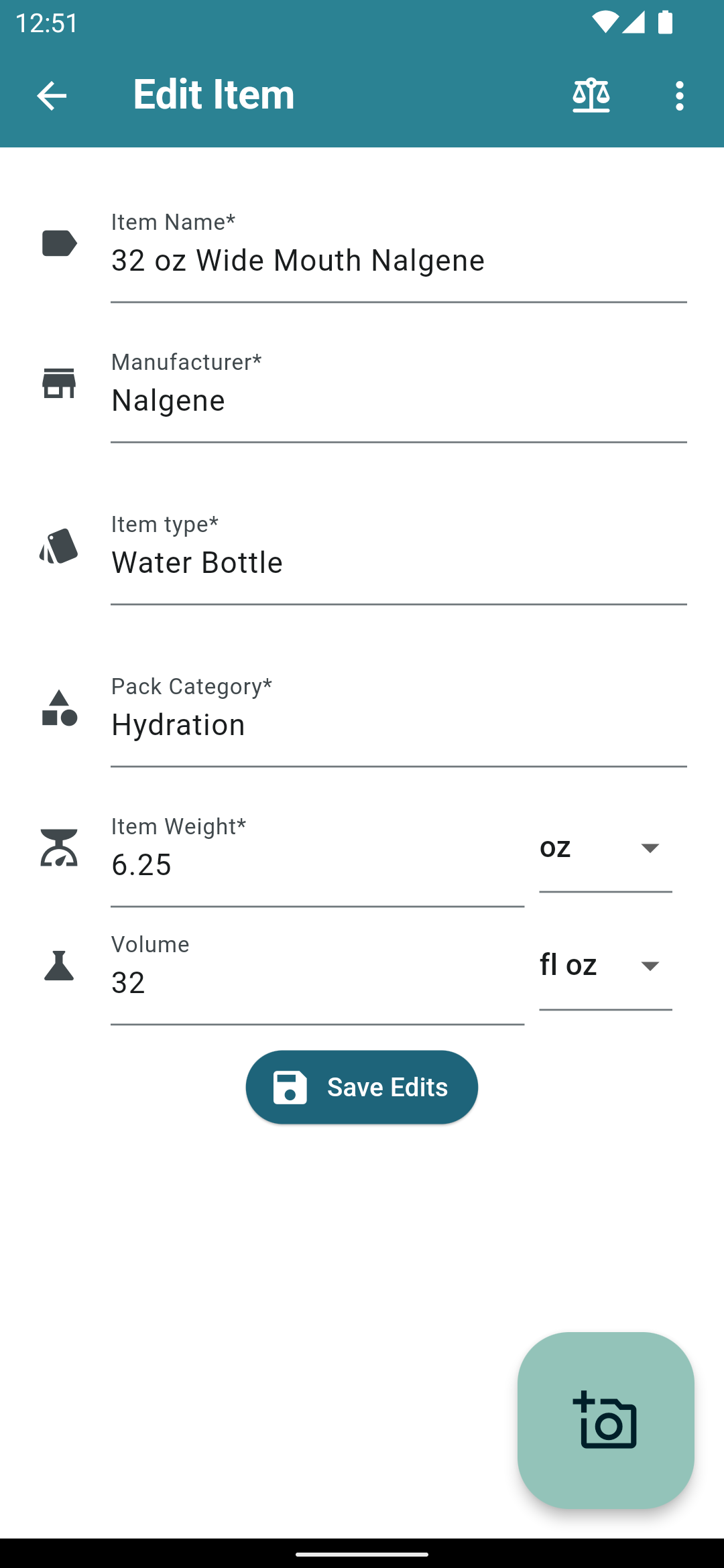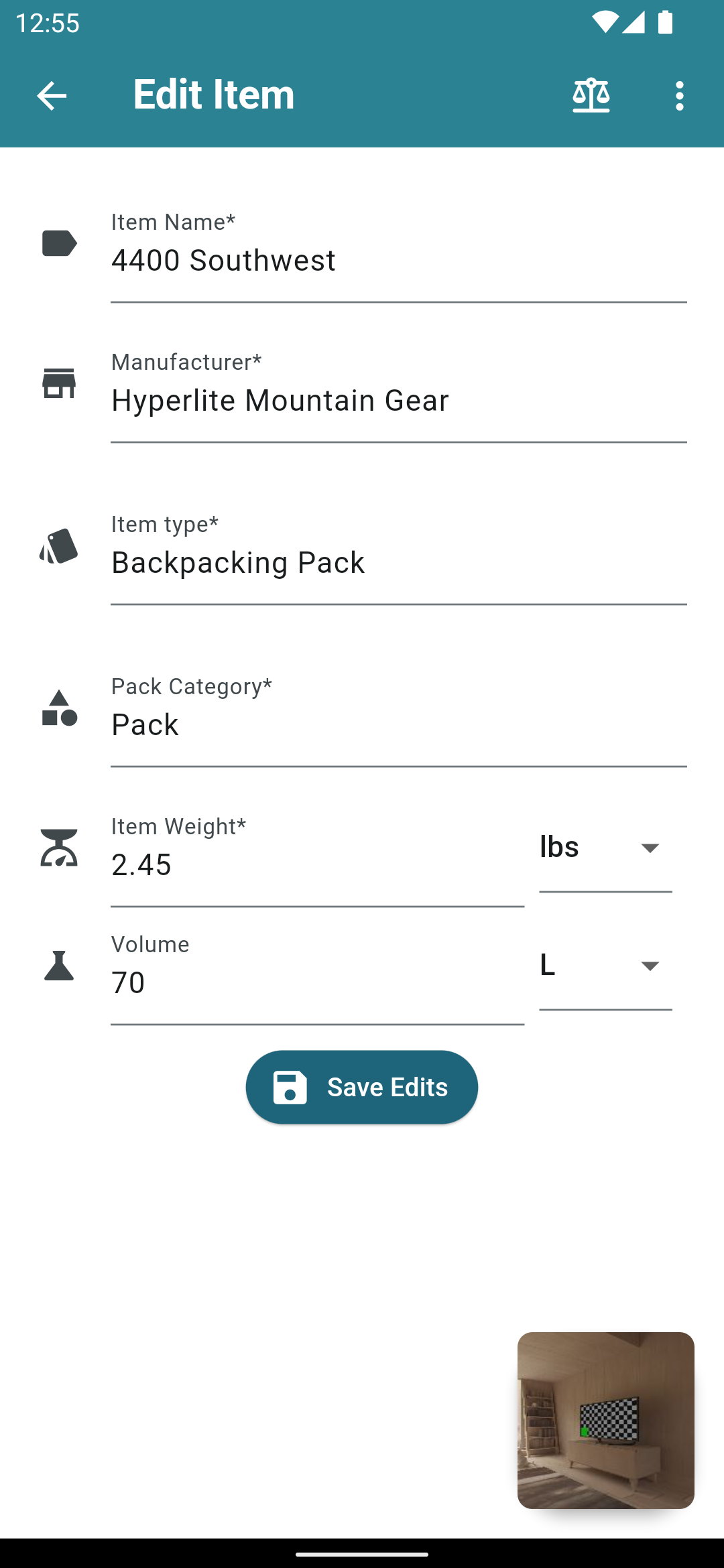Topic
New Backpacking / Hiking Weight Calculator App
Forum Posting
A Membership is required to post in the forums. Login or become a member to post in the member forums!
Home › Forums › General Forums › General Lightweight Backpacking Discussion › New Backpacking / Hiking Weight Calculator App
- This topic has 209 replies, 19 voices, and was last updated 1 day, 10 hours ago by
 Josh J.
Josh J.
-
AuthorPosts
-
Jan 3, 2023 at 7:13 pm #3769175
Jacob,
That’s a really interesting idea. I did have an idea that I have on my to-do list, add an option to clone a pack and save it with a different name. This way you can make slight tweaks without having to add everything all over again.
Jan 4, 2023 at 2:30 pm #3769251So…how do you delete a gear locker item? Or a pack?
Jan 4, 2023 at 3:01 pm #3769254So…how do you delete a gear locker item? Or a pack?
- Deleting Gear Locker Item: Click the gear locker item then click the 3 vertical dots in the top right. You will then see the delete option.
- Deleting Pack: Similar to deleting a gear locker item. While viewing a pack click the 3 vertical dots in the top right and you will see a delete option.
Jan 4, 2023 at 3:32 pm #3769260Beauty…no idea why I never discovered that.
Observation: When deleting a gear locker item, you are taken to the packs view, even if the gear locker item was not in any packs. I would prefer staying in the gear locker view (I was deleting a number of items and the constant movement was annoying).
Jan 4, 2023 at 8:11 pm #3769293Observation: When deleting a gear locker item, you are taken to the packs view, even if the gear locker item was not in any packs. I would prefer staying in the gear locker view (I was deleting a number of items and the constant movement was annoying).
Thats a known bug and on the todo list, appreciate you pointing it out though!
Jan 9, 2023 at 6:59 pm #3769706Just pushed out another small update. It’s currently live on Android and in review for iOS:
- Search Filter on Gear List now filters by category as well
- Adding gear to pack now shows correct weight formats based on setting
- List of lighter gear options now show in weight format based on user settings
Jan 12, 2023 at 7:42 am #3769999New version live on Android, being processed for iOS still. This adds one simple requested feature, quick remove item from a pack. Instead of clicking on the + circle button and searching for the item in the list to un-check it to remove it from a pack you can now tap the item in your pack and click the X in the top right to quickly remove items. Enjoy!
 Jan 12, 2023 at 8:56 am #3770001
Jan 12, 2023 at 8:56 am #3770001I’m a terrible typist on my iPhone – A couple of questions:
- I’ve been assuming that all of the data is stored locally on the device (and, in my case, backed up to iCloud). Could I use an iPad with a keyboard to create all of my gear and then get it on my iPhone?
- I know you mentioned it earlier, but a basic import of a text file would be really helpful to load my Gear Locker. Once it’s there it would be fun to build/tweak packs. Any update on this?
Jan 12, 2023 at 8:58 am #3770002Search Filter on Gear List now filters by category as well
This works great. You know what else would be great? :) Being able to search by category when you are adding an item to a pack (the “Select Gear to Add” dialog).
Jan 12, 2023 at 9:00 am #3770003I’ve been assuming that all of the data is stored locally on the device (and, in my case, backed up to iCloud). Could I use an iPad with a keyboard to create all of my gear and then get it on my iPhone?
I populated the app on an iPad and everything displayed on the iPhone, so yes.
Jan 12, 2023 at 9:05 am #3770004I’ve been assuming that all of the data is stored locally on the device (and, in my case, backed up to iCloud). Could I use an iPad with a keyboard to create all of my gear and then get it on my iPhone?
All the data is hosted in the cloud in a Firebase database. You can log into any Android or iPhone device to access your gear. I will say the iPad interface is not pretty right now, I need to work on optimization for larger screens still.
I know you mentioned it earlier, but a basic import of a text file would be really helpful to load my Gear Locker. Once it’s there it would be fun to build/tweak packs. Any update on this?
Unfortunately no movement on import at this time. Still trying to round out the basic functionality right now. May look at scoping out this month. The next endeavour I want to work on this weekend is an onboarding experience. There are a lot of really helpful features that are not super obvious to new users, like how the filter search works, swipe to mark as packed, and clicking on the bar graphs to quickly filter.
This works great. You know what else would be great? :) Being able to search by category when you are adding an item to a pack (the “Select Gear to Add” dialog).
Damn… I knew I was forgetting it in one last place, that will be an easy fix and I will add it to the next release.
Jan 12, 2023 at 1:16 pm #3770016@Mike J – You’ve been so responsive that I did what little I could to help at this point: I upgraded to the Pro version even though I haven’t actually used it yet. Thank you and I’m looking forward to having this on my phone.
Jan 12, 2023 at 6:16 pm #3770026Agreed. Mike’s response, effort and good humor during a near constant barrage of bug reports, suggestions, feature and modification requests tells me he is serious about this application. I too have upgraded to the pro version. I have been using a custom Excel application forever, and honestly would have been happy to continue using it, but after configuring all my gear into DFTS I find it every bit as functional and useful. Being portable is the icing. It is my new packing tool.
I look forward to the evolution of the app.
Jan 12, 2023 at 7:07 pm #3770030You’ve been so responsive that I did what little I could to help at this point: I upgraded to the Pro version even though I haven’t actually used it yet. Thank you and I’m looking forward to having this on my phone.
Dang, thanks so much! I feel like there is even more pressure on my to impress you though, if you upgraded before really trying the app lol. If you do enjoy it though tell your friends and leave an app store review ;-)
Agreed. Mike’s response, effort and good humor during a near constant barrage of bug reports, suggestions, feature and modification requests tells me he is serious about this application. I too have upgraded to the pro version. I have been using a custom Excel application forever, and honestly would have been happy to continue using it, but after configuring all my gear into DFTS I find it every bit as functional and useful. Being portable is the icing. It is my new packing tool.
You all are way to kind, thanks so much! I posted about my app in the Ultralight Reddit, and got pretty destroyed because its not lighterpack lol
All your feedback has been extremely helpful, and I very much hope I can help make planning for trips easier for everyone so more people can get outside! Eventually I want to add a “pack analyzer” to help newer folks know if they are missing anything they should have :-)
Jan 12, 2023 at 7:15 pm #3770033I 2nd everything they’ve said. You really have a good app that’s improving almost daily and can’t wait to see where it goes.
It’s just as easy if not better than my excel sheet and I love the mobility of it
Jan 13, 2023 at 5:54 am #3770044I very much hope I can help make planning for trips easier for everyone so more people can get outside! Eventually I want to add a “pack analyzer” to help newer folks know if they are missing anything they should have
So you know where I am coming from, I have been a programmer, software engineer and product architect for 30 years. The following are just my opinions, but are born of a great many software and application projects…some very successful, some very not. A very few embarrassingly not.
Keep it simple at first and really focus on honing the core functionality of the app. Once it is the best it can be at listing gear items, combining them into packs, managing, reporting, etc., THEN branch out to other functionality. I have seen successful v1 projects ruined in v2+ “upgrades” by the addition of features that made the app confusing or difficult to use.
It is very difficult to create an app that is functional, logical and easy to use. Even harder to create one that is slick, beautiful, focused and fun! If you can create that you will have a real winner. UI/UX is very hard but really is the key to any application. It is what everyone sees, touches and uses. It IS the app. My most successful projects involved a great deal of effort on UI/UX design and included collaboration with talented graphic designers and subject matter experts. Often the best ideas were not my own.
Keep up the good work, you are off to a great start. I’m excited to see where you take it.
Jan 13, 2023 at 8:01 am #3770046Keep it simple at first and really focus on honing the core functionality of the app.
JCH I very much appreciate the advice, and will take it to heart. If I ever break this call me out, I was in the Marine Corps so I got thick skin ;-)
Jan 14, 2023 at 7:51 pm #3770218So worked on an onboarding tutorial video all day today… Going to break it up into small chunks and place it in the app to help new users out. You can take a look at what I got so far here:

I do notice the spelling mistake already and will be fixing before putting it into the app ;-)
Hopefully this helps users find some of the not so obvious things like swiping to pack items.
Jan 16, 2023 at 7:19 am #3770396New update live on Android Last night, iPhone being processed and will be live this week:
- Added tutorial videos to help new users
- Added feedback if no item found in community search
- Add gear to pack quick filter now filters by item type and pack category as well as Item name and manufacturer
Jan 16, 2023 at 7:27 am #3770397hey mike,
i don’t see where the video tutorials are at…..
Jan 16, 2023 at 7:36 am #3770398i don’t see where the video tutorials are at…..
I will be adding them to settings soon, so they can be accessed when ever. But currently they only pop up when appropriate.
For example, if you have an empty Gear locker or, no packs in your pack list there is now a button that will show that says “Quick Start Video Tutorial”
The second tutorial video is when you create a pack. An empty pack will show a button for a Pack Management Tutorial. Once you add gear the button goes away.
Jan 17, 2023 at 6:56 am #3770528Mike J, I may have missed it but it there a desk top app or just for phones?
Jan 17, 2023 at 7:27 am #3770531Mike J, I may have missed it but it there a desk top app or just for phones?
Right now just a mobile app. Its on the todo list to add a desktop component, not sure if that will be full desktop app or a website component at this time. No idea on timeline yet, cause I then have to play around with two interfaces…
Right now there is a way just to view/share packs on the web though. If you click the 3 dots for settings while in a pack, you can click share. This shares a link so anyone can view your pack, even if they do not have the app installed.
I do get the need/want for a desktop version. Selfishly I have an emulated phone on my computer for testing purposes and I do use it a lot for data entry when adding items in bulk to the community database.
Jan 18, 2023 at 5:48 am #3770610Thanks for the reply, I will keep an eye on this in the future.
Jan 29, 2023 at 3:32 pm #3771753It’s been awhile since I posted any updates. I have had a couple minor updates pushed out, mostly just behind the scenes admin stuff. Also added a few new default item types with more on the way. Realized I need to add more climbing gear next :-)
Minor updates are never fun for users, so here is a sneak peak at what I am working on. Next update will have image upload for your gear!
I have all the functionality working, just working on the UI and how it looks. Honestly will probably go through a number for changes after I release it. Right now I have a floating action button that you can click to take a picture of your item:

After taking a picture of your item, it will replace the camera icon with a picture of your item. I am working in a virtual simulator right now, so no actual picture of my gear yet, but this is the super early beta of what its looking like after uploading an image:

I am thinking of moving the image to the top middle above all the gear details. But still playing with a few ideas.
One issue I am still thinking about is that the above images are all from the gear locker. I put the image as a floating action button in the bottom right because I feel like I do. not have a lot of room for adding images when looking at gear in a pack. Gear in a pack has an extra card for all the quantity, warn weight etc:

I am thinking of shortening the item name and manufacturer lines and placing the image stuff to the left there…. but not sure yet. At the top on this view might be too much to scroll. Main actions here are changing work weight quantity etc, which is why I like that card at the top.
Anywho, fun stuff. Can’t wait to get this feature out in your hands! To be fair and upfront with everyone though the image feature will only be for users who upgrade to pro.
-
AuthorPosts
- You must be logged in to reply to this topic.
Forum Posting
A Membership is required to post in the forums. Login or become a member to post in the member forums!
Our Community Posts are Moderated
Backpacking Light community posts are moderated and here to foster helpful and positive discussions about lightweight backpacking. Please be mindful of our values and boundaries and review our Community Guidelines prior to posting.
Get the Newsletter
Gear Research & Discovery Tools
- Browse our curated Gear Shop
- See the latest Gear Deals and Sales
- Our Recommendations
- Search for Gear on Sale with the Gear Finder
- Used Gear Swap
- Member Gear Reviews and BPL Gear Review Articles
- Browse by Gear Type or Brand.