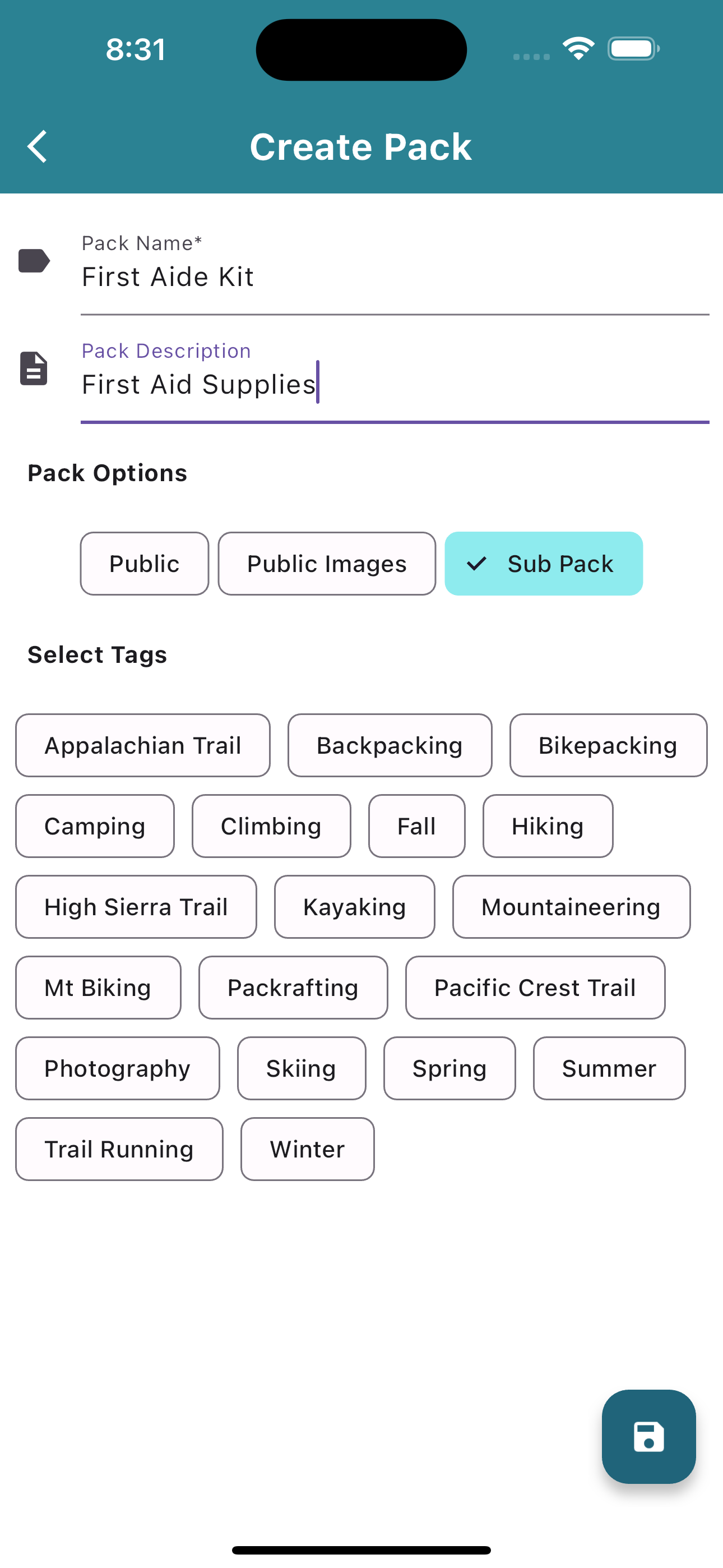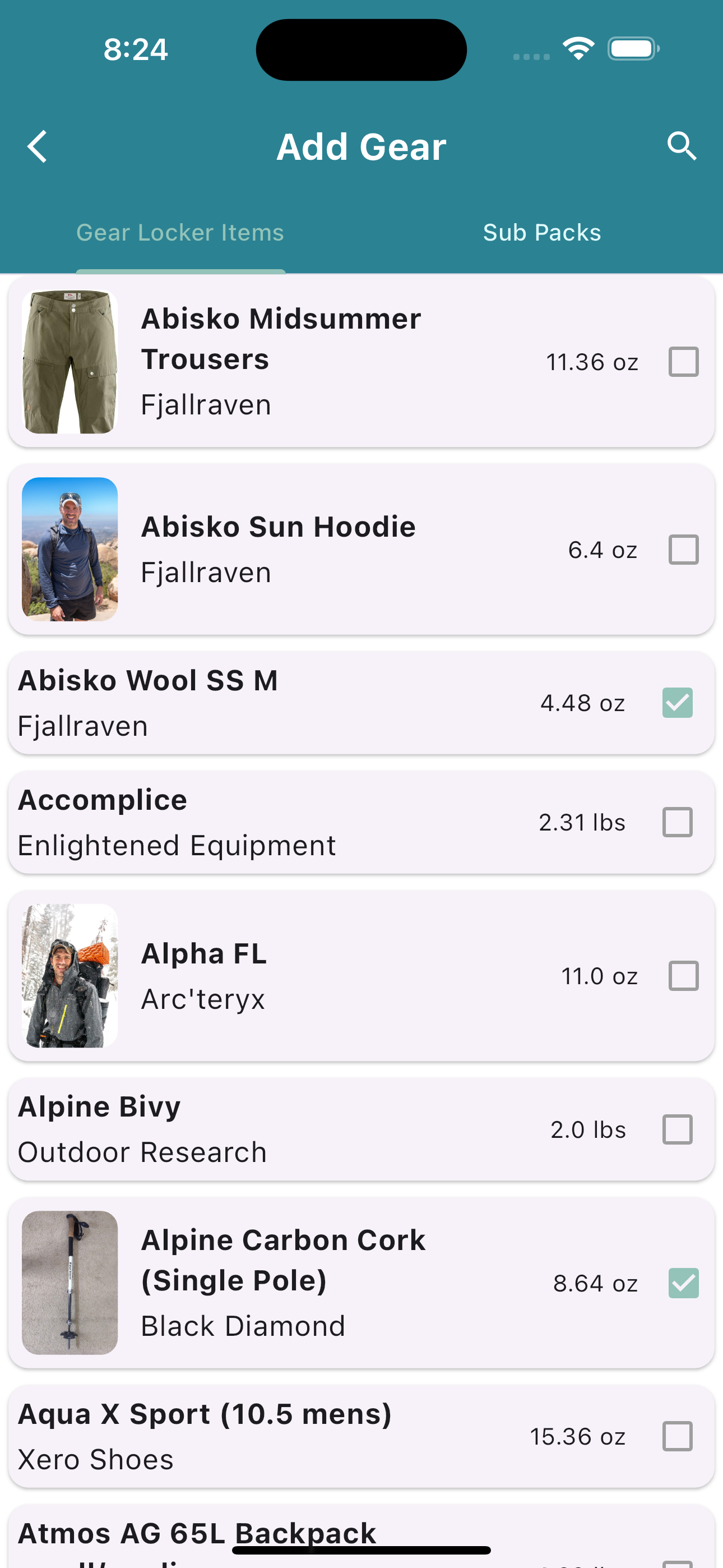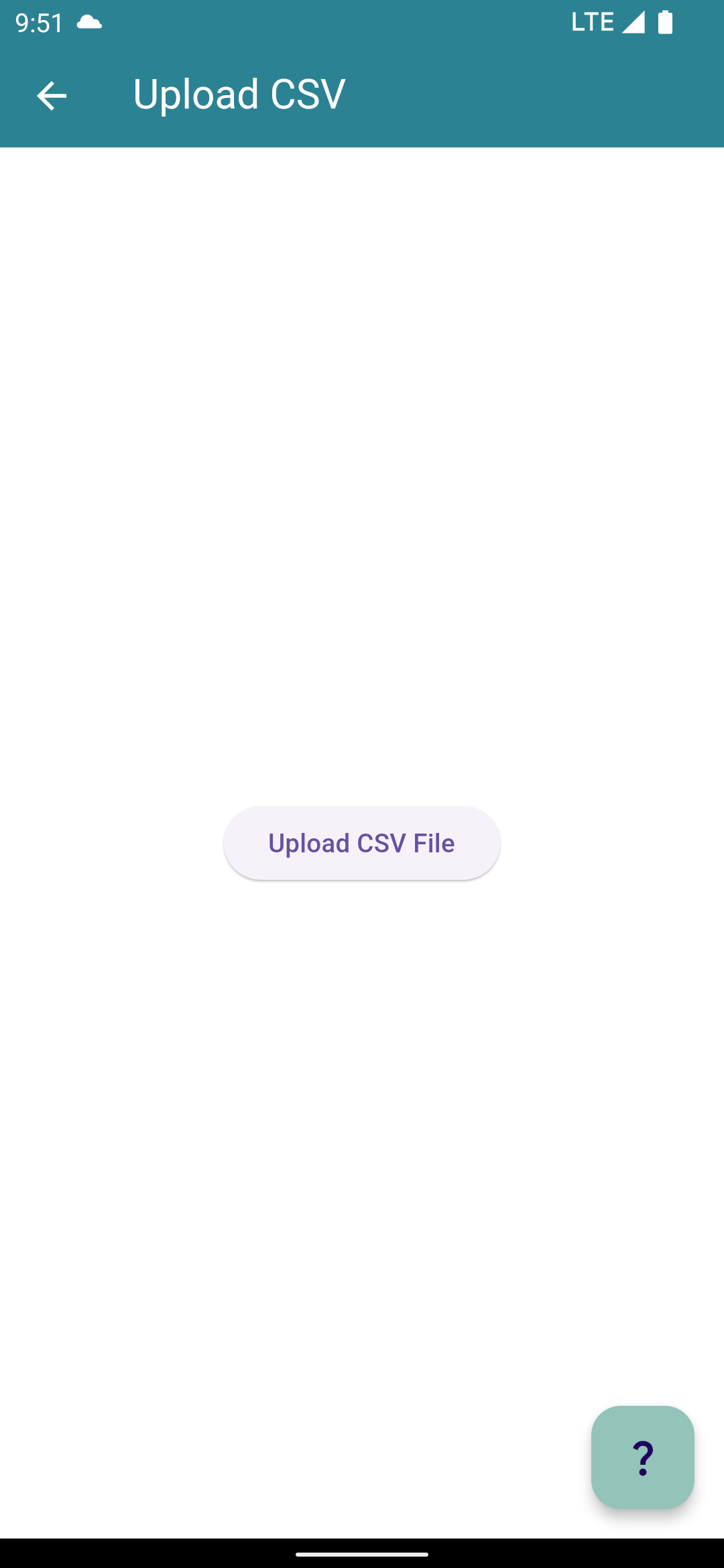Topic
New Backpacking / Hiking Weight Calculator App
Forum Posting
A Membership is required to post in the forums. Login or become a member to post in the member forums!
Home › Forums › General Forums › General Lightweight Backpacking Discussion › New Backpacking / Hiking Weight Calculator App
- This topic has 241 replies, 19 voices, and was last updated 3 weeks, 4 days ago by
 Mike J.
Mike J.
-
AuthorPosts
-
Oct 17, 2023 at 8:05 am #3791155
Just curious if you’ve looked anymore into importing from csv?
Would you be able to have anything marked as food or meal or similar to automatically be checked as consumables as long as fuel or liquids? All that stuff is consumables so it’d just eliminate one step of selecting it
Thanks
Oct 17, 2023 at 9:44 am #3791175Josh J,
Just curious if you’ve looked anymore into importing from csv?
I hav started the initial ground work on this the other week. I have one big release coming out hopefully this week if not next week which is for adding sub packs. After that release I will go all in on CSV import.
Would you be able to have anything marked as food or meal or similar to automatically be checked as consumables as long as fuel or liquids? All that stuff is consumables so it’d just eliminate one step of selecting it
This has been on the todo list for a bit and I have just not gotten to it. This does tie into similar code that I am finalizing for adding gear to packs via sub packs. I will try and squeeze this into the next release when I release sub packs either this week or next week.
Oct 21, 2023 at 9:42 am #3791437New update pushed to Android and iOS app stores, live now!
- Sub Packs (Pro only): You can now create sub-packs for an easier way to add items to your packs. Enjoy!
- Auto-consumable items: All items marked as ‘Water’, ‘Snack’, or ‘Meal’ will now be automatically marked as consumable when added to a pack.
- Direct email link: A link has been added to the settings menu to allow you to send us direct emails.
A lot of work went into this update to allow sub packs. I hope it helps make planning your next adventure even easier!
You can read more about how to make a sub pack on our documentation page on creating a pack.
The quick and dirty though is you basically create a Sub Pack exactly how you create a normal pack. You just now tap a checkbox to mark it as a “Sub Pack”.
Then when you add gear to a pack, you now have two tabs. One tab is your normal gear locker items list, which is how you have normally added gear in the past. The new tab is Sub Packs. When you view the Sub Packs tabs you will see a list of all your sub packs. Tap a sub pack to add it to your pack!


 Oct 21, 2023 at 10:45 am #3791440
Oct 21, 2023 at 10:45 am #3791440Awesome, for the consumable, does it matter if it’s the item type or pack category?
Oct 21, 2023 at 11:36 am #3791443Awesome, for the consumable, does it matter if it’s the item type or pack category?
Its the item Type. I plan to add more item types in the future as well that will auto mark as consumable.
Oct 25, 2023 at 6:25 am #3791769love the extra work you did for the subpacks. just a thought in the main pack have each subpack shown but allow those to be dropped down to show what’s in the pack. kinda like you have a ditty bag and show what’s in that ditty bag.
Oct 25, 2023 at 6:50 am #3791770love the extra work you did for the subpacks. just a thought in the main pack have each subpack shown but allow those to be dropped down to show what’s in the pack. kinda like you have a ditty bag and show what’s in that ditty bag.
Glad to hear you are finding the sub packs useful! As for drop downs in the main list, my wife made the same request lol. I will look into it. Not sure how I will implement it at this point but def possible. Next focus will be csv import though ;-)
Nov 9, 2023 at 5:09 pm #3792831New update with the most requested feature, CSV import!
CSV Import is now available for pro users! Have a bunch of gear you want to add but don’t want to type it in on your phone, upload it from one CSV file!
For more info check out the documentation here.
 Nov 9, 2023 at 5:13 pm #3792832
Nov 9, 2023 at 5:13 pm #3792832Awesome , quick comment. The white letters in yellow background is really hard to read
Nov 9, 2023 at 5:29 pm #3792836Awesome , quick comment. The white letters in yellow background is really hard to read
Hahaha, at first I was like what is Josh talking about. Then I opened the template on my phone….dark mode. Made that file in non dark mode on my laptop.
I just changed the text to a bluish color, and tested it out in boht light and dark mode. I think it looks better. Let me know what you think.
Nov 9, 2023 at 5:39 pm #3792839Much better! Thanks!
Nov 10, 2023 at 6:48 am #3792849Hey Mike,
Beyond the sub pack drop down mentioned before I was thinking another feature that would be nice is in the pack list to be able to separate sub packs from main packs just so the main packs don’t get swallowed up by all the sub packs. If that’s a drop down or sub menu or even a complete different menu I think it’d be nice to separate.
Thanks again for all the hard work!
Nov 10, 2023 at 7:23 am #3792850I was thinking another feature that would be nice is in the pack list to be able to separate sub packs from main packs just so the main packs don’t get swallowed up by all the sub packs.
I have a feature I have had on my todo list for awhile now that may help with this. I want to add a way to archive packs in that main pack list. This way if you went on a trip and just want to have the pack live so people can view your share link, you can archive it so it won’t show up in your main list.
My use case, is I would also archive packs that are my base pack that I build off of. So when I start a new pack I can go to the archive list and just click duplicate, but that base pack won’t take up screen real estate.
If I add this, then you could archive subpacks so they dont show up in the main view list as well. Still thinking through all the implementation though/ how I want it to look etc.
Nov 10, 2023 at 7:56 am #3792853Sounds good
Nov 15, 2023 at 1:08 pm #3793195Gee, I might have to finally ditch my 20-year old Excel packing list that I put so much time and effort into creating. I just downloaded the iPhone version and will look to migrate to your app. My career was software development leadership (don’t judge me!) with interest in usability, so hopefully I’ll be able to suggest some fine-tuning at some point. I’ve got about 3,000 miles of backpacking experience (mostly AT, LT, SHT), plus who-knows-how-many weekend/day hikes, and now bikepacking, so I’ve got a lot of gear to try to keep straight.
Nov 15, 2023 at 4:33 pm #3793206New update pushed out last night! Finally fixed search on the app. When searching for gear on the Find Gear tab, the search was pretty unforgiving and needed exact matches. Not you can spell things wrong put things out of order and should still get results if something is in the public database.
Thanks to all the users who have purchased pro accounts in the app, I was able to re-invest this money back into the app to improve search. Enjoy!
Michael Karaman, welcome and I hope to hear from you! I got a lot of user improvements on the road map already but always excited to get more input!
Nov 17, 2023 at 1:49 pm #3793306Mike,
Just had a thought……
For clothing worn and packed. What about if you have a quantity of 2 or more in your pack you have the ability to choose worn weight and the rest go to base weight. Example socks, underwear, shirts, pants, gloves, hats ect you can only wear 1 at a time (ok I’m assuming your not wearing 2 of the exact same shirt at a time) so if I put underwear in my pack but select quantity 2 that would mean I’m wearing a pair and a pair in my pack, similar with socks, wear a pair and pair in my pack. Then I could calculate worn weight and base weight .
Then I don’t have to create 2 items in my gear calling one say socks worn, socks packed
Thoughts?
Nov 17, 2023 at 4:07 pm #3793312Josh,
Someone over on the DFTs reddit page I think recommended something very similar. Apparently lighterpack will only mark 1 item as worn if you have multiples of the same item. Is this basically what you are looking for? If so its on the todo list and should have it soonish if it doesnt take too much of a change in code. Little under the weather this weekend so stuck at home…which means coding time lol
Nov 17, 2023 at 5:55 pm #3793317I think so, that’d probably work.
Sorry your not feeling well
Nov 17, 2023 at 6:55 pm #3793321Well I figured it out, the worn weight will now only count for the first item. So if you have 3 pairs of socks and mark it as worn weight, only one pair will be marked worn and the rest will be in your packs :-)
Going to work on a few more little things, so probably wont push this until Sunday or Monday night but I will keep you posted when it goes live.
Nov 17, 2023 at 6:58 pm #3793322Sweet!
I’m assuming the sub pack drop down or whatever you were thinking is a bit more involved coding?
Nov 17, 2023 at 7:02 pm #3793323I’m assuming the sub pack drop down or whatever you were thinking is a bit more involved coding?
Yea coding wise thats a bit more involved. Also thinking of maybe implementing slightly different as maybe a quick solution now before the more complicated solution later. As a quick solution was thinking of adding another summary card at the top that shows your sub packs, then you can tap them to filter and see just those items in the list.
Nov 17, 2023 at 7:06 pm #3793324That would definitely work!
Nov 17, 2023 at 7:42 pm #3793325I’m assuming that if you only have one item it’s considered packed unless marked worn and if more than 1 item and marked worn only 1 is worn weight
Nov 18, 2023 at 10:31 am #3793354Josh that is correct.
-
AuthorPosts
- You must be logged in to reply to this topic.
Forum Posting
A Membership is required to post in the forums. Login or become a member to post in the member forums!
Trail Days Online! 2025 is this week:
Thursday, February 27 through Saturday, March 1 - Registration is Free.
Our Community Posts are Moderated
Backpacking Light community posts are moderated and here to foster helpful and positive discussions about lightweight backpacking. Please be mindful of our values and boundaries and review our Community Guidelines prior to posting.
Get the Newsletter
Gear Research & Discovery Tools
- Browse our curated Gear Shop
- See the latest Gear Deals and Sales
- Our Recommendations
- Search for Gear on Sale with the Gear Finder
- Used Gear Swap
- Member Gear Reviews and BPL Gear Review Articles
- Browse by Gear Type or Brand.