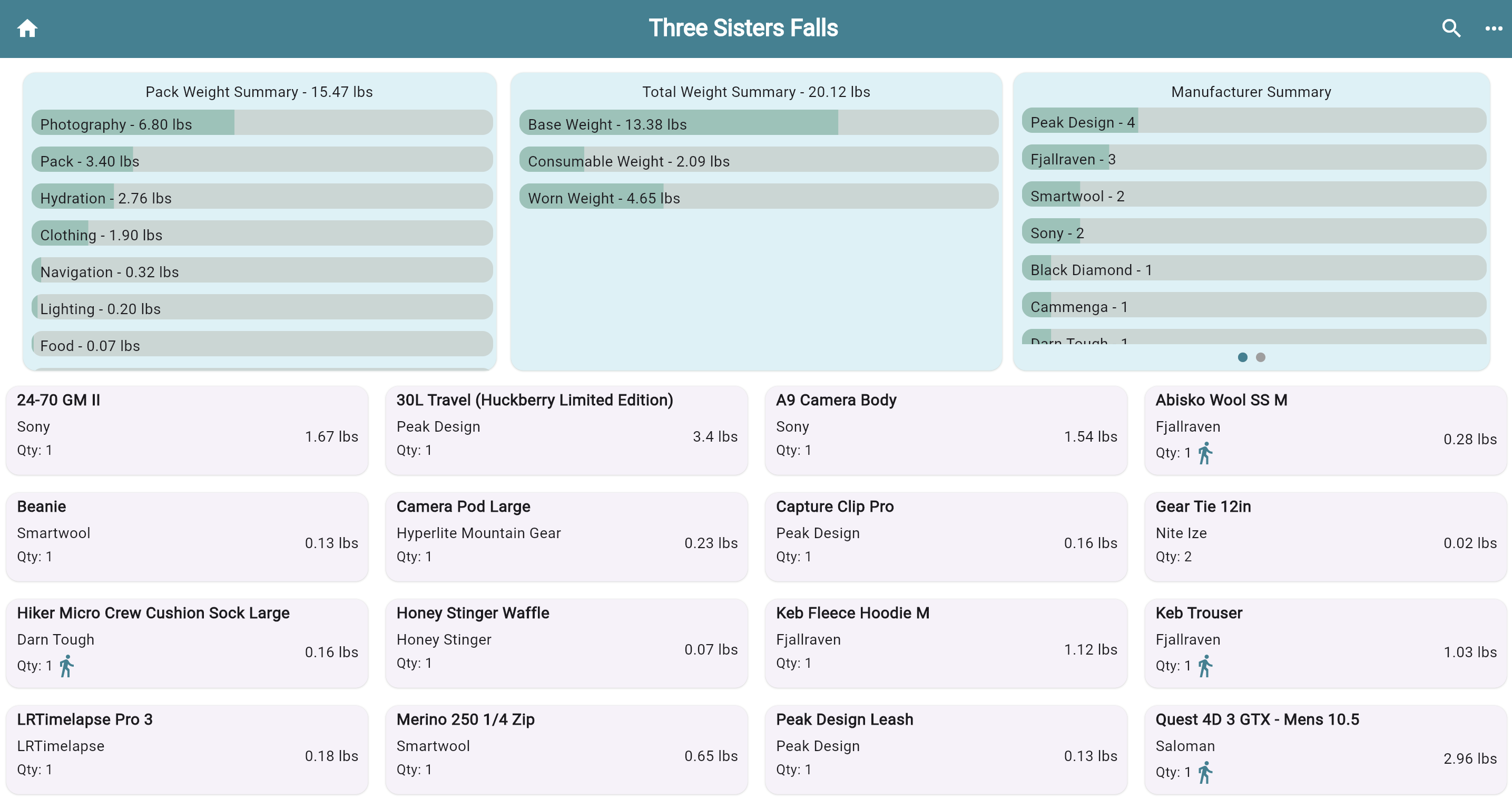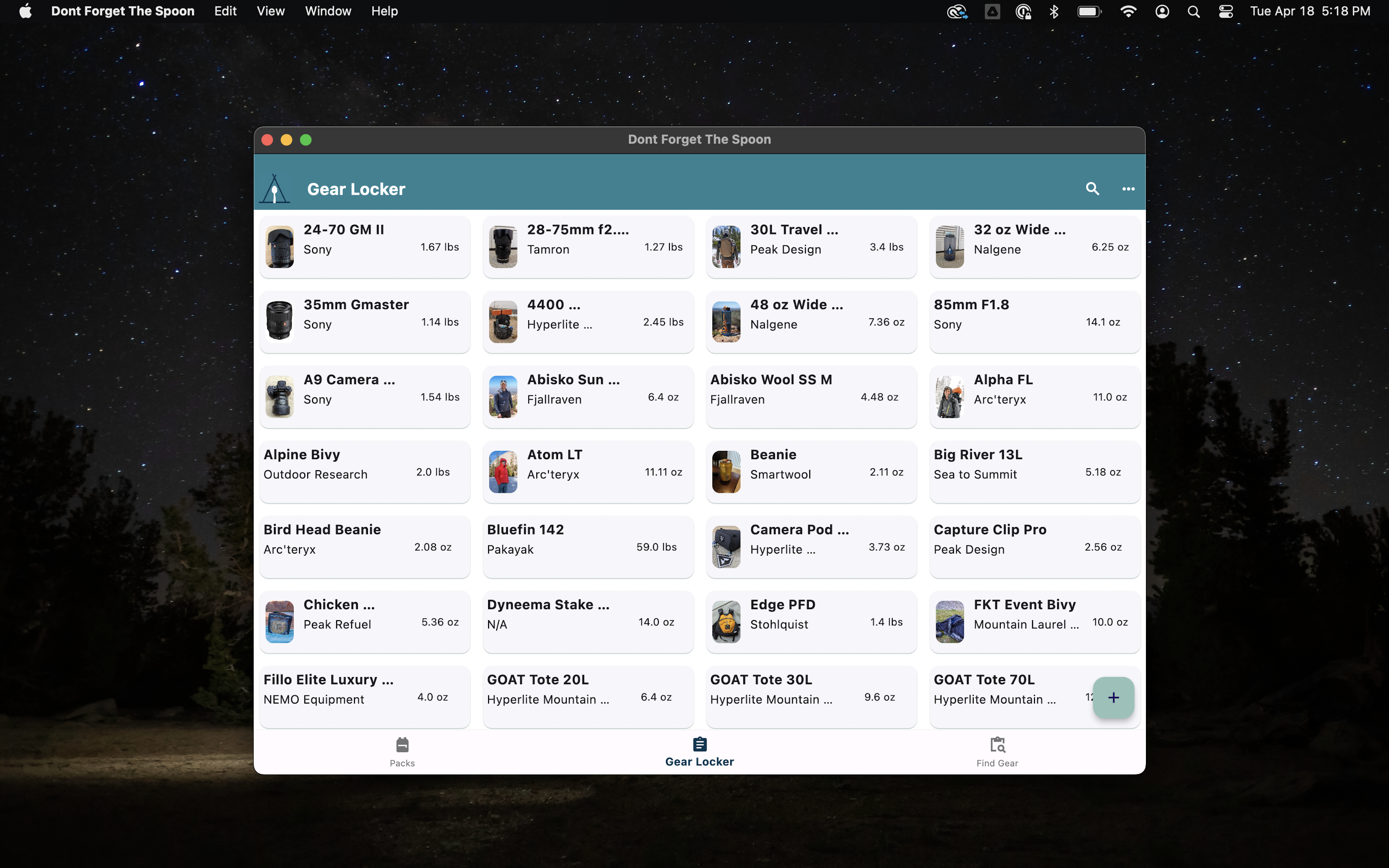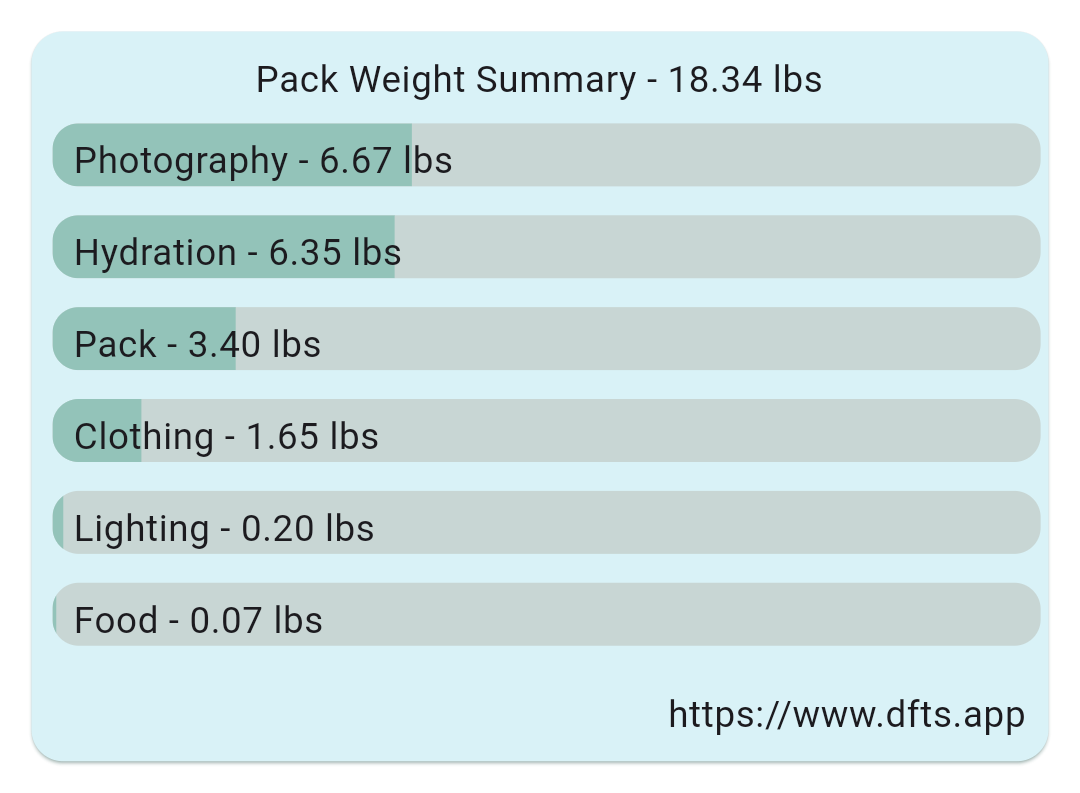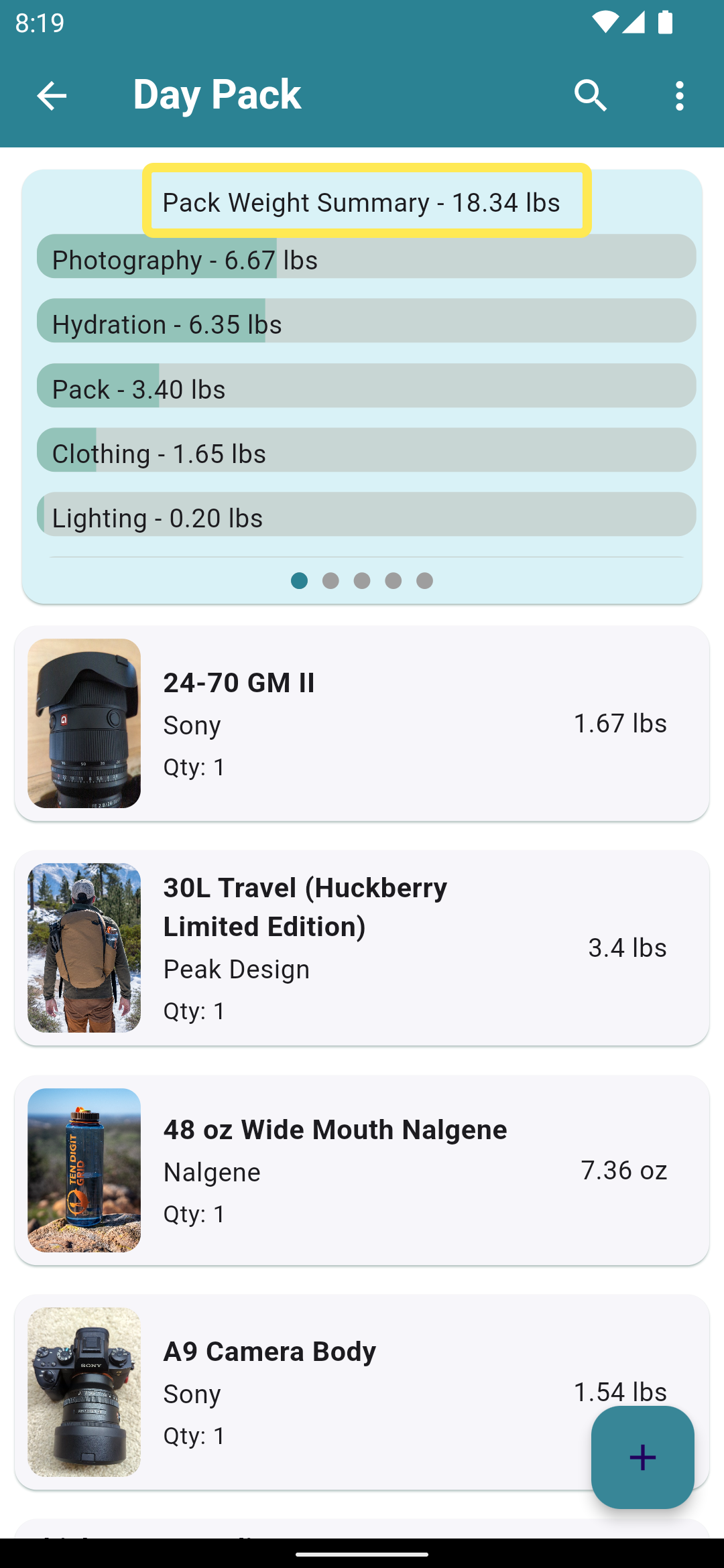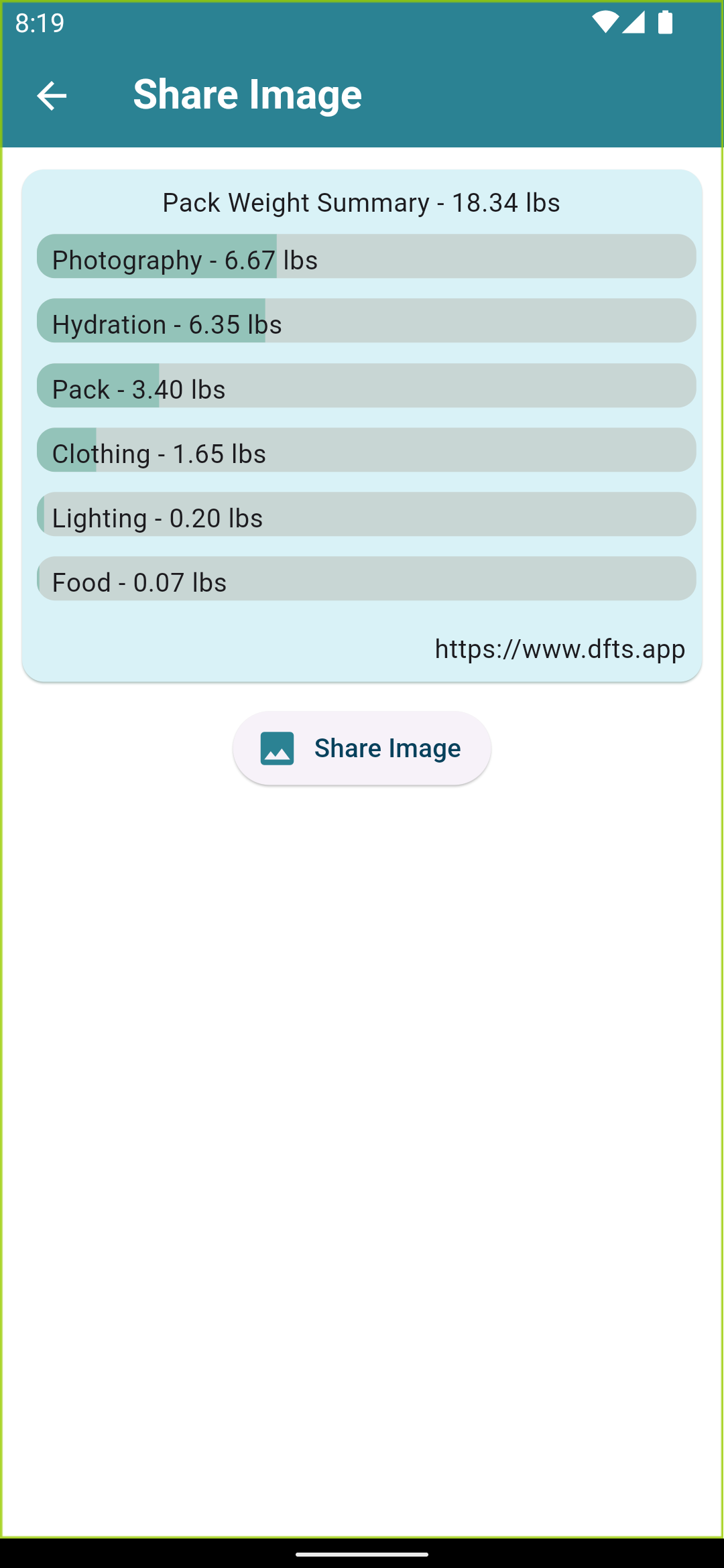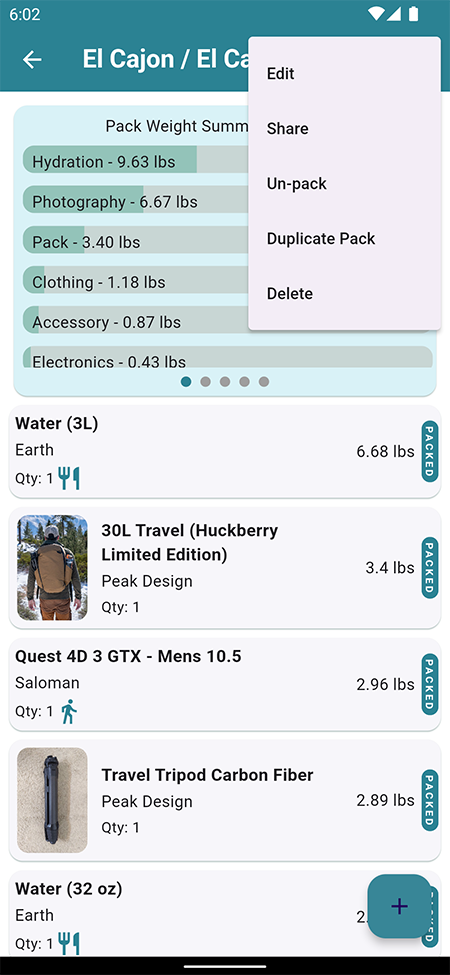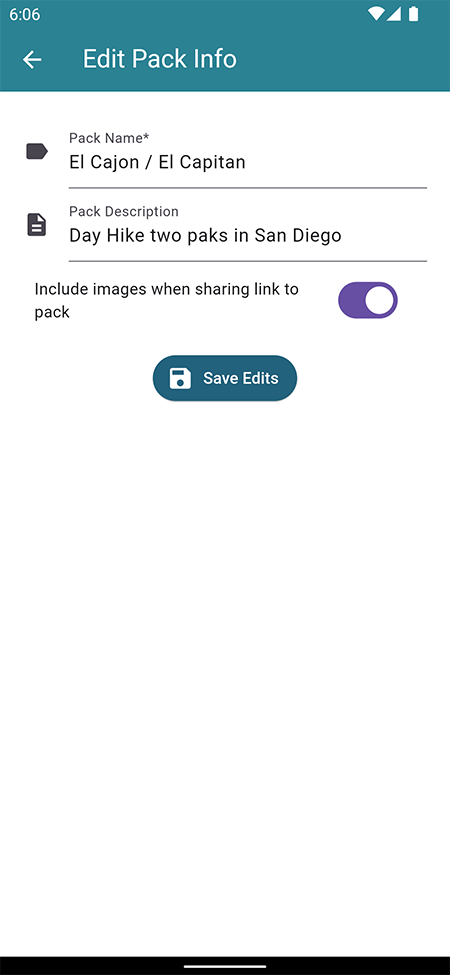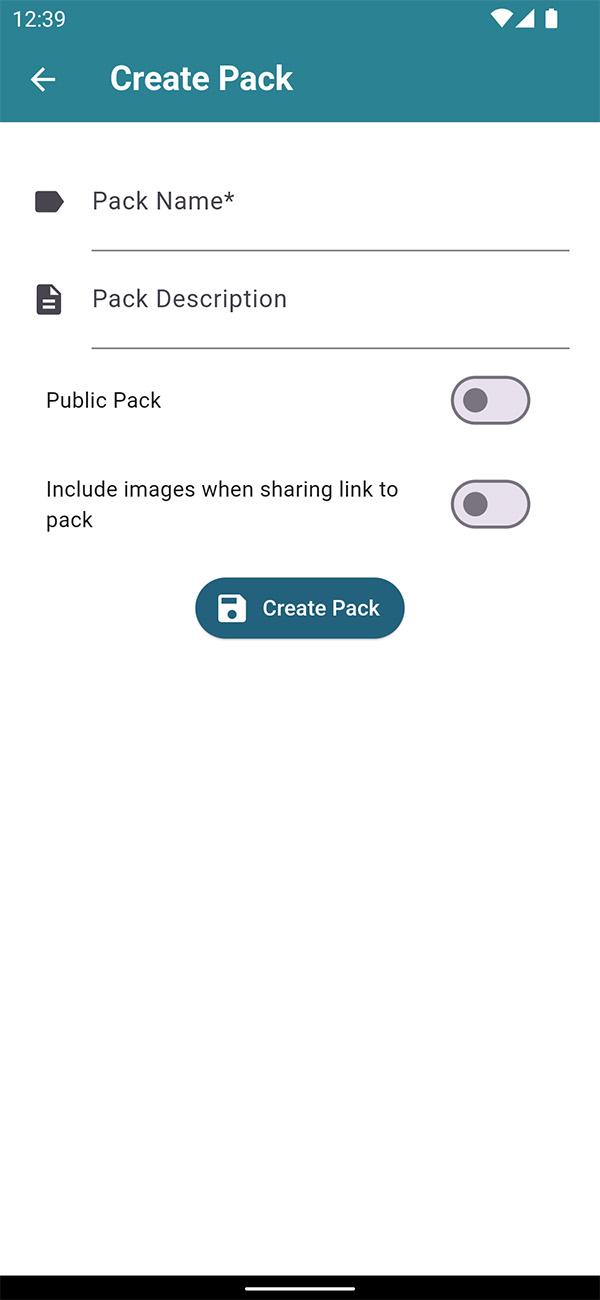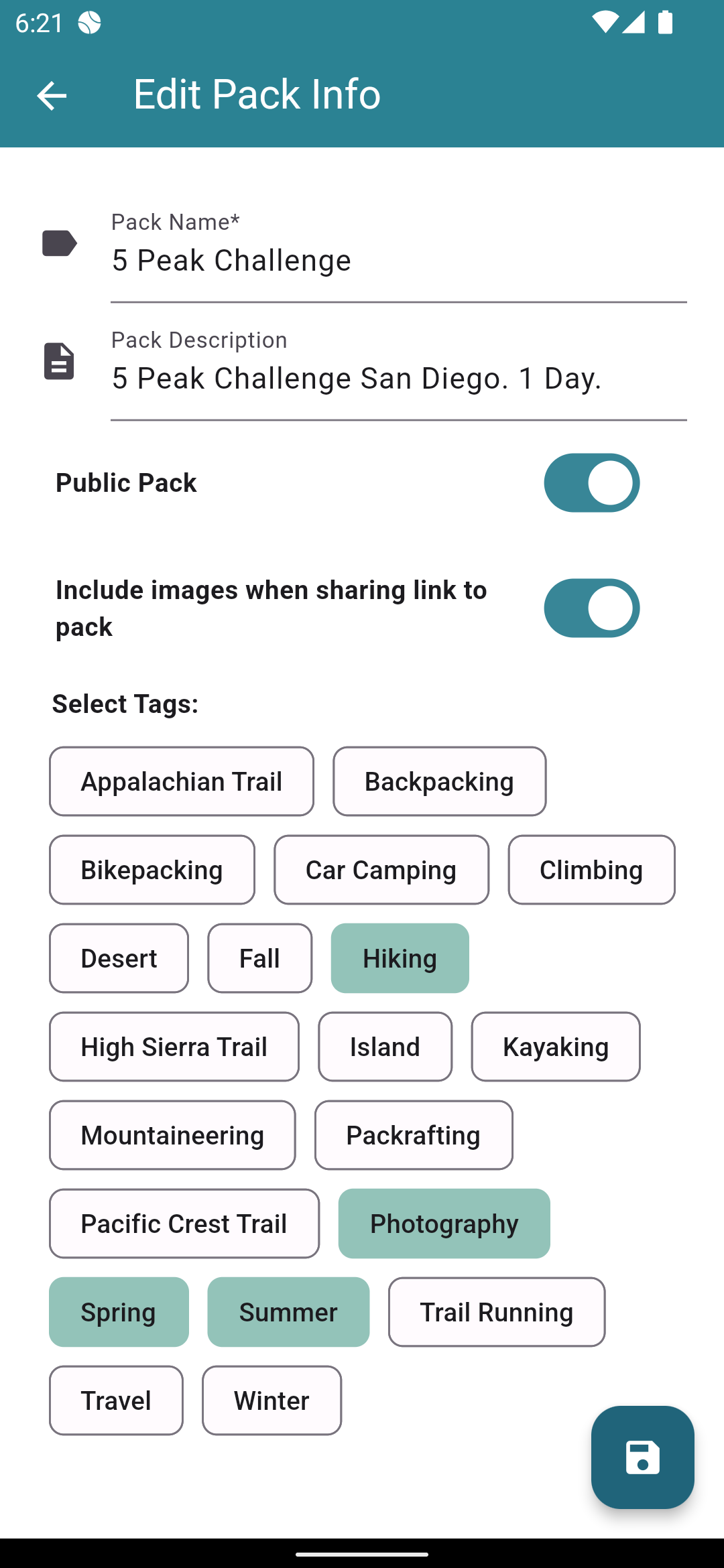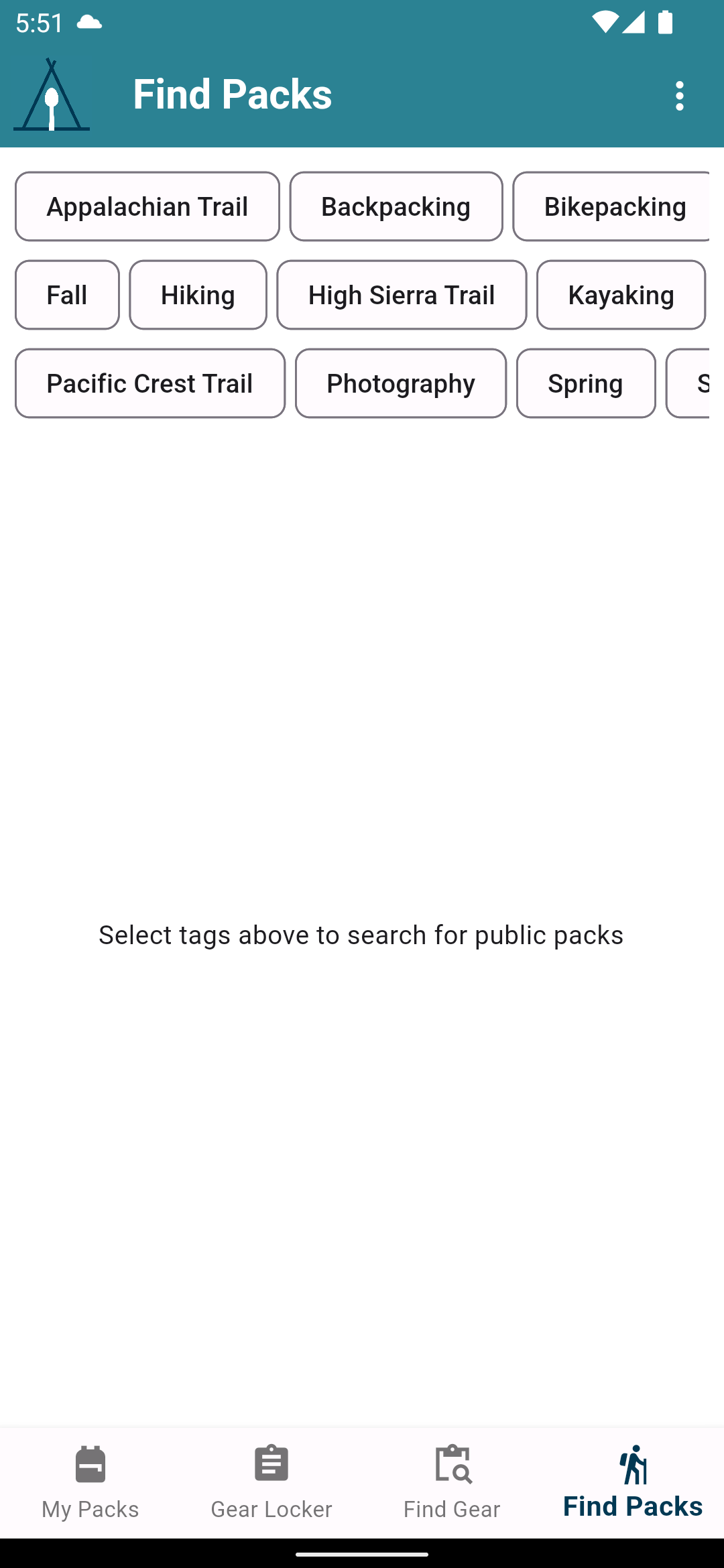Topic
New Backpacking / Hiking Weight Calculator App
Forum Posting
A Membership is required to post in the forums. Login or become a member to post in the member forums!
Home › Forums › General Forums › General Lightweight Backpacking Discussion › New Backpacking / Hiking Weight Calculator App
- This topic has 230 replies, 19 voices, and was last updated 2 weeks, 1 day ago by
 Mike J.
Mike J.
-
AuthorPosts
-
Apr 15, 2023 at 10:00 am #3778965
Alright I got a small update for when you share a link to your pack with friends. Everything up to this point has been designed for mobile phone screens, and packs didn’t look great if someone viewed them on a tablet or desktop browser. The last couple of weeks I have been optimizing for larger screen sizes and now you can check it out for yourself with shared packs!
This update is only live on the website for packs you share at this point. I wanted to get some testing in before I release to the app stores for you all to use on your Android an iPhone tablets. I noticed a lot of you liked using tablets so hopefully once released it will make the experience much more enjoyable for you all.
If you want a sneak peak you can check out my pack links here on your desktop or tablet. Let me know what you think!
Screenshot on my Macbook Pro:
 Apr 15, 2023 at 7:15 pm #3779007
Apr 15, 2023 at 7:15 pm #3779007This is looking great, Mike!
+1 on a desktop or web page version. That’s where I do all my planning too (Windows in my case).
Apr 16, 2023 at 7:30 am #3779022Mike – I applaud your interest in, and efforts to optimize the UI for different screen sizes and client types. Clearly there is a market for that and any good businessman tries not to shut clients out with a lack of choice.
If I may offer a little hard won advice based on 30 years of software and UI design:
Items displayed in a grid can be very good at optimizing space…more items displayed in a smaller space. However humans generally do not do a good job of converting a grid of items into the concept of a “list”. For instance it’s hard to know wether the list is ordered down-then-across, or across-then down, or even what the order criteria are. A grid is also harder to scan for a particular item.Personally, I use your app on an iPad in portrait mode and never considered the UI to be a problem. The only criticism I would offer of the “old” UI would be to attempt to minimize the height of each item in the list. By making each item take up less vertical space more items can be displayed per page. Using the additional available screen width of a tablet or browser might make this easy to accomplish. You might also consider a “minimal” list display option with simply the Item name, weight and quantity, eliminating the manufacturer/picture/etc. For me, the most useful display would be the most information dense. The pack summary panes at the top of the display could also be moved to a dedicated view.
That said, people have different opinions and like different things. Some may perfer “everything on the one page”, while other prefer to zero in on the task at hand and eliminate any “noise”. So may I suggest that you offer a choice of display types? Many (most?) shopping websites offer to display results in Grid or List format, and some offer a list view that does a very good job of maximizing the number of items displayed per page.
Thanks for your attention. DFTS, it is my go-to packing tool.
Apr 16, 2023 at 9:34 am #3779025+1 on a desktop or web page version. That’s where I do all my planning too (Windows in my case).
Gumbo, thanks for the kind words! Been having a blast slowly improving the app with feedback from everyone!
After playing around with the larger screen version this past week, I also was thinking this would be awesome for planning, seeing everything at once. After I get the updates pushed to the ap for this to work on tablets, I will be exploring web and desktop versions. Need to asses which is the better path for me coding wise based on my tech stack.
Apr 16, 2023 at 9:41 am #3779027JCH, thanks for all the great feedback as usual! Here are some of my thoughts so far:
Personally, I use your app on an iPad in portrait mode and never considered the UI to be a problem.
I could probably add an option eventually that toggles between list view and grid view on tablets. That shouldn’t be a bridge too far. From a UI perspective, using a tablet do the long bars not bother you? That’s why I looked into the grid view for larger screen the “mile long” bars just really irked me lol
You might also consider a “minimal” list display option with simply the Item name, weight and quantity, eliminating the manufacturer/picture/etc.
I really like this idea! I think I can look into this soon. Possibly add an option in the setting for “Compact List View in Packs”
Thanks for your attention. DFTS, it is my go-to packing tool.
If you haven’t written a review in the app store yet, it would be super helpful ;-)
Apr 18, 2023 at 8:22 pm #3779231Its officially live on both the Android and iOS store! I have released the first phase of GUI optimization for larger screen devices. If you have a tablet go try and it and please provide me feedback! There are still a couple of views that I would like to optimize more, but this is the first iteration. Its at least no longer a massive eye sore…

The other fun item with this release is that if you have a Mac OS computer with the Apple-designed Arm-based chip you can install Don’t Forget the Spoon on the desktop! Apple allows those with M1 or M2 chips to install iPhone apps on the desktop. Go check out the Apple Store and give it a try!
 Apr 24, 2023 at 1:05 pm #3779649
Apr 24, 2023 at 1:05 pm #3779649I have found what may be a bug…
If the weight of an item in the Gear Closet is changed, the old weight is retained for instances of that object added to a pack. The item must be removed and re-added to the pack for the updated weight to be displayed.
Apr 24, 2023 at 6:31 pm #3779682If the weight of an item in the Gear Closet is changed, the old weight is retained for instances of that object added to a pack. The item must be removed and re-added to the pack for the updated weight to be displayed.
This was actually done on purpose. I wanted to be able to slightly modify a piece of gear for a particular trip and not have it affect other packs.
For me as a blogger, I create a new pack for each trip and I share each pack on my blog posts. If I had to slightly edit a piece of gear for one pack I didn’t want to have it affect every other pack that I had links to out on the web.
I could see both ways being useful though.
Apr 25, 2023 at 5:07 am #3779693Well then, a design decision is definitely not a bug :)
I have 4 packs defined for different types/lengths of trips and reuse them. There are many items common to all. When I upgrade or refine an item, I need to visit each pack and delete/replace. I can see how, if creating a new pack for each trip, you might want to retain previous item weights (for historical reasons?), but do you create new packs from scratch?
When using the pack duplication feature the previous weights are retained. Might it make sense to re-calc item weight on pack duplication? Make that an option?
Apr 25, 2023 at 7:10 pm #3779763JCH,
I wounder if I was thinking about this wrong based on your comments. I think I can support both our use cases.
- Item updates in Gear locker, updates details in all packs as well
- Change item in one pack, then dont have it migrate out to every pack.
Basically only change all if changed in the gear locker…. But if I do that then maybe it gets a little complicated, because if you change the item only in the pack, then go update the gear locker item, it would overwrite your one changed pack as well.
I can see how, if creating a new pack for each trip, you might want to retain previous item weights (for historical reasons?), but do you create new packs from scratch?
I have a base Day Pack and Base Backpacking Pack that I duplicate. Then make changes from there.
When using the pack duplication feature the previous weights are retained. Might it make sense to re-calc item weight on pack duplication? Make that an option?
Not sure I understand the above statement. I don’t recalculate anything when duplicating because I want it to be an exact copy of the pack you are duplicating.
Apr 26, 2023 at 4:08 am #3779784Your initial proposal sounds workable. Suggestion re: your overwrite concern: set a “modified” flag on an item in a pack that has been changed. Then when changing an item in the Gear Locker, ONLY update items in packs that DO NOT have the flag set.
I’m not concerned with keeping a historical record of what my pack contents were or their weights for a particular past trip. I am however constantly tweaking/refining/replacing items that are common to all packs, so for my use case there is great value to having an item’s current weight/configuration reflected in all packs. I realize this is simply one use case, and I can work around the current design, but if DFTS can support multiple use cases it obviously expands the audience.
Apr 29, 2023 at 9:08 pm #3779995JCH,
I like this discussion and will start coding this update soon. Just pushed a small update this weekend, so will work on this next.
I will post more when my latest update is approved in both app stores.
Apr 30, 2023 at 9:47 am #3780017Another small update live on Android and iPhone, you can now easily share a quick summary image of your pack with friends!

To share an image like the one above just tap the “Pack Weight Summary” text when viewing a pack:

After taping that text you will see a preview of your image, the tap “share Image” to share the image to your socials!

I have had this small idea on my todo list for awhile now. Please give it a try and let me know what you think.
If you love the app, and have already given us a review in the app store, the next best thing you can do to help us, is spread the word by sharing packs like this on social media ;-)
May 7, 2023 at 10:34 am #3780488New update with feature request from JCH is now live for both Android and iOS. You can now edit items in your gear locker and they edits will trickle to the same gear in all your packs.
I also added item type to the community gear search. Now when yo search for gear the list of items will tell you what type of gear each item is.
Lastly I made some slight visual tweaks. There is less white space between items in your pack lists.
May 7, 2023 at 2:56 pm #3780499Thanks Mike. Works great.
May 7, 2023 at 6:26 pm #3780503JCH, No problem. Appreciate the feedback as always!
May 19, 2023 at 7:13 am #3781394Alright time for a another small release! This time with another user requested feature! Currently if you have images uploaded for gear items, they are only visible by you. If you share a link to your pack for your friends to see, they will not see the images. To see what it looks like you can see I have images enabled here for this pack: https://dfts.app/#?id=8XbFH9JA2qgjf9gGaR35
One user requested a setting to allow you to choose to make images public, so that when you share a link everyone can get the nice visuals. Currently this new option is live in the Google Play Store and should be live for iOS by the end of the week!
To make images public for a specific pack, go to the pack and click edit, to edit the packs settings:

After you click edit, just click the toggle for public images and click save! Now the next time you share a link to that pack, everyone will be able to enjoy the images!

You can come back to edit the settings at any time if you choose to disable public images for a particular pack.
Jun 5, 2023 at 6:24 pm #3782698Smallish update pushed out yesterday evening to both Android and iPhone. When creating a pack or editing a packs settings you can now mark it as public or private with a toggle.

If you have previously shared a link to your pack with friends, you need to go edit that pack and mark it as public. All previously shared packs are now defaulted to private until changed. When trying to share a pack that is private you will be asked if you want to make it public.
This is a small update but one step on the road to the next bigger update. I plan to have a way to browse others users public packs in the near future. There is one more step before that though, which is to allow users to add tags to packs, which should be my next release. The tags will make it easier for users to search and filter through different public packs.
Jul 1, 2023 at 2:40 pm #3784475New update live for Android and is in review for iOS. Should be out this week on iPhone. This new releases adds changes to adding a pack and editing packs that you already have created. You now have the options to add tags to your packs.
The tags are going to be used for our next release which will allow you to browse other public packs made by anyone in the Dont Forget The Spoon Community!
If you have some good packs, please mark them as public and start selecting tags by each pack! This make help populate the Community packs section when I release it soon!
 Jul 11, 2023 at 7:08 pm #3785107
Jul 11, 2023 at 7:08 pm #3785107Running off the heels of our last update which allowed users to mark packs as public and add tags to categorize their packs, I just released a new update to Android and iOS that allows you to browse and filter public packs!

You can now see a new tab in our bottom navigation that says, “Find Packs”. When you click here you will see a new page where you can tap a tag to search for any public packs with that specific tag. You can also pick multiple tags so you can filter even more!
If you have built some cool packs on DFTS in the past, be sure top mark them as public and share them with the community! There may be some upvoting involved in the future ;-)
Jul 31, 2023 at 7:50 am #3786009New update live over the weekend, you can now vote on public packs when viewing them! There is a thumbs up button you can smash like on YouTube. Public packs are now ordered with top upvoted packs at the top.
Sep 7, 2023 at 5:58 pm #3788585Just added R-value field when adding sleeping pads.
Also fixed a small bug that happened when swipe packing items while your pack was filtered. Also added some user feedback when using the un-packing all feature.
Sep 8, 2023 at 7:36 am #3788601I’m an iPhone/PC user and would love to be able to do the heavy lifting of the app (adding all of my items and building packs) on the computer via a web browser. I know it’s on your “to do” list…Any idea when?
Sep 8, 2023 at 7:54 am #3788602I’m an iPhone/PC user and would love to be able to do the heavy lifting of the app (adding all of my items and building packs) on the computer via a web browser. I know it’s on your “to do” list…Any idea when?
Yea there are a few things I want to work on first…. but maybe I can see if I can push out a “beta” version that mostly works sooner… I just dont want it to be ugly and turn people away. But I do feel the need, I use the desktop version on Mac M1 a bunch.
Oct 15, 2023 at 9:27 am #3791079Small user ability update pushed out a couple days ago. The “+” buttons to add gear and packs etc. would cover up important info if you scrolled all the way down to the bottom you were not able to read info on the last item in your list or pack.
I now auto hide the “+” while scrolling down so you can read all the items more easily. Just scroll back up in the other direction to make the “+” pop back up to add more items or create a new pack.
-
AuthorPosts
- You must be logged in to reply to this topic.
Forum Posting
A Membership is required to post in the forums. Login or become a member to post in the member forums!
Our Community Posts are Moderated
Backpacking Light community posts are moderated and here to foster helpful and positive discussions about lightweight backpacking. Please be mindful of our values and boundaries and review our Community Guidelines prior to posting.
Get the Newsletter
Gear Research & Discovery Tools
- Browse our curated Gear Shop
- See the latest Gear Deals and Sales
- Our Recommendations
- Search for Gear on Sale with the Gear Finder
- Used Gear Swap
- Member Gear Reviews and BPL Gear Review Articles
- Browse by Gear Type or Brand.