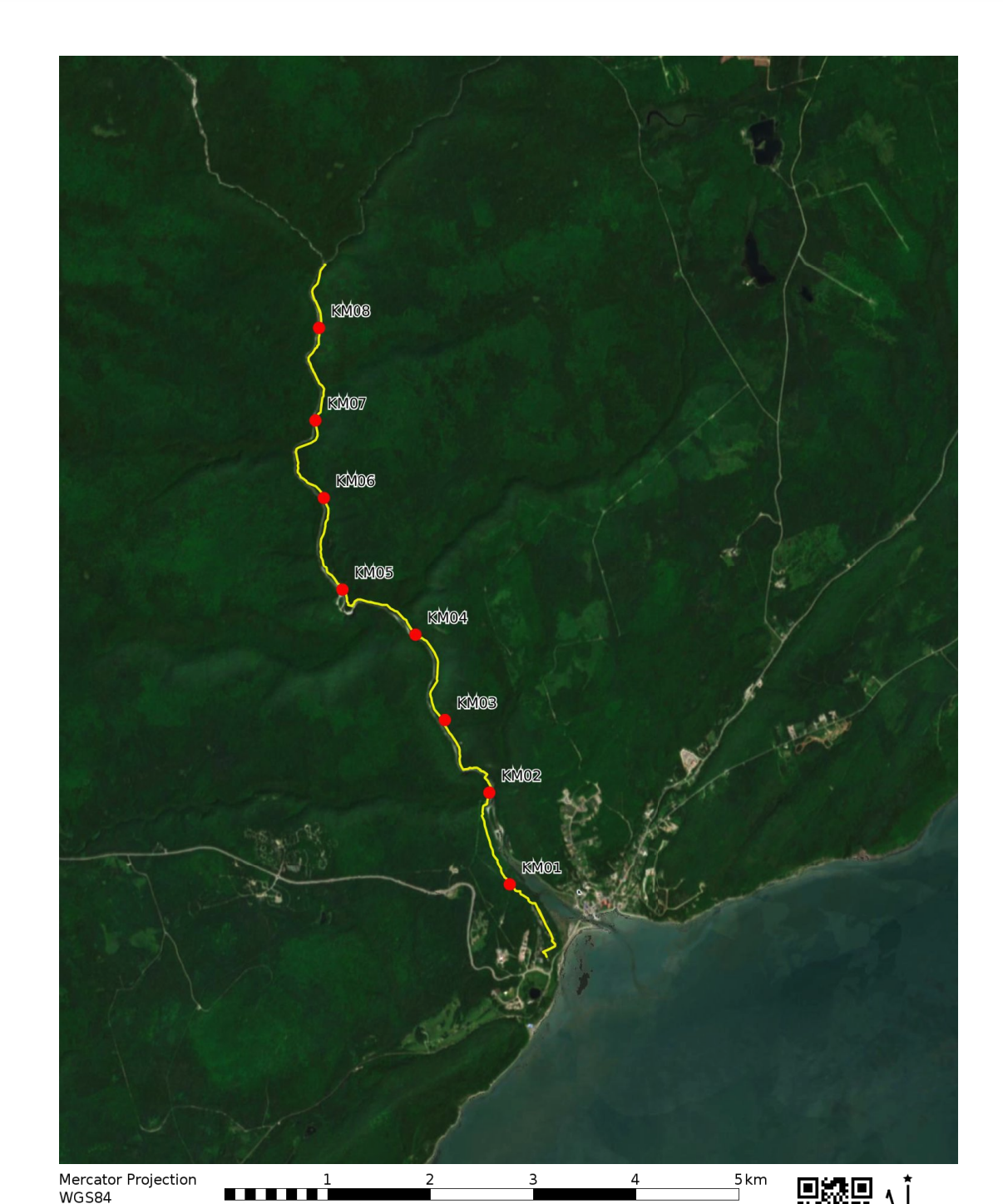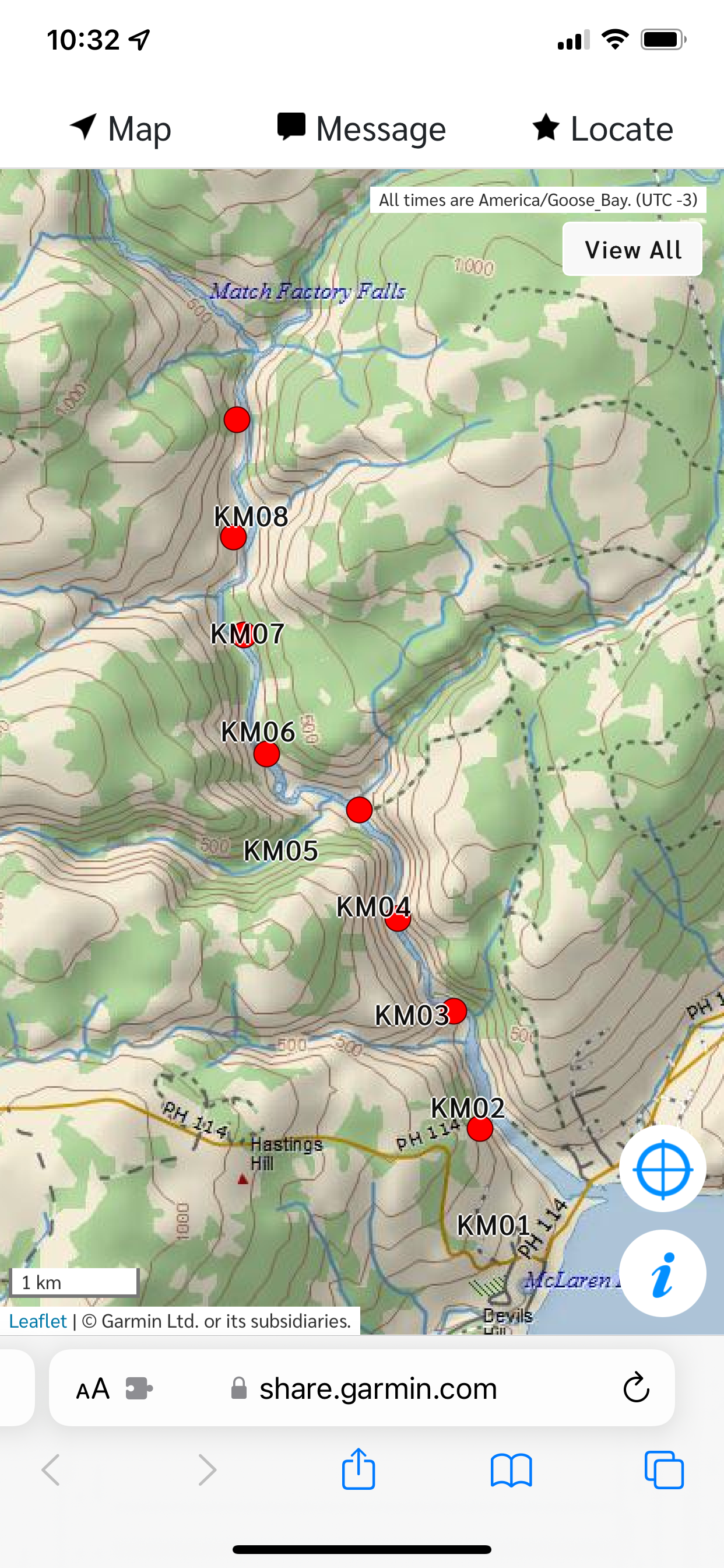Topic
How to use the Garmin inReach Mini without a smartphone
Forum Posting
A Membership is required to post in the forums. Login or become a member to post in the member forums!
Home › Forums › Campfire › Editor’s Roundtable › How to use the Garmin inReach Mini without a smartphone
- This topic has 3 replies, 4 voices, and was last updated 1 year, 10 months ago by
 Breau.
Breau.
-
AuthorPosts
-
May 20, 2022 at 9:35 pm #3750037
Companion forum thread to: How to use the Garmin inReach Mini without a smartphone
Learning how to use the Garmin inReach Mini (or Mini 2) satellite communicator without a smartphone opens up opportunities for overall battery management and more efficient messaging, navigation, and tracking.
May 24, 2022 at 3:04 am #3750247Just got an inReach Mini 2 and planned to use it for messaging and as an old school handheld GPS unit. For this latter use case I can add waypoints prior to hitting the trails, then I get updates on the distance to landmarks etc. I also use the GPS tracking feature. The battery life of the Mini 2 is fantastic and I can do continuous tracking for multiple days without recharging.
However, this last use case is not working for me. When I track long duration activities (multiple hours up to full day) the Mini 2 stores the track but it is then lost when I later connect to my phone. Anyone else caught this bug? It seems that when I track for multiple hours the Mini 2 somehow looses pairing with my phone. Have encountered this at least two times.
May 24, 2022 at 6:31 am #3750250Wow. The InReach Mini 2 looks much more usable without a phone. I didn’t realize the menu system had improved that much.
May 26, 2022 at 8:04 am #3750355I plan my routes in Caltopo and have started using the Create Points feature to add a point every kilometre on the route. The points start at 0 and are prefixed with “KM”. The route and points are printed to paper and exported to Garmin Explore and inReach Mini 2. Comparing the points on the paper map and the inReach makes It’s easy to identify my location on the paper map.
Caltopo print output

InReach Mini 2 Route and Points (Show Waypoint Labels is enabled)

Interestingly, the points also appear on MapShare on mobile (routes or activities don’t appear on MapShare on mobile/they appear fine on a computer), making it easier for people to follow along too.
MapShare doesn’t show routes or activities on mobile, but does show points.

I did reach out to Garmin support to get this filled as a bug, if you have a few minutes you should too: https://support.garmin.com/en-US/ql/?focus=topics
-
AuthorPosts
- You must be logged in to reply to this topic.
Forum Posting
A Membership is required to post in the forums. Login or become a member to post in the member forums!
Our Community Posts are Moderated
Backpacking Light community posts are moderated and here to foster helpful and positive discussions about lightweight backpacking. Please be mindful of our values and boundaries and review our Community Guidelines prior to posting.
Get the Newsletter
Gear Research & Discovery Tools
- Browse our curated Gear Shop
- See the latest Gear Deals and Sales
- Our Recommendations
- Search for Gear on Sale with the Gear Finder
- Used Gear Swap
- Member Gear Reviews and BPL Gear Review Articles
- Browse by Gear Type or Brand.