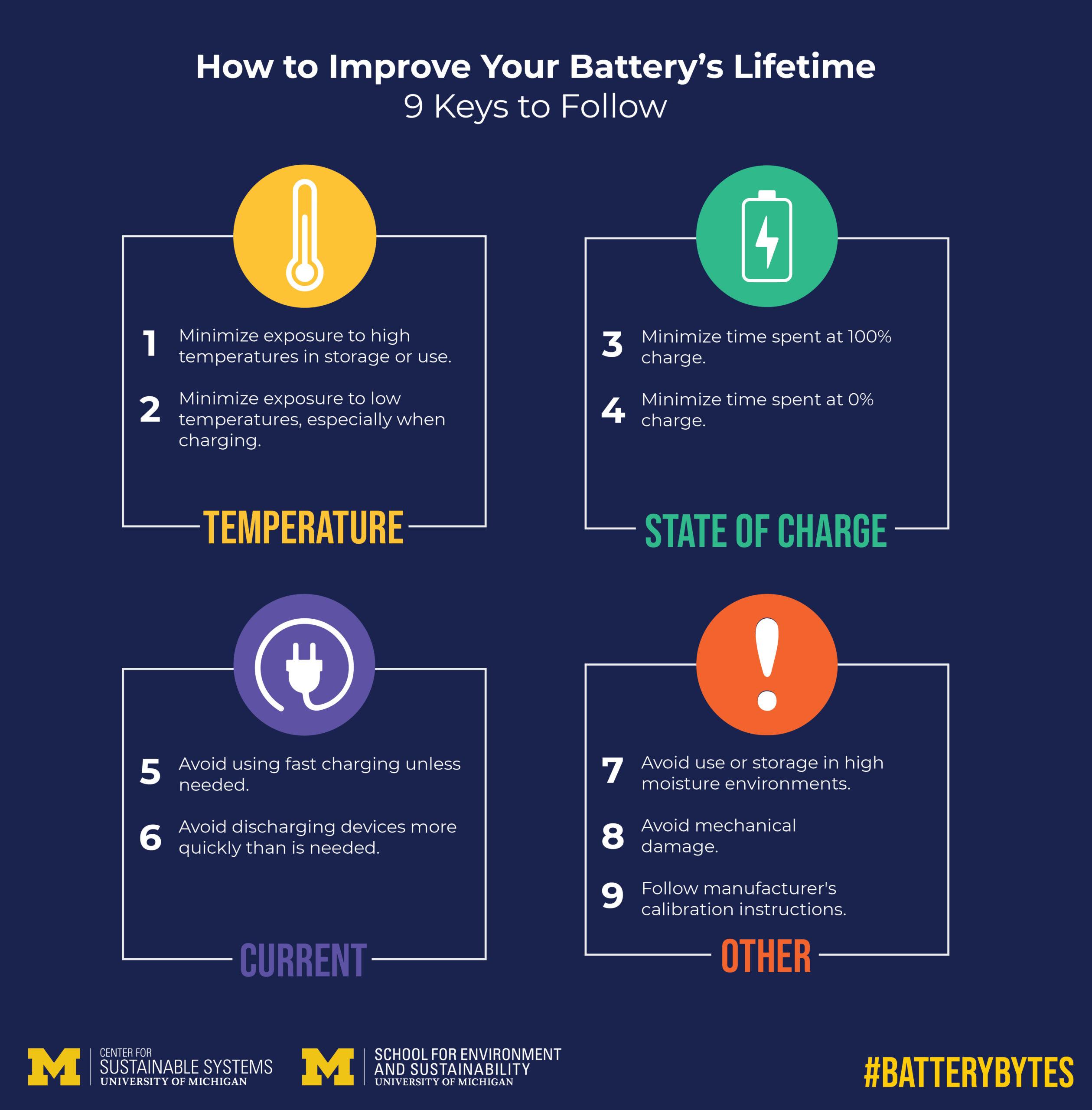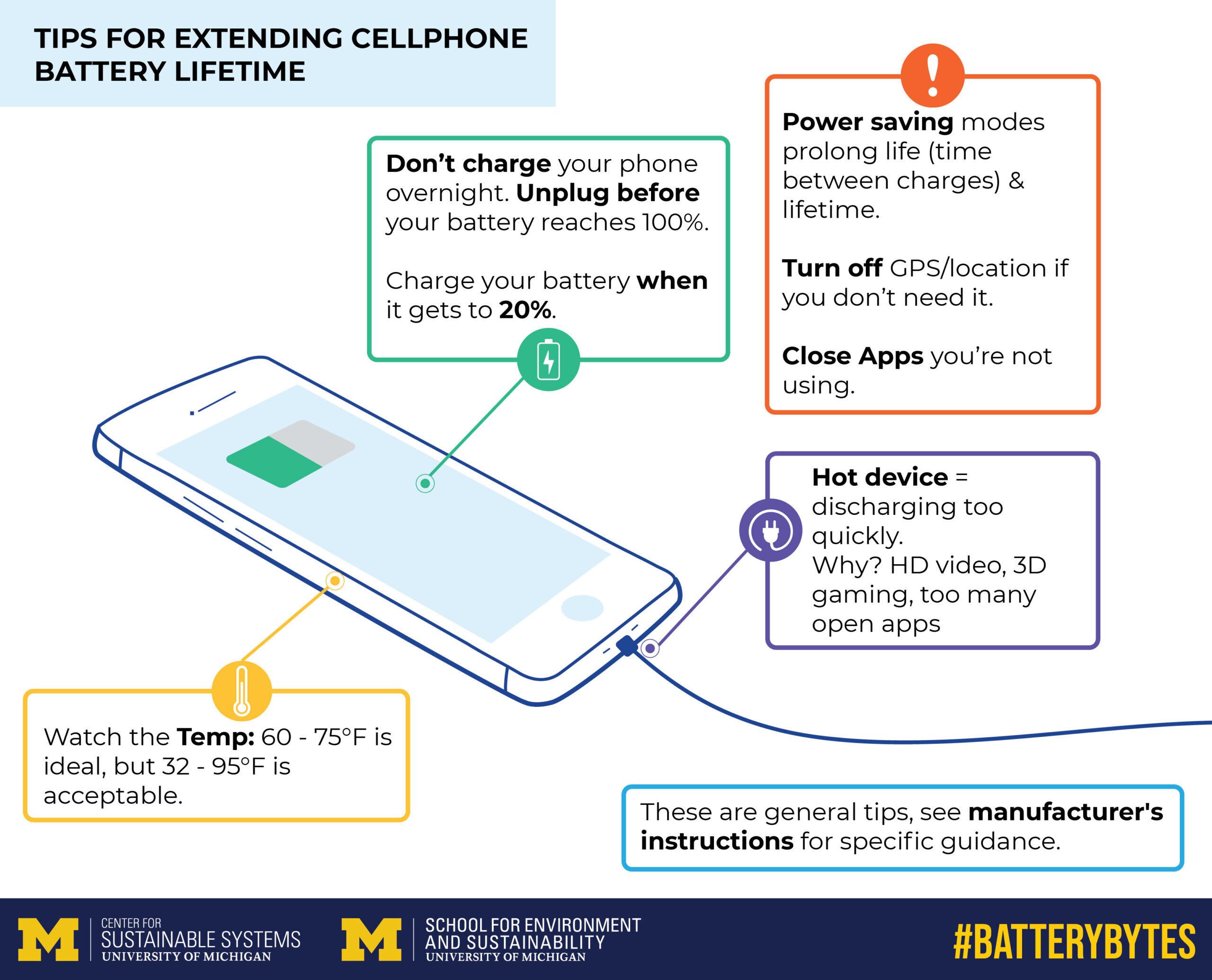Topic
Researchers Publish Tips for Extending Battery Lifespan
Forum Posting
A Membership is required to post in the forums. Login or become a member to post in the member forums!
Home › Forums › Campfire › On the Web › Researchers Publish Tips for Extending Battery Lifespan
- This topic has 8 replies, 6 voices, and was last updated 4 years, 2 months ago by
 Jerry Adams.
Jerry Adams.
-
AuthorPosts
-
Feb 22, 2020 at 6:35 pm #3632731
New research mostly echoes Internet rules of thumb for maximizing lifespan across all kinds of lithium-ion batteries, from phones to laptops to cars.
Journal publication “Strategies to limit degradation and maximize Li-ion battery service lifetime – Critical review and guidance for stakeholders,” full paper behind paywall.
Extracts from the University of Michigan press release:
“Researchers plowed through scores of academic papers and manufacturers’ user manuals, as well as information on customer-support websites, to develop a list of nine best practices for lithium-ion battery lifetime extension.
…
Temperature
1 – Minimize exposure to high temperatures in storage or use
2 – Minimize exposure to low temperatures, especially when chargingState of Charge
3 – Minimize time spent at 100% charge
4 – Minimize time spent at 0% chargeCurrent
5 – Avoid using fast charging unless needed
6 – Avoid discharging devices more quickly than is neededOther
7 – Avoid use or storage in high moisture environments
8 – Avoid mechanical damage
9 – Follow manufacturer’s calibration instructions…
Consider using a partial charge that restores battery to 80% [state of charge] instead of 100%. If that’s not possible, then unplug the device as soon as it reaches 100%.”

— Rex
Feb 22, 2020 at 6:49 pm #3632733Should have included this BPL-relevant graphic from the press release:

— Rex
Feb 22, 2020 at 8:59 pm #3632750Rex, I am under the impression that high quality chargers, phones, and laptops have circuitry that stops charging at 100%. If that is true and it works, does that eliminate the risk of charging a phone all night, for instance? I have an 8 year old laptop that I just leave plugged in all the time. the battery is still very capable when i do need it traveling, but i have not measured it exactly. My non apple phone is 4 years old and I charge it all night. I never let it get below 30% and is still very adequate. Am i just lucky?
Feb 22, 2020 at 10:12 pm #3632755Hi Arthur,
I had the same thoughts and similar experiences over several generations of Apple phones and laptops.
Without access to the paper, I can only speculate that the researchers published broad guidelines with a few “outs,” including this pseudo-footnote in the cellphone graphic (emphasis in the original):
These are general tips. See the manufacturer’s instructions for specific guidance.
Smartphones, laptops, and electric/hybrid cars should have enough intelligence inside to exquisitely manage and optimize batteries. Smart devices treat chargers as relatively dumb devices – which they are.
Also note that press releases sometimes have a tenuous relationship to the truth in the journal paper – and many papers are flawed, despite peer review.
Will be interesting to see if this paper gets any pushback from device makers.
— Rex
Feb 23, 2020 at 9:42 am #3632802thanks, good info, consistent with other threads
I’ve noticed other lithium battery devices shut off when they reach 100%, it’s not clear with the smartphone
It’s too bad they don’t design phones so you can choose high lifetime charging (lower current, charge to 80% and then stop) or select fast charge or 100% for those cases that’s important
Feb 23, 2020 at 9:45 am #3632804iOS now times charging so that it hits 100% shortly before you typically unplug it, minimizing time spent at 100%.
https://www.macrumors.com/2019/06/05/ios-13-optimized-battery-charging/
Feb 23, 2020 at 5:54 pm #3632899After reading this, and a previous thread, I am probably going to get a “Chargie” https://chargie.org/ It works with Androids. Apples soon, maybe… The Chargie goes between the phone and the charger and communicates via bluetooth. You load the Chargie app, and set the desired level of charge. When the battery is at that charge state, the Chargie disconnects the phone from the charger. The Chargie is about $25 each, delivered, if you buy 2.
I just sent them an email to see if the Chargie also regulates the current. Probably not really, though it probably can monitor the temperature.
Maybe I should get a 1 Amp charger instead of the Turbo Charger that came with the Motorola G4? Anybody know if a 1 A chargers is too ridiculously slow for overnight? You can get 500 mA chargers too.
Printed on the Turbo Charger (wall wart) is “Turbo only supplied to Turbo Enabled Device”
Also printed is: Standard Output: 5V 1.6 A
Turbo 1 Output: 9V 1.6 A
Turbo 2 Output: 12V 1.2
There is definitely some recognition from the phone, as it displays “Turbo Charge Connected” when connected to the charger. I don’t believe charging at these higher voltages can be good for battery life. Any confirmation?
Another option is to use a countdown timer (AC switch) before your charger, and estimate how much time to set it for. This may not be as difficult as it seems – my phone will tell you how long to full charge when you plug it in.
I don’t like having to replace electronic devices (well, anything, really), so if I can get another year out of my phone it’ll be worth it.
Feb 23, 2020 at 6:05 pm #3632900Following Rex’s advice and observations in another thread, I purchased this for ~$12 and have been using it for several weeks. It only takes a couple of charges to dial in the time needed to bring a device from 20% to 80% charge. In my case 1 hour for iPhone XR, 2 hours for latest ipad Air.
Highly recommended.
Feb 23, 2020 at 6:19 pm #3632905I have been using the accubattery app on android
it beeps when it reaches 80% charged (or you can set it to some other point)
keeps beeping every once in a while if it goes above
I assume there are other similar apps
a charger that delivers a low current, like 1 A or 500 mA may have other problems, that may be a bad idea
there are settings for fast charging with USB connection, and fast charging for wireless charging. Those were defaulted to “off” on my phone
-
AuthorPosts
- You must be logged in to reply to this topic.
Forum Posting
A Membership is required to post in the forums. Login or become a member to post in the member forums!
Our Community Posts are Moderated
Backpacking Light community posts are moderated and here to foster helpful and positive discussions about lightweight backpacking. Please be mindful of our values and boundaries and review our Community Guidelines prior to posting.
Get the Newsletter
Gear Research & Discovery Tools
- Browse our curated Gear Shop
- See the latest Gear Deals and Sales
- Our Recommendations
- Search for Gear on Sale with the Gear Finder
- Used Gear Swap
- Member Gear Reviews and BPL Gear Review Articles
- Browse by Gear Type or Brand.