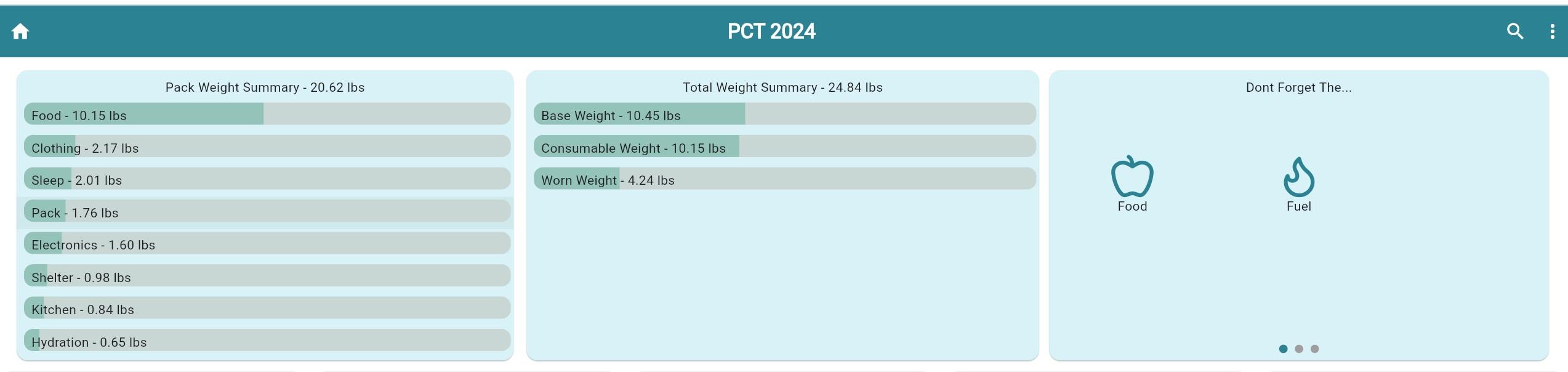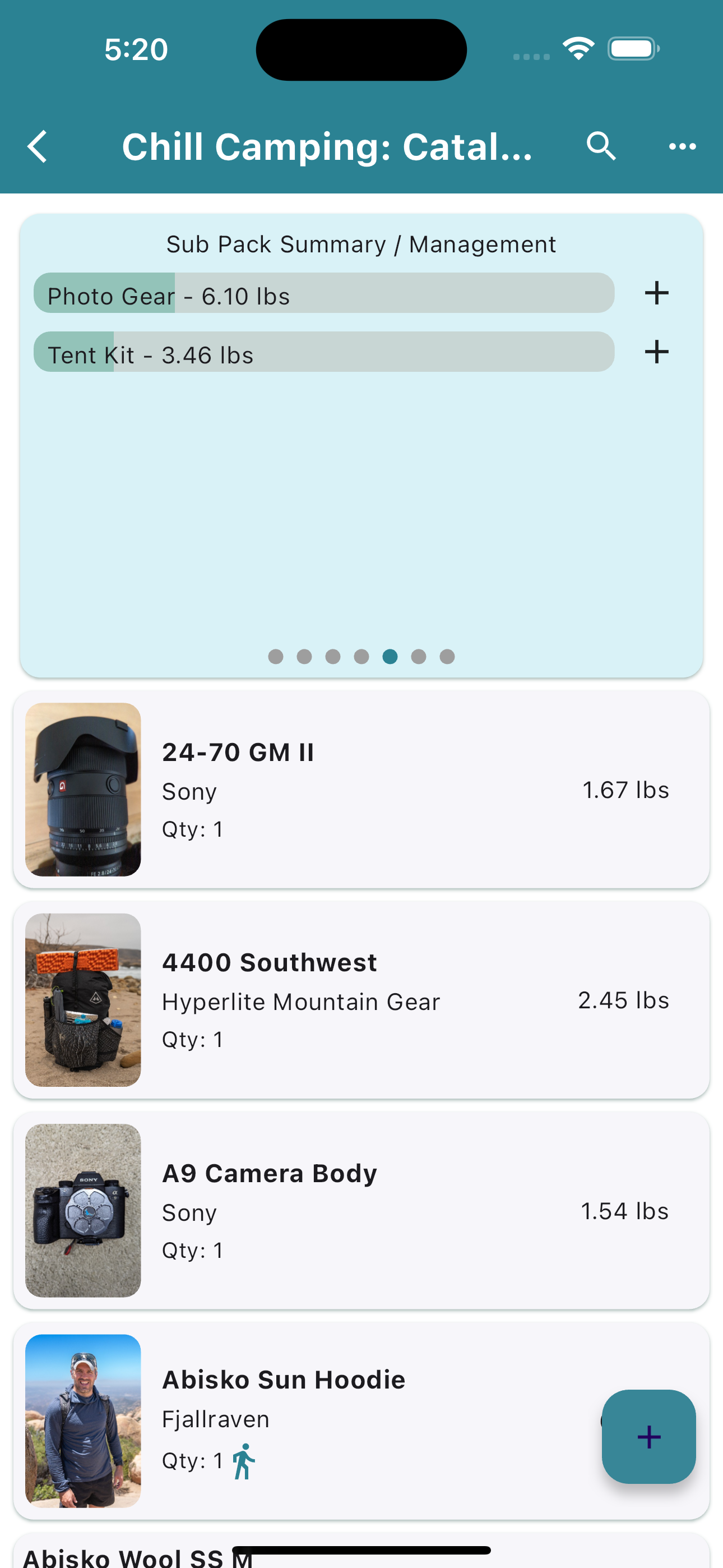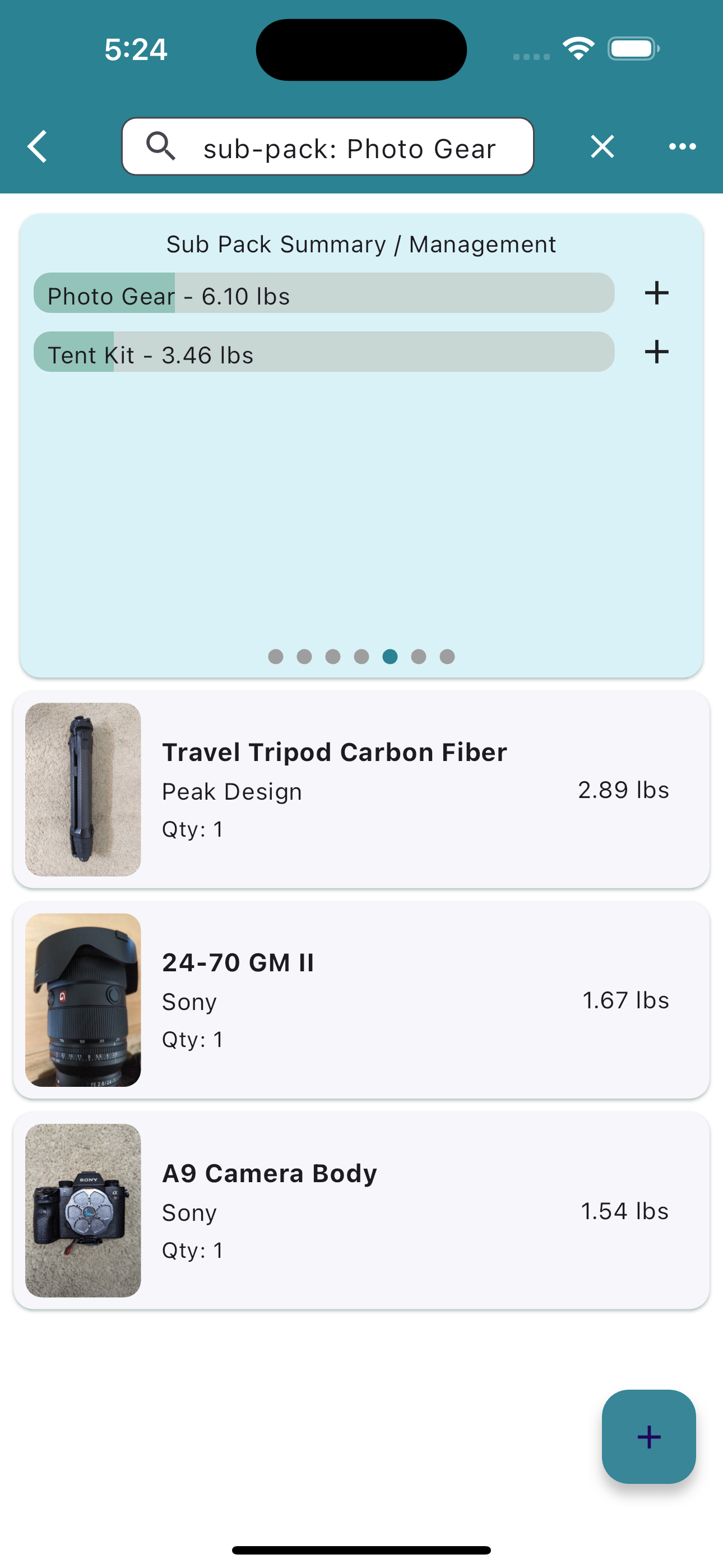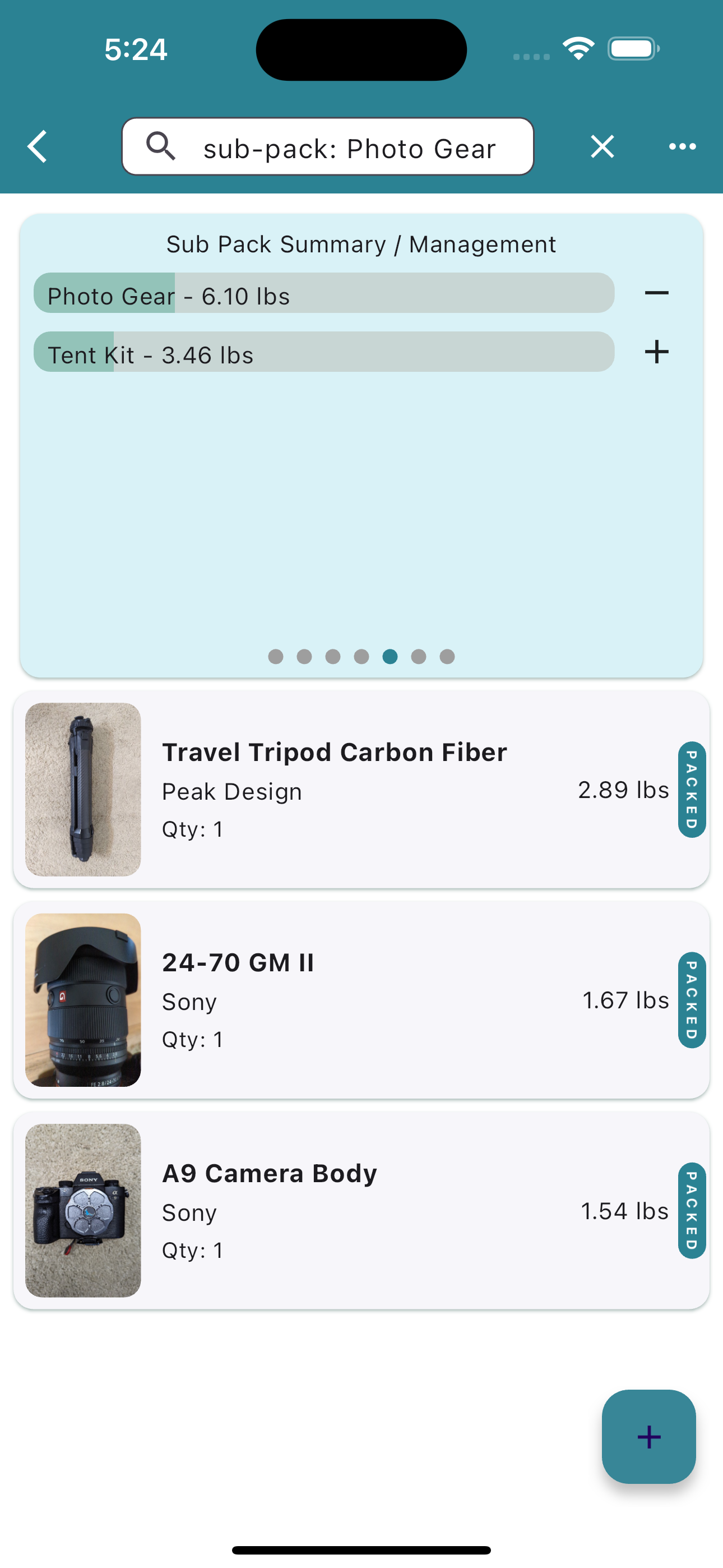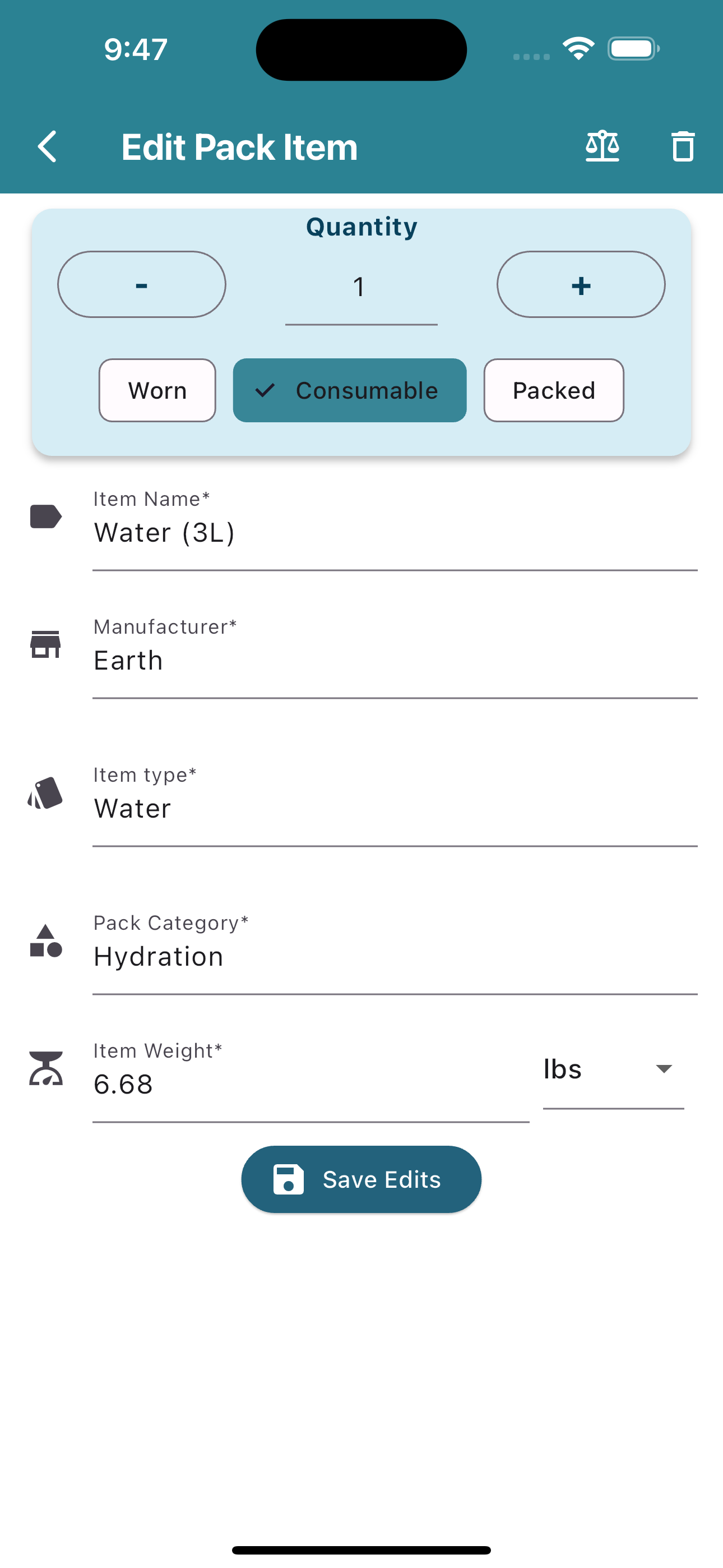Topic
New Backpacking / Hiking Weight Calculator App
Forum Posting
A Membership is required to post in the forums. Login or become a member to post in the member forums!
Home › Forums › General Forums › General Lightweight Backpacking Discussion › New Backpacking / Hiking Weight Calculator App
- This topic has 241 replies, 19 voices, and was last updated 3 weeks, 2 days ago by
 Mike J.
Mike J.
-
AuthorPosts
-
Jan 19, 2024 at 4:38 pm #3801945
Numbers, then Capital letters ,
Jan 19, 2024 at 4:54 pm #3801946Manfred, Thats default how Alphabetical works programatically. There is the option in settings to sort by weight as well.
Jan 19, 2024 at 5:11 pm #3801947Hi Mike,
Interesting. Me personally, I would prefer to find ‘IPhone’ and ‘iPhone’ next to each other. Same for ‘prAna’ and ‘Prana’. It’s not a big deal – only slightly confusing, when one is sorted way after the other instead of next to each other.
Jan 19, 2024 at 7:28 pm #3801956Mike,
While I indeed forgot to pack fuel in my pack, I’m puzzled by ‘Don’t forget the food’. The screenshot below shows food listed on the left with over 10 lbs and I still I get the warning on the right.
 Jan 20, 2024 at 9:47 am #3801979
Jan 20, 2024 at 9:47 am #3801979Manfred,
What is the item type of your food? Item type should be “Meal” or “Snack” is what triggers it right now. I am open to adding more as well if they make sense. Maybe you have the item Type as ‘food’ ?
I use item type because its more specific than category.
Jan 20, 2024 at 10:17 am #3801980Hi Mike,
Thanks for the prompt response. Since Subpacks don’t allow me to ‘pack’ them all at once, but make me to ‘pack’ every single item in there after I added the subpack to my pack, I created gear items that are basically subpacks. For example my ‘Dental Hygiene’ gear item has a toothbrush, toothpaste and floss in its photo. I did the same for my food. I created a gear item ‘1 Day of Food’ that has my meal, my snacks, my breakfast and my drinks in its photo. Thus I made the item type the same as the category – ‘Food’. Now that I changed the item type to ‘Meal’ it doesn’t remind me any longer to pack it.
One more question: Once gear items are in a pack they are sorted differently than in the gear locker. Is there a way to make it the same?
Jan 21, 2024 at 3:23 pm #3802069Manfred,
I am assuming you picked to sort your “Pack Order Format” be weight instead of alphabetical? Right now that setting only affects The “Pack Order” but maybe I can add a “Gear Locker Order Format” to the settings as well for you ;-)
Jan 21, 2024 at 9:05 pm #3802101Mike,
just used the web app as is without picking any sort order. And now looking for it can’t find a way to change the sort order in my pack. It seems to be somewhat weight related but not completely – especially when adding gear to the pack.
Jan 31, 2024 at 4:52 pm #3802754Hi Mike,
Please take a look at this screenshot. I’m displaying the ‘Pack’ items. Somehow everything from ‘Zpacks’ is displayed too although those items shouldn’t be there. They only get displayed though but fortunately not added to the weight.
Jan 31, 2024 at 5:22 pm #3802758This is a bug, that I need to fix. When you tap a category its basically auto typing that into the search bar, which searches name, category, and manufacturer fields. So since Zpacks has ‘pack’ in its name thats why it showing.
I am working on a new search mechanism where it searches can be done like:
manufacturer: zpacks
and that would only search the manufacturer field. Or in your example something like:
category: pack
then that would filter by category only. Still being implemented at this time though.
Feb 2, 2024 at 4:25 pm #3802943Manfred,
That bug when searching by clicking on category should now be fixed in the web app. Along with another bug where sub packs didn’t take into account items with quantity greater than 1.
Android and iPhone app will take a few days for app store approvals but should be live soon as well.
Feb 18, 2024 at 6:44 pm #3804177Another big updated being pushed out tonight! Its live on the web version now and will be live in the Android and iOS app stores in the next couple days once approved.
A lot of users have enjoyed the sub packs when I added them in October 2023, but they all have been asking for the ability to pack and entire sub pack with one tap, and now you can!
I added a new summary pack view that shows you a list of all the sub packs in the current pack you are viewing.

You can also tap a sub pack to filter your list and only view items that are part of that sub pack:

Each sub pack in the list has a “+” icon. If the “+” icon is pressed then it will mark all those items in the sub pack as “Packed” and you do not have to pack each of those items individually.
Once packed, the “+” turns into a “-” and you can tap the “-” to unpack all those items as well.
 Feb 19, 2024 at 7:15 am #3804190
Feb 19, 2024 at 7:15 am #3804190Mike,
the web app for me doesn’t show more than pack weight summary, total weight summary and % packed
the update did show on my android.
the summary is nice and being able to pack/unpack the subpacks is nice, but it’d really be nice if the subpack would show up in the pack with a + sign to expand it. basically instead of showing every item in your pack show your subpacks with the option to expand them :) i know probably a coding nightmare :)
great work as usual :)
Feb 19, 2024 at 7:37 am #3804193Josh,
Does the web version for you maybe need a cache clear? I am seeing it on mine, actually tested it on web before releasing the Android an iOS version which both should be live now.
As for the other request… yea a bit of a coding nightmare lol. Not off the table but not the highest priority. Got some other great things coming on the road map, that I think everyone will enjoy :-)
Feb 20, 2024 at 7:44 am #3804263Mike,
Thanks for continuedly improving the app! I have a some questions around ‘Item Type’. I will use ‘Ice Axe’ as an example. It is not present in the prepopulated list. There I see only ‘Ice Axe Leash’. How can I add an item type AND have it show up in that list. I just entered ‘Ice Axe’ and saved my item. But when I want to add another ice axe, the item type I saved before for my first ice axe won’t be shown in the list.
Interesting is that the gear check warns me that I forgot my ‘Ice Ax’. I have to change my item type from ‘Ice Axe’ to ‘Ice Ax’ to make that warning disappear.
Feb 20, 2024 at 11:29 am #3804282The Item Type List is pre-populated by me and I am always adding to it based on items that users add or recommendations from others.
Unfortunately here Ax has multiple spellings…
“Axe” is the preferred British spelling, while “ax” is the preferred American spelling
I went with Ax for the American Spelling, but I see I entered in Ice Axe Leash the british spelling probably cause I saw someone over seas entered the leash in…
I can check this evening but if Ice Ax is not in the auto populate I can add it by the end of the week for you with a small update.
Mar 8, 2024 at 4:17 pm #3805412Mike,
I have a question in regard to photos of gear items. I’m sharing two packs. In one people can see the photos and in the other the can’t. Is there some setting somewhere that I need to change?
Mar 8, 2024 at 5:54 pm #3805414Manfred,
There are image settings for each pack. If you are viewing a pack. Click the setting sin the top right. In the pack settings make sure “Public Images” is selected. Hope that helps!
Mar 8, 2024 at 6:26 pm #3805421Thanks. ‘Public Images’ did the trick.
Mar 10, 2024 at 12:13 pm #3805505Mike,
Is there a way to show images when adding gear to a pack? Right now I see only text
Mar 10, 2024 at 12:57 pm #3805508Manfred, I am assuming you are using the web app. The web app is more beta then the mobile or tablet versions. Currently, they only show in the mobile app in that section, I have to check the code but I should be able to fix that for you :-)
Mar 16, 2024 at 4:37 pm #3805843Small update being pushed out tonight. Should be live on Android later today and iOS maybe monday or Tuesday morning.
I added a simple progress bar when users are uploading images of their gear. There have been a few issues where users on slow internet connections have thought they uploaded an image but navigated away and their image was never uploaded. Hopefully this helps :-)
Mar 18, 2024 at 7:57 am #3805921In addition to the Image upload progress bar, I had to make an emergency update late last night. A user over on our reddit reported a bug where they could not mark an item as worn weight in their pack. When I went to troubleshoot I had the same issue… While fixing it I decided to knock off something small I had on the todo list for awhile and make it look nicer and more easily to use.
Basically, when editing an item in your pack and marking it as work weight consumable or packed, you would update it by selecting a drop down, then select the option you wanted. Thats two taps. Now its just one tap. Tap the option to add a check ;-)
Update is live on Android, should be live on iOS in 24-48 hours.
 Mar 25, 2024 at 9:27 pm #3806398
Mar 25, 2024 at 9:27 pm #3806398Hi Mike,
I have a public pack with public images that is not showing up for other people. The see a notice that the pack is private. Do you have aa hint for me what I’m doing wrong?
Mar 26, 2024 at 7:13 am #3806406Manfred, Looks liek a small bug on my end. Actually been trying to track this one down for a bit thanks. I just manually fixed it for you, will work on some code changes to fix it permanently do it doesn’t happen again. Kind of a rare occurrence.
Thanks for letting me know!
-
AuthorPosts
- You must be logged in to reply to this topic.
Forum Posting
A Membership is required to post in the forums. Login or become a member to post in the member forums!
Trail Days Online! 2025 is this week:
Thursday, February 27 through Saturday, March 1 - Registration is Free.
Our Community Posts are Moderated
Backpacking Light community posts are moderated and here to foster helpful and positive discussions about lightweight backpacking. Please be mindful of our values and boundaries and review our Community Guidelines prior to posting.
Get the Newsletter
Gear Research & Discovery Tools
- Browse our curated Gear Shop
- See the latest Gear Deals and Sales
- Our Recommendations
- Search for Gear on Sale with the Gear Finder
- Used Gear Swap
- Member Gear Reviews and BPL Gear Review Articles
- Browse by Gear Type or Brand.