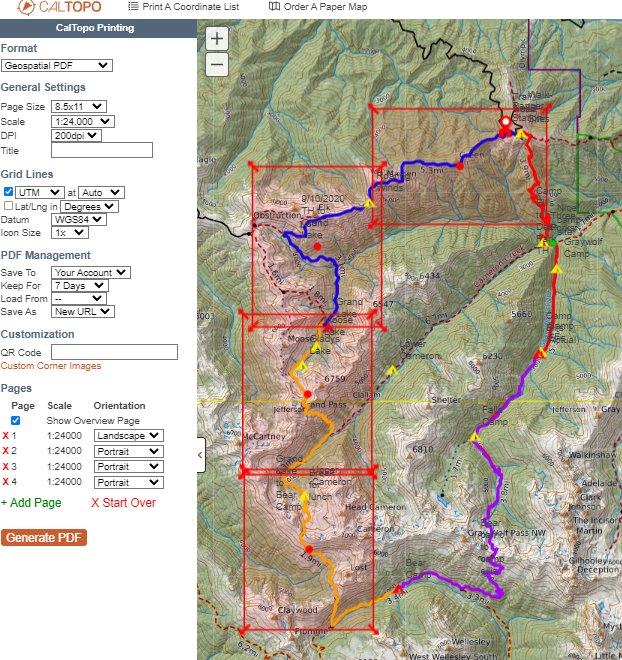Topic
Matching map section from online services
Forum Posting
A Membership is required to post in the forums. Login or become a member to post in the member forums!
Home › Forums › Campfire › Trip Planning › Matching map section from online services
- This topic has 5 replies, 4 voices, and was last updated 1 year, 10 months ago by
 Brian T.
Brian T.
-
AuthorPosts
-
May 15, 2022 at 9:06 pm #3749436
Does anyone know of a way to automatically ‘map’ sections of a trail when you zoom in online using a service like alltrails, or gaia? I’d like to zoom in and print out a map, but at a zoomed in scale AFAIK you have to manually link the sections together by sight / estimation.
May 15, 2022 at 11:49 pm #3749446It’s not automatic but CalTopo does let you layout and setup multiple pages at a time. Still a manual process but about the best option I have come across.
 May 16, 2022 at 6:35 am #3749470
May 16, 2022 at 6:35 am #3749470I’m not sure what the original question is exactly but I print out my pages from Caltopo like Brian shows. I think carefully about overlap and try to ensure there are landmarks visible on each page (peaks ideally).
Additionally, I often rearrange the pages carefully in the PDF before printing double-sided. I try to avoid having adjacent maps printed on the back of the previous page so that I can overlap two maps in the field.
May 16, 2022 at 9:57 pm #3749567So do you need to have a subscription beyond free in caltopo to do the multi-page layout?
May 21, 2022 at 3:23 pm #3750082Caltopo…. Free Printing, 8-1/2×11 up to 200 dpi….one page at a time.
https://training.caltopo.com/all_users/print
May 24, 2022 at 10:45 am #3750277You do not need the Pro version to do multi-page printing. You don’t even need to login, just go to caltopo.com and start mapping. However, you will be limited to page size (8.5×11) and detail (200 dpi).
-
AuthorPosts
- You must be logged in to reply to this topic.
Forum Posting
A Membership is required to post in the forums. Login or become a member to post in the member forums!
Our Community Posts are Moderated
Backpacking Light community posts are moderated and here to foster helpful and positive discussions about lightweight backpacking. Please be mindful of our values and boundaries and review our Community Guidelines prior to posting.
Get the Newsletter
Gear Research & Discovery Tools
- Browse our curated Gear Shop
- See the latest Gear Deals and Sales
- Our Recommendations
- Search for Gear on Sale with the Gear Finder
- Used Gear Swap
- Member Gear Reviews and BPL Gear Review Articles
- Browse by Gear Type or Brand.