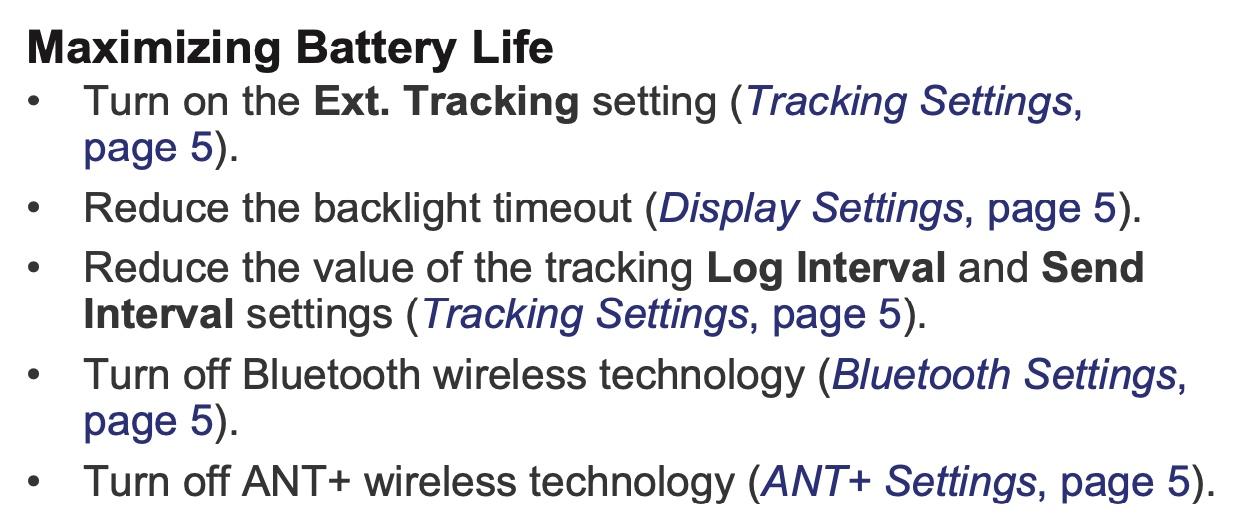Topic
InReach Mini, Tracking, Apps, Battery Efficiency…
Forum Posting
A Membership is required to post in the forums. Login or become a member to post in the member forums!
Home › Forums › General Forums › Philosophy & Technique › InReach Mini, Tracking, Apps, Battery Efficiency…
- This topic has 8 replies, 7 voices, and was last updated 3 years, 3 months ago by
 Larry Swearingen.
Larry Swearingen.
-
AuthorPosts
-
Dec 31, 2020 at 2:18 pm #3691566
So I just paid for the BPL course about the InReach Mini and I am waiting for each of the addendums to be delivered to my inbox (it’s disappointing that these weren’t available right away instead of making the purchaser wait 24 hours between each of the 7 emails.) I got that one today about importing data from a 3rd party like Gaia to Explorer (the main addendum I was waiting for) but I still have questions.
I like using CalTopo to plan my trips….It’s what I’m very knowledgeable about and comfortable with. I’ve used Gaia on my phone to track while out there, but am more comfortable planning the trip with CalTopo then importing the information to Gaia. With that said, it drives me crazy that all the work I put into customizing the icons gets lost in the export/import. It’s why I’m excited that there’s now a CalTopo app as it allows me to see exactly what was on my computer, while in the field (as long as the corresponding maps have been downloaded prior to the trip). I’ve got the Pro Edition (expensive but paid for through work as I run a school that gets kids into the outdoors) so I get all the bells and whistles included. The biggest is the weekly updated multiple Satellite views that I love. Anyway…not wanting to get into a debate about CalTopo vs. Gaia on my phone right now…
Here is what I’m torn about.
Haves:
–I have an InReach, an iPhone 7 and a battery pack.
Wants:
–I want to have my pre-planned trip route downloaded on my phone as a backup to my paper maps and compass to be able to check my precise location.
–I want to be able to track my hike on a daily basis on the InReach (I’ve never tracked on the phone because it sucks up so much battery). I have no interest in using the InReach to send my locations for others to track, and the “Send Interval” will be off. This will also considerably save battery.
–Trying to be as battery efficient as possible in terms of drain to the iPhone and the InReach Mini….trips being 5-8 days without resupply.
My Debate:
Knowing that it’s MUCH more battery efficient to use the InReach to track my daily progress… I’m trying to figure out why I would want/need to copy the GPX track from CalTopo to my Explorer account. If I copy the data into Explorer and use my Earthmate App to check my locations and such…I again will lose the detail I put into CalTopo. Or…I could open CalTopo when I want information (with or without the pre-planned route in Garmin) and just use the Earthmate App to start and stop tracking (or even start and stop tracking on the InReach with Bluetooth off to save yet more battery and then each night…turn Bluetooth on and sync the daily progress with Earthmate).
Looking for overall comments about how I plan on using the CalTopo app on my phone, the InReach Mini, the Earthmate app on my phone and overall battery efficiency.
Thanks so very much!!
Dec 31, 2020 at 2:25 pm #3691572Bluetooth really doesn’t use that much battery at all. I never turn it off, on either the phone or the inreach, and don’t have what I would consider battery issues.
Dec 31, 2020 at 11:40 pm #3691648Bluetooth battery drain can be a real problem, sometimes, for some devices. I’ve seen much better battery life on older iPhones by turning off Bluetooth, separate from cell service, WiFi, background apps, and other energy hogs. But YMMV.
And if I‘m trying to squeeze the last hours out of an inReach, almost everything gets turned way down or off, including Bluetooth. I want that SOS button to work when I need it, along with rescue-essential messaging. Your risk tolerance might differ, but that’s what Garmin recommends in the Mini manual:

— Rex
Jan 1, 2021 at 5:28 am #3691656I would just use the Caltopo app, if have been testing both Gaia and Caltopo and neither uses much battery and seem pretty similar in tracking.
Jan 1, 2021 at 9:17 am #3691669Thanks all…still looking for ideas on the meat of my post…
I’m trying to figure out why I would want/need to copy the GPX track from CalTopo to my Explorer account. If I copy the data into Explorer and use my Earthmate App to check my locations and such…I again will lose the detail I put into CalTopo. Or…I could open CalTopo when I want information (with or without the pre-planned route in Garmin) and just use the Earthmate App to start and stop tracking (or even start and stop tracking on the InReach with Bluetooth off to save yet more battery and then each night…turn Bluetooth on and sync the daily progress with Earthmate).
In essence…what’s the advantage of using the Earthmate app at all for me given how I what I want to use my InReach and CalTopo app?
Jan 1, 2021 at 9:53 am #3691678I’m trying to figure out why I would want/need to copy the GPX track from CalTopo to my Explorer account.
I don’t have an In_reach, so forgive me if this is off target. Wouldn’t copying to Explorer give you redundancy in case of smartphone failure?
Jan 1, 2021 at 12:33 pm #3691697Not with a Mini…a phone needs to be used to look at the mapping with a Mini through the Earthmate app. On a Garmin Explorer the map could be read on the InReach device…but I’m dealing only with a Mini..
Jan 1, 2021 at 5:00 pm #3691721I plan on using my mini similarly to you. I have the Earthmate app mostly for the ability to send custom texts when Bluetoothed to my phone. I will use the mini to log my interval in the ext. tracking mode, then I will sync via Bluetooth each night to send texts to family and receive any messages. I have the Gaia app for backup navigation, that will be turned off unless I want to check my location against my map or some other reason. The Gaia app still sucks a lot of battery even on airplane mode with downloaded maps, so I use it to pre-plan my route at home for elevation and distances, etc.
Jan 1, 2021 at 6:56 pm #3691734I got a InReach Mini for Christmas 2019 but didn’t get to use it on a trip until a Boundary Waters Canoe Area trip in Sept. 2020.
I really only used the Earthmate App on my Android (in Airplane Mode) with the smartphone GPS. I only turned the InReach on when we stopped for camp to send “I’m OK” messages to my wife and a few others.
The phone charge lasted about 4 days before I recharged from an Anker brick.
Total Trip was 8 days and I had way too much charge left on the charger. Next time Ill carry a smaller one.
The Earthmate App works fine to navigate with the free download maps.
Well I actually navigated mostly with my paper maps and compass but the GPS was good for verifying location when in doubt.
Larry S
-
AuthorPosts
- You must be logged in to reply to this topic.
Forum Posting
A Membership is required to post in the forums. Login or become a member to post in the member forums!
Our Community Posts are Moderated
Backpacking Light community posts are moderated and here to foster helpful and positive discussions about lightweight backpacking. Please be mindful of our values and boundaries and review our Community Guidelines prior to posting.
Get the Newsletter
Gear Research & Discovery Tools
- Browse our curated Gear Shop
- See the latest Gear Deals and Sales
- Our Recommendations
- Search for Gear on Sale with the Gear Finder
- Used Gear Swap
- Member Gear Reviews and BPL Gear Review Articles
- Browse by Gear Type or Brand.