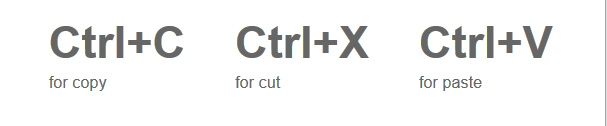Topic
How Do I Paste
Forum Posting
A Membership is required to post in the forums. Login or become a member to post in the member forums!
Home › Forums › Administration & Support › Website & Forum Support › How Do I Paste
- This topic has 11 replies, 5 voices, and was last updated 8 years, 12 months ago by
 Ken Thompson.
Ken Thompson.
-
AuthorPosts
-
Mar 2, 2016 at 8:12 am #3386142
How do I paste some text into a new post or a reply? I get the “control v” message but don’t know how to use it.
Mar 2, 2016 at 9:30 am #3386159Use the block quote key above ” paste your copy.
How do I paste some text into a new post or a reply? I get the “control v” message but don’t know how to use it.
Mar 2, 2016 at 9:32 am #3386160You can also hit the block quote key again after pasting to be able to continue on but you’ll need to ad your own quotations, like this
“How do I paste some text into a new post or a reply? I get the “control v” message but don’t know how to use it.”
Hope that helps
Mar 2, 2016 at 9:40 am #3386163Select the target text, usually by “click/hold and dragging” the cursor across it.
Press Control + C simultaneous to copy the text. Or go the Edit in the menu bar and select Copy.
Place and click the cursor where you want the text to appear, press Control + V, or use the Edit/Paste.
Edit: Clarification needed – you want to quote posted text, or you want to copy/insert some other existing text into your post?
Mar 2, 2016 at 9:44 am #3386165I clicked on the block quote symbol.
I then right clicked my mouse and selected “paste”
Nothing pasted and I got the “control v” message again.
Hmmmm.
Mar 2, 2016 at 9:47 am #3386168I think it wants you to use keyboard commands and not mouse right clicks.I get the same kind of messages in Google Docs and the image below always pops up to prompt me to use key board commands.
 Mar 2, 2016 at 9:51 am #3386170
Mar 2, 2016 at 9:51 am #3386170Depending how your mouse/trackpad is set up, you can use the “sedondary” click to Copy, and then Paste.
It sounds like your’s has that option.
Just in case you missed my first post above –
Edit: Clarification needed – you want to quote posted text, or you want to copy/insert some other existing text into your post?
Mar 2, 2016 at 9:56 am #3386173Edit: Clarification needed – you want to quote posted text, or you want to copy/insert some other existing text into your post?
Did the above by right mouse key held down and scrolling along text. Then click right key, select copy.
Then go to new message window and click on the block quote key and then paste.
Mar 2, 2016 at 9:56 am #3386174I never use keyboard commands.
Mar 2, 2016 at 10:31 am #3386197“Edit: Clarification needed”
Above successfully pasted using Ctrlv.
Thanks for the help all.
These keyboard commands are new to me. Simple copy and paste with mouse worked for me on old BPL system.
I like to copy and paste part of previous posts to make it clear to the reader to what I’m responding.
Mar 2, 2016 at 10:33 am #3386198I never use keyboard commands.
If you ever needed to use Photoshop you’d learn some in a screaming hurry! :^o
Mar 2, 2016 at 11:47 am #3386216But for what we are talking about here, no.
-
AuthorPosts
- You must be logged in to reply to this topic.
Forum Posting
A Membership is required to post in the forums. Login or become a member to post in the member forums!
Trail Days Online! 2025 is this week:
Thursday, February 27 through Saturday, March 1 - Registration is Free.
Our Community Posts are Moderated
Backpacking Light community posts are moderated and here to foster helpful and positive discussions about lightweight backpacking. Please be mindful of our values and boundaries and review our Community Guidelines prior to posting.
Get the Newsletter
Gear Research & Discovery Tools
- Browse our curated Gear Shop
- See the latest Gear Deals and Sales
- Our Recommendations
- Search for Gear on Sale with the Gear Finder
- Used Gear Swap
- Member Gear Reviews and BPL Gear Review Articles
- Browse by Gear Type or Brand.