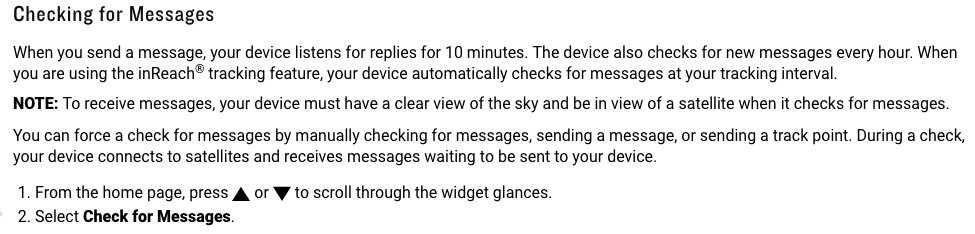Topic
Garmin inReach Mini Review
Forum Posting
A Membership is required to post in the forums. Login or become a member to post in the member forums!
Home › Forums › Campfire › Editor’s Roundtable › Garmin inReach Mini Review
- This topic has 109 replies, 14 voices, and was last updated 2 years, 2 months ago by
 Normand F.
Normand F.
-
AuthorPosts
-
May 23, 2021 at 8:33 pm #3713925
Zachary, just plugged in my mini that was showing half full. Charging current is reading 420 (insert joke) mA. I remember that it drops perhaps to 100mA or so as it nears full charge. You shouldn’t have any issue. When it the field I usually charge it some after it hits 25% so I’m sure of sufficient power should it be called into use. The only device I’ve ever had trouble charging from a portable charger is a fitbit. If it was nearly empty I could eventually get it to charge to at least 50% by pressing the usb charger button repeatedly for a couple minutes.
Jul 14, 2021 at 9:34 am #3721887Quick question I am having trouble finding the answer to: If I send a custom message to several people (let’s say I cc: three people) does that count as one sent message or three sent messages?
Jul 14, 2021 at 3:11 pm #3721911I’m sure it only counts as one message. I take the only inReach on our trips and I have 6 people listed to receive each message and it only docks me one message for each one I sent. If it were hitting me with 6 each time I’d have to go to the unlimited plan.
Jul 14, 2021 at 4:31 pm #3721914Awesome. Thank you.
Feb 4, 2022 at 4:48 pm #3739015Great review of this product and covers a lot of useful information! There is one point that I didn’t see mentioned in the review that could be critical for users that relates to the frequency of the automatic checks for new messages (messages sent to the InReach).
Both the Mini and newly released Mini 2 will automatically check for new messages 10 minutes after sending a message, however once that period has passed, the device will only automatically check for new messages every hour. (The larger Explorer models will check for new messages every 10 minutes, regardless of whether you have sent a message or not, and thus avoids the problem I will describe below) All InReach units will allow a user to manually through the Earthmate App or through the device if a user knows that they can/need to do that.
I am a member of a SAR team in Colorado, and our team was noticing a pattern which involved some InReach device activations where we would receive responses from subjects for an initial period of time and then it would take a much longer period of time to get further responses and updates. Finally, someone on the team realized that there were differences between the automated message checking frequency between InReach units and that our subjects were not aware that they were being sent messages (and subsequently responding) because they did not know the automatic check frequency, nor did they know that they had to manually check for them to receive them before the next hour’s automated check.
For most users, most of the time, this will not be significant- HOWEVER…..for those who find themselves in an SOS type of situation, an hour could be a life changing length of time, and the significance of this detail is not highlighted or understood by many who carry the device.
A two-way satellite communicator is by far the most helpful device that people can carry for emergency response in the backcountry, as satellite phones need a much longer satellite window to communicate than two-way texting does (and also requires the subject to communicate coordinates verbally), and one-way communicators or geolocators cannot indicate the nature of the emergency.
Feb 4, 2022 at 7:40 pm #3739050from inreach mini 2 manual
 Feb 4, 2022 at 7:45 pm #3739051
Feb 4, 2022 at 7:45 pm #3739051from inreach mini manual
 Feb 4, 2022 at 8:01 pm #3739054
Feb 4, 2022 at 8:01 pm #3739054Does it check for messages when it uploads a track point? So, if the tracking is set for 10 minutes, would that override it waiting the hour for checking for messages?
Feb 7, 2022 at 11:05 am #3739335John S.- Thank you for posting the excerpts from the user manuals, and I had initially missed that when tracking is turned on, the Mini 2 will also check for messages. Don’t know how many people switch on the tracking for their trips, however at least it will increase the message checking interval provided the user doesn’t adjust the time between tracking points.
Arthur- it would appear from the manuals that the Mini 2 will check for messages at the same interval that your tracking points are sent, however the original Mini does not list that functionality.
Having a clear view to satellites when the message checking takes place is also critical, as that could further delay communications. Would be nice if the device alerted a user if an attempt messages was unsuccessful.
Feb 14, 2022 at 8:27 pm #3740381Thanks for the review. I would love to read your thoughts on bivy device. The device purchase and associated service plans are cheapers. If I intent to use it for emergencies and weather reports, would bivy be a viable and cheaper alternative to Mini 2?
-
AuthorPosts
- You must be logged in to reply to this topic.
Forum Posting
A Membership is required to post in the forums. Login or become a member to post in the member forums!
Our Community Posts are Moderated
Backpacking Light community posts are moderated and here to foster helpful and positive discussions about lightweight backpacking. Please be mindful of our values and boundaries and review our Community Guidelines prior to posting.
Get the Newsletter
Gear Research & Discovery Tools
- Browse our curated Gear Shop
- See the latest Gear Deals and Sales
- Our Recommendations
- Search for Gear on Sale with the Gear Finder
- Used Gear Swap
- Member Gear Reviews and BPL Gear Review Articles
- Browse by Gear Type or Brand.