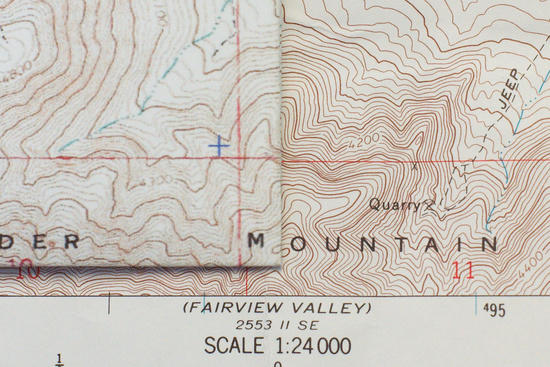Topic
Mytopo quality?
Forum Posting
A Membership is required to post in the forums. Login or become a member to post in the member forums!
Home › Forums › Gear Forums › Gear (General) › Mytopo quality?
- This topic is empty.
-
AuthorPosts
-
Aug 14, 2013 at 3:25 pm #1306540
Years and years ago I bought a map from Offroute.com and when I got to actually using it in the mountains the image quality (or lack thereof) proved to be a problem. I could not make out any of the forestry road labels- they were just illegible rectangle red blobs on the map, among other things. I have really good eyesight and could make out some of the finer text, but a lot of it is just a smudge on the paper.
So, I mistakenly assumed offroute.com became mytopo.com (offroute.com no longer exists) and emailed mytopo with photos of my map compared to an actual USGS 7.5' map of the same area. They informed me that they were not affiliated in any way with offroute.com and that they should be able to do better, so I went ahead and ordered a couple of maps from them. Overall, they may be better than my old map, but are still a far cry from a real USGS topo.
Now, the customizations are great- not having to grid them yourself is great, and I LOVE the waterproof paper, but the resolution still bothers me. Now I hear time and time again on many different forums how great and wonderful mytopo is so I'm wondering- do most people not care about the quality of the map very much, or are they getting better quality than I'm seeing? If you have some mytopo maps and usgs maps of the same area, post a few side by side comparison pics.
For now, unless I really NEED some of those custom features, I'm just going to stick with USGS maps. I don't know what's the best method to waterproof them and improve the tear resistance. I'm afraid laminating will make them too thick, and aquaseal map sealer probably won't improve the strength very much. USGS maps are only $8 a pop for normal 7.5' quads so I should just probably plan on replacing them when they wear out.
Here's are some close crops of my maps- I don't think I need to say which is the USGS map and which is the mytopo map.



BM
Aug 14, 2013 at 3:34 pm #2015302Just for reference I'm including one picture of my offroute map so you can see how bad it really is.

It would have probably been a lot better had I not opted for the "enhanced" map with the shaded hills. I think all that extra ink made the colors run more.
BM
Aug 14, 2013 at 6:09 pm #2015356Before I retired,I worked a in a National Park and I needed durable field maps. I would up prepping about six quads by cutting them into suitable rectangles, joining them with Chartex map cloth, and coating them with map sealer. I used them for more than sixteen years and they held up just fine.They saw a lot of use, beingfolded and unfolded many,many times.
Aug 15, 2013 at 12:08 pm #2015546USGS Topographic Maps has the 7.5 min quad maps to download for free, or there are links to purchase high quality prints. Also, check for USGS field offices in your area. The BLM office near me carries the old USGS prints for sale too.
Aug 15, 2013 at 12:34 pm #2015559From time to time I have gotten a map like this, and it typically comes in a PDF format. If the image quality is suspect, I clean it up using Photoshop. I convert it to an editable JPEG image, perhaps apply an unsharp mask or improve the color, and then print it on a high quality color printer at the proper resolution. I works for me.
Plus, by converting it to an editable JPEG, I can add in custom features, like a highlight over the trail of interest.
–B.G.–
Aug 15, 2013 at 1:27 pm #2015573CalTopo has the highest-resolution USGS scans that I know of. They easily match the quality of your photo of the USGS quad itself. Generally with the CalTopo scans my prints are only limited by the quality of the printer itself. I get mine printed at a local FedEx/Kinkos store which can do 600dpi prints at 11×17 and the quality is nearly as good as the USGS originals. At $1.10 per 11×17 print, I don't bother waterproofing them – I just print a map for each individual trip I go on and consider them disposable. But you could probably laminate them or get the print store to use waterproof paper or something for a more permanent solution.
Aug 15, 2013 at 2:15 pm #2015589I work for a company that digitally prints race bibs on Tyvek. Would there be interest in printing the USGS maps or CalTopo maps on Tyvek? They can do up to 18 in wide and it is a web roll so length can be as long as need up to like 30 ft.
I can have them do a test if anyone is interested in what it would look like. Pm me with a file you'd want to see printed this way.
Aug 15, 2013 at 3:10 pm #2015602Aaron,
What resolution can you print on Tyvek? I'd imagine that any details beyond about 150dpi would be blurred by the fabric. In my experience you need at least 300dpi for a good map print where you can read contour line elevations and whatnot.
Also, does the ink smudge and how does it resist folding? Is the final product waterproof or will the ink run? Could be a cool solution if the resolution is okay. I can send you some full-res JPGs to print if you want to try it.
Aug 15, 2013 at 3:45 pm #2015609You could print your entire trip topo map onto a Tyvek ground sheet.
–B.G.–
Aug 15, 2013 at 5:37 pm #2015638For what its worth, my favorite online mapping program is GMap4. They have several different layers available, all with a Google Maps interface. In my opinion, the best is "Topo High" with a hill shading of zero (no need for shading if you can see topographic lines). For example: http://www.mappingsupport.com/p/gmap4.php?ll=48.122785,-121.120871&z=15&t=t4&hillshade=0
Now, the problem then becomes printing from your browser. This isn't easy, and often requires several attempts. But I still prefer it, and use it exclusively now.
Aug 15, 2013 at 6:37 pm #2015657Andrew,
I can find out. They print at least 300dpi on paper but you may be right about tyvek being an issue with resolution. Otherwise the image quality is the limiting factor. This would be exactly like a race number that people wear for marathons and such. Those need to resist moisture so I think it'd be pretty good. I actually work for the parent company of who prints those but I'll ask some questions a let you know what I find
As for normal jpgs, I have those. I'd like a high res pdf of a topo map to try to see about the issues you mentioned.
Aug 15, 2013 at 9:54 pm #2015711Aaron, sounds like it's worth a try. I quit converting things to PDFs awhile ago as it's difficult to find a PDF converter that will not compress or resample the original image and degrade the quality. The JPG's I'm talking about are 300dpi at 10.5×16.5 size, so 3150×4950 pixels. They are high res. If you PM me an e-mail address, I'll share one with you on google docs. I'm leaving for the JMT at lunch tomorrow though so I won't be able to respond for about a week after that.
Aug 16, 2013 at 9:42 am #2015820Andrew- I'm really enjoying the print output of caltopo.com. Thanks for that one. The resolution still isn't as good as the USGS maps but I will still get good use out of it. It looks to be the perfect solution for printing small maps for teaching my kids map and compass navigation, or for people who are into scouting. I haven't been able to find anything previous that lets me print letter sized maps with the proper scale, grids, etc…
I have often wondered if you could print maps on tyvek, but maybe resolution and ink bleeding are always going to be a problem printing on waterproof paper. Any of you working in the printing business know what method the USGS uses to print their maps?
BM
Aug 16, 2013 at 1:32 pm #2015868Not in the printing business, but from the photos posted my guess would be lithography.
Here's some history of the maps, the linked text often shows a related photo:
http://nationalmap.gov/ustopo/125history.htmlAug 16, 2013 at 2:44 pm #2015891Check out hillmap.com too. Like Gmap4. You can pick different layers, including CalTopo, satellite, etc. And you can see satellite and caltopo side by side. Also print, make paths (with elevation profiles), upload/download GPX, etc.
Aug 17, 2013 at 6:56 pm #2016223Ultra,
They probably use offset presses which are the most common and the highest quality at this point. The paper matters and the quality the plates are made to also matter so they most likely use stochastic dot patterns if they get really special.
Digital is constantly improving so the age of the press really matters, the presses from even 3 years ago are no where near as good as those out this year. If fact, HP has an engineering group in Isreal that have been able to get a digital press that really rivals offset.
For waterproofness and how the image looks on the paper, there is ink vs toner and how those lay on the sheet. There are ink digital presses and they may do better with tyvek.
Andrew sent me an image to test and we will run it on our new digital press on tyvek to see how it comes out. I'll update this thread with the results. I will also be testing it's resilience to folding, moderate water, submersion, and long term dampness.
Aug 19, 2013 at 10:20 pm #2016794Here's what I normally do about maps:
1. Download hires GeoPDFs from USGS Web site (free). Do not get the newest 2012 maps, they do not have roads, trails or forest layer.
2. Open PDFs in Acrobat Reader (a newer one). Print each USGS topo quad at precisely 60% original scale in poster mode with 1/2" overlap onto two 11×17 pages, landscape.
3. Use scissors and scotch magic tape to splice the two halves. Fold accordion style.
This produces a map that is pretty much indistinguishable from the original USGS quad at 60% scale. The quality is very good (as good as original) using a regular color laser printer.
***
That said, I have recently found Gmap4 and then CalTopo (Gmap4 actually uses CalTopo's dataset). Gmap4 is nice to navigate, but CalTopo is plain amazing. CalTopo will let you print onto letter or ledger sized pages taking into account map scale and orientation. It is possible to map multiple pages on the map and then print this collection from a PDF with UTM grid. There's a feature that lets you get 3D view based on topo data or aerial imagery. There are US Forest Service maps, USGS Quads and bunch of other layers. Very very impressive. I am in the process of deciding whether I can abandon my usual USGS printing method and switch to CalTopo. It seems, CalTopo is way ahead of the pay-for mapping services that I have seen.
-
AuthorPosts
- You must be logged in to reply to this topic.
Forum Posting
A Membership is required to post in the forums. Login or become a member to post in the member forums!
Our Community Posts are Moderated
Backpacking Light community posts are moderated and here to foster helpful and positive discussions about lightweight backpacking. Please be mindful of our values and boundaries and review our Community Guidelines prior to posting.
Get the Newsletter
Gear Research & Discovery Tools
- Browse our curated Gear Shop
- See the latest Gear Deals and Sales
- Our Recommendations
- Search for Gear on Sale with the Gear Finder
- Used Gear Swap
- Member Gear Reviews and BPL Gear Review Articles
- Browse by Gear Type or Brand.