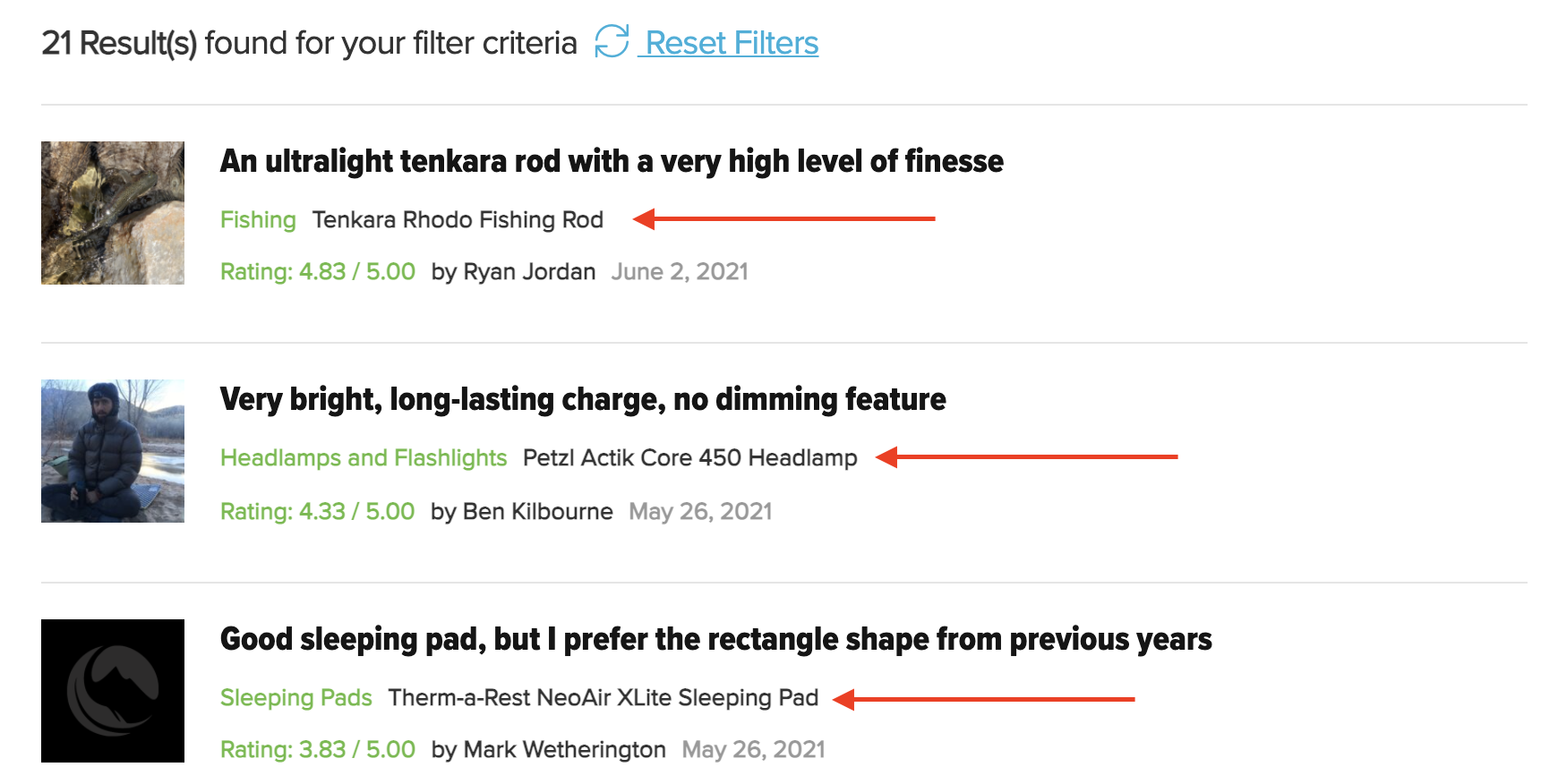Topic
Member Gear Review Listing Doesn’t Display What Product Is Being Reviewed
Forum Posting
A Membership is required to post in the forums. Login or become a member to post in the member forums!
Home › Forums › Administration & Support › Website Bug Reports › Member Gear Review Listing Doesn’t Display What Product Is Being Reviewed
- This topic has 6 replies, 4 voices, and was last updated 3 years, 8 months ago by
 Matthew / BPL.
Matthew / BPL.
-
AuthorPosts
-
May 29, 2021 at 5:04 am #3716231
The Member Gear Review listing has what I would regard as a fairly major usability bug.
Here is a screenshot of 3 recent listings. I have no idea what product they are reviewing. This is what web UX pros call “Mystery Meat Navigation” – the user has to click the link to discover what the content is about. Research shows that it’s an egregious error – most users simply won’t bother and the content will go unread.
If you want this feature to take off, you really do need to improve the listing, I think.
I’d also suggest you add a filter for the type of product, such as Shelter, Sleep, Clothing, Cooking etc. As the section grows, this would make it far more navigable. I would suggest that when people are looking for reviews, they are primarily searching for a tent, stove, quilt etc, not for the more abstract and general ratings you have at present.
Potential a good feature, but I do think it needs some attention…
May 29, 2021 at 6:50 am #3716236I would guess the issue arrises out of the reviewer not including a photo as part of the review. The thumbnail used in the listing appears to be the photo the reviewer includes in their review. Those listings with the generic icons have no uploaded photo.
The odd thing is that something somewhere is finding both the name of the product being reviewed and a small image of it…this is displayed at the very top of the review…

At a minimum that image should be used as the listing icon…might even argue that would be better than using the reviewers uploaded image.
Fully support the filtering suggestion. A simple drop-down selection of categories when posting might suffice.
Jun 2, 2021 at 3:10 pm #3716819We have this in the queue right now. It just didn’t make it into the May 27 launch. Soon!
Jun 7, 2021 at 10:44 pm #3717655This should now be resolved:
 Jun 8, 2021 at 6:11 am #3717686
Jun 8, 2021 at 6:11 am #3717686Ryan – The new text is a great addition. Any chance of using the product image at the top of each post (that might be auto-generated?) as the listing icon? At least when the reviewer does not upload an image? I would even argue that the product image should be used as the listing icon regardless…it is generally optimized to allow easy visual identification of the product.
Example: the second listing in your screenshot is a review of a headlamp, but the reviewer uploaded image might lead you to believe it was for a puffy jacket as that is the most easily identifiable gear in the listing icon. Using the product image at the top of the review as the listing icon would clearly indicate the product being reviewed.
Jun 12, 2021 at 12:22 am #3718155Greatly improved – the filtering too. Should become a useful resource now!
Thanks for listening.
Jun 12, 2021 at 2:38 pm #3718260Geoff / JCH – Great suggestions!
Bad news: Uploading the thumbnail image by default it not going to happen right now it’s a heavy database query.
Good news: I can manually override and update the thumbnails for the Gear Reviews. I’m happy to do that when new reviews come in. It won’t be instantaneous but I will stay on top of it.
The second listing in your screenshot is a review of a headlamp, but the reviewer uploaded image might lead you to believe it was for a puffy jacket as that is the most easily identifiable gear in the listing icon. Using the product image at the top of the review as the listing icon would clearly indicate the product being reviewed.
We are still working on this issue. For now, I am not going to overwrite any member submitted images.
-
AuthorPosts
- You must be logged in to reply to this topic.
Forum Posting
A Membership is required to post in the forums. Login or become a member to post in the member forums!
Our Community Posts are Moderated
Backpacking Light community posts are moderated and here to foster helpful and positive discussions about lightweight backpacking. Please be mindful of our values and boundaries and review our Community Guidelines prior to posting.
Get the Newsletter
Gear Research & Discovery Tools
- Browse our curated Gear Shop
- See the latest Gear Deals and Sales
- Our Recommendations
- Search for Gear on Sale with the Gear Finder
- Used Gear Swap
- Member Gear Reviews and BPL Gear Review Articles
- Browse by Gear Type or Brand.