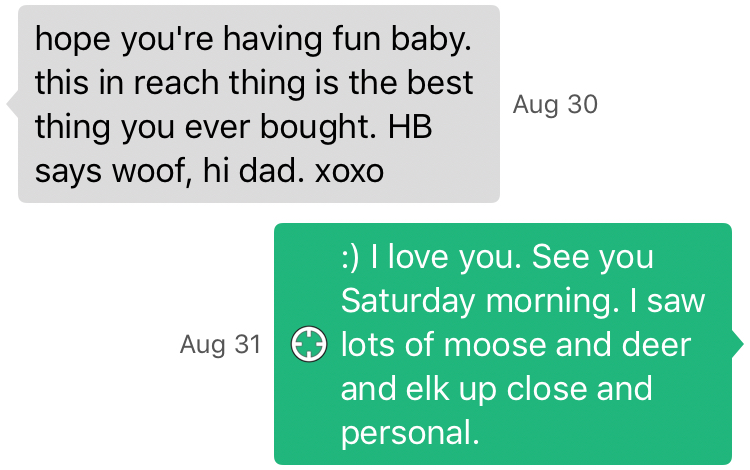Topic
Garmin inReach Mini Review
Forum Posting
A Membership is required to post in the forums. Login or become a member to post in the member forums!
Home › Forums › Campfire › Editor’s Roundtable › Garmin inReach Mini Review
- This topic has 109 replies, 14 voices, and was last updated 3 years ago by
 Normand F.
Normand F.
-
AuthorPosts
-
Sep 6, 2018 at 10:40 am #3554769
Thank you Rex. Much as expected.
An interesting trade off for sure. Why could they not have created an on-screen keyboard for the Mini???
Or could that be in the next model, I wonder? Keep people upgrading.Of course, if you are up in the mountains and have an accident to deal with, it will be in one of two forms.
Form A: “hell this hurts, can you get here by tomorrow morning?”,
Form B: “if the rescue will take longer than 20 minutes, don’t bother as by then the patient will be dead”.Cheers
Sep 6, 2018 at 1:05 pm #3554784Nice post Rex, thanks,
I keep thinking about getting a mini (and smartphone) and this and everything else people have said helps figure it out. Of course, the best thing would be to send and receive a daily message that everything is okay.
Sep 7, 2018 at 7:07 am #3554900You know I’m usually really weight conscious in fact I think some here would call me an once counter. But I can’t put a weight on a message like this from my wife on day 4 when she’s usually worried about me…

The gps locations have been spot on for the 4 nights I tried in Indian peaks.
I honestly don’t track my hikes so for someone like me that wants a gps ping once a day for Safety (like “camping here tonight, good day”) and the ability to send out an sos, and doesn’t want the weight of a cell phone on every trip I think this device is outstanding. As for battery, when I just use the device to ping locations and send one off pre set texts I used roughly 3-6% battery a day (temp range 40-75F).
It clearly doesn’t replace a sat phone. And it sounds like it’s reps a different paradigm for search and rescue than a typical becon locator. But I feel safe with it and the bonus of my loved ones (dog included) feeling more comfortable was an intangible benefit that I wouldn’t have expected at this weight range.
And again the benefit over my suunto gps watch is that I can upload a new route from a saved exported Gaia map on my phone at the trail head if cell service directly into the Garmin website and sync to the mini if the rangers switch things up on me pre trip.
Oct 29, 2018 at 8:46 am #3561671I’d be interested to hear about the accuracy of the maps that Garmin provides in countries around the world through the device and mobile app.
Here in Australia there have been some reports of atrocious errors that have really tarnished their reputation. For instance, their maps show rivers going up and down over phantom ridges! Peak labels are displaced by several kilometres from their true positions. And a range of other serious errors. Wild magazine has an article which you can read by following this shortened URL: <b>https://preview.tinyurl.com/ybxcp6od</b>
Oct 29, 2018 at 9:42 am #3561672My wife and I KNOW those areas very well (Wollemi and W McDonald). The errors in the Garmin maps are almost terrifying. Anyone relying on those maps for anything in those areas would be very quickly dead. Granted, some of the Wollemi maps are not perfect, but they are infinitely better than what Garmin offers.
Frightening.
CheersNov 7, 2018 at 11:56 pm #3563112What kind of battery life are Garmin inReach Mini users getting in the real-world? I’m debating between the Mini and the full-size inReach. The Mini looks good weight-wise, but if I have to carry an external battery and charging cable to recharge it on a long trip, then the weight savings would be reduced. I would have no reason otherwise to carry an external battery.
I’m pretty sure the full size inReach would be okay, but might the Mini be able to last up to a week for the following:
- On for about 10 hours per day
- No tracking or logging
- Up to 2-3 messages sent and received per day
- Up to 1 weather report per day
- Bluetooth typically turned off
The GPS on my DeLorme inReach has stopped working and Garmin customer service has been unable to consistently get it working again.
Nov 8, 2018 at 12:34 am #3563115Why would you leave it on for 10 hours a day if you are not tracking or logging? if you need a gps position, just turn it on occasionally. Is there some feature that I am missing to have it running all the time? Also, there is a battery saver mode that turns it off between track sending if that is what you are after.
Nov 8, 2018 at 1:15 am #3563118I guess I usually just put the inReach in my pack somewhere and generally forget about it. I could turn the Mini on/off a couple times a day. Seems like it should easily last a week that way then…
Nov 8, 2018 at 9:29 pm #3563231I just used the inReach Mini for a Long Trail thru-hike.
Garmin claims that the battery will last “Up to 20 days” in the mode “Extended tracking mode with 30-minute tracking send interval” and no logging.
That’s exactly how I set it, and the battery life was more like 30 hrs (although I recharged from a powerbrick before it went below 2/3, so this is just an estimate). Maybe it was because the GPS was constantly trying to get a lock under the heavy tree cover — most every time I looked it said something like “waiting for GPS.” But I don’t really know.
Nevertheless, it seemed to send out good tracking points — there were no obvious wild points.
Nov 9, 2018 at 2:28 am #3563279That’s a huge discrepancy. It must have been constantly searching for a GPS signal.
Congratulations on your Long Trail thru hike!
Dec 4, 2018 at 2:03 am #3567295Cindy, I have the previous version of inReach and the mini. Feel like the mini is better in every way. I have my old inReach sitting on the shelf. I have not found a time when the mini would not connect yet, I have used it inside my tent! True…my tent is dyneema and extremely thin but i lay in my bag in the evening sending messages.
Dec 16, 2018 at 7:06 pm #3569147I am very very pleased with my Mini so far, my functionality and reporting reliability are greatly expanded over the SPOT, but am still struggling with the following, can anyone offer any help?:
-The best battery-saving settings for very good tracks, something like 5 minute points that are logged reliably.
-Altitude. When I import my Mini tracks into Gaia, it seems to arrive just X-Y, and I do not get the same nice analysis graph I get with Gaia tracks.
-Funky track interpretations. The Mini tracks sometime define a far-off point as part of a continuous track, leading to strange triangles. This may just be a function of the software used to import and interpret it.
The two-way communication has been very useful for more pedestrian needs, like coordinating a shuttle driver when my exit trailhead changes, the occasional important business or family decision needed back home, etc. I can imagine many types of distress situations like communicating the degree of urgency, details about location and visibility, etc as being valuable.
Dec 17, 2018 at 9:34 am #3569203The Mini tracks sometime define a far-off point as part of a continuous track, leading to strange triangles.
This is a well-known problem with GPS units. Just sometimes the receiver picks up a reflection and misinterprets it as a real signal. The reflection has an extra time delay due to the extra path length, and that causes the erroneous result. The SPOT I was notorious for this.
A more sophisticated unit would be alert to this problem and continuously check for other satellite signals, but such units presumably cost more. At home, just delete the obviously stupid data point; in the field … use your common sense and do not rely entirely on the GPS.
Cheers
Dec 19, 2018 at 2:41 pm #3569462In use
 May 9, 2020 at 10:49 am #3645964
May 9, 2020 at 10:49 am #3645964Fantastic review. The cost charts are especially helpful.
May 10, 2020 at 10:00 pm #3646244I’d get a Garmin Mini In-Reach but I have a SOPT Gen 3 and for the US it’s “good enough”.
My GPS is an old Garmin Colorado so yeah, an In-Reach Mini and my Apple 10 cell phone would actually be less weight.
May 16, 2020 at 7:16 pm #3647637My InReach Mini is very slow to find my position, compared to my Garmin Etrex 30x, which is very fast and accurate, because it uses both GPS and Glonass satellites. Why didn’t Garmin put the sensor technology of the Etrex 30x into the Mini? It makes no sense to me. The Mini gets a position fix only from the Iridium satellites. I backpack mostly in the North Cascades, surrounded by tall Doug Fir trees. If I needed the SOS, it would take the Mini 10 minutes or longer to get my position, only after which it would send off an SOS message, or any other message with position coordinates. If I need to find out how far it is to the next junction on the trail, I resort to my Etrex and my paper map. Sometimes my iPhone has coverage, sometimes not.
Sep 13, 2020 at 7:50 pm #3675992Early adopter here. My mini is hammered. Probably has over 3,000 miles on it. I recommend the screen cover and silicone case. Takes a licking and keeps on ticking. I never ever track. Just use it for coms in a pinch back to home or (the real magic) when you con all of your friends to get one. The mini to mini coms are priceless. Things:
Download a base map into Earthmate and test it to make sure you got the right one before you leave. Good lord do not rely on Garmin’s crappy db maps for your normal navigation, that’s where lots of people go awry. The GPS functionality on these is diffidently not its strong suit. Download USGS quad based maps. I like the shaded relief ones and I use a separate app for real navigation. The background maps for use with the mini (via bluetooth to your phone) is amazing when your buddy gets into a pocket of fish at 10k feet, you are back at camp after a bath and sends you a message and you have his location. Grab that Tenkara and go get some pissed off cutties with your buddies! Also helps with day hikes and group moral when you are late or went a little too far. Or obviously if you get separated etc. Amazing and I think the min-to-mini is the real magic of these devices.
I leave the device on to receive messages on trail. Saw some commentary wondering why you have the device on except to track, well I never ever track and leave it on without tracking so that I have coms. As in: coms is the real purpose of these little wonders. Use other things to track and navigate. I can get almost a week with six hours of wake time on trail. easy as hell to recharge via usb.
Unlike others, I don’t think the messaging is really reliable and the app interface is really dumb in some ways. Many times I get messages that are just some sort of hieroglyphic square. People get really confused replying they try to reply to you “phone number” which isn’t the proper way. They need to reply to the message and the number will change. So it’s thread dependent. You need to tell your contacts this. Also, the device gets all the messgaes and the app only gets some. Really stupid. No satellite constellation screen or really forceful confirmation of successful transmission. These issues plague almost all of these 2 way devices.
General gripe: I am overall super disappointed in all satellite coms. The game was so limited it seems they are all resting on their laurels. Globalstar hasn’t released a new device in a decade. The modem in the mini is now very long in the tooth and Iridium has devoted all of their new super duper high bandwidth “Next” constellation to industrial and military apps only, not consumer level. Thuraya, which has some really interesting form factors, isn’t in North America. I had a Spot. I’ll just say NO THANK YOU. Elon Musk is about to take everybody’s pants off in front of the world with Starlink, which I think will be one of the biggest communications companies in the world some day very soon. This whole conversation gets really interesting within a year or two with ubiquitous data all over the planet. Until then, enjoy your decade old, super slow satellite tech.
Oct 4, 2020 at 3:31 pm #3678430IN-REACH MINI & CELL PHONE V.S. IN-REACH EXPLORER
Currently Have an “old” Garmin Colorado GPS and a SPOT 3 for route-finding and emergency use.
I’m thinking of getting the In-Reach Explorer to replace both of those and giving them to my grandsons.
I absolutely cannot see the advantage of an In-Reach Mini AND a cell phone over the stand alone Explorer version said from perhaps easier texting which still can’t offset the Explorer advantages.
Oct 7, 2020 at 8:43 am #3678689I’m correcting my post of May 16, 2020, after having taken Ryan Jordan’s excellent InReach Masterclass (highly recommended). The InReach Mini is slow because it gets its location only from GPS satellites, without help from any other satellites, and the old growth Douglas Fir forests here do a fairly good job of blocking their signals. I might have to wait for 10 minutes. As far as sending messages is concerned, the reason why the InReach Mini takes a long time to send the message is because it can take a half hour for an Iridium satellite to pass overhead and receive the message through an opening in the canopy. Note that you might have to wait for a while until your SOS message gets through — not so good if you’re in a real emergency, is it? But better than nothing. The Garmin 66i gets GPS *and* Galileo satellite location help – better than the InReach Mini. The InReach units cannot send a Track Point message until it gets its location fix from the GPS satellites, and having succeeded at that, it cannot send the message until the Iridium satellite passes overhead.
Oct 7, 2020 at 11:05 am #3678697Reply to Eric: I haven’t used the Inreach Explorer “+”, but I have used the Explorer so I may be wrong about a few things.
– Aerial images? I can pre-load aerial images form multiple sources on my phone via Backcountry Navigator or Gaia. I usually do this for specific sections where beta is hard or I need images of snow patterns, crevasses, landslides and such. I think Explorer Plus advertises you can but really you need to connect to your phone anyway for this via bluetooth? Not sure maybe somebody who has used it can respond. But if you are required to sync up via BT to get these features, why have the big clunky unit?
– Map selection? Much broader database for phone based GPS.
– Touch screen. Again, Mini has the ability to compose custom messages on the device in a pinch. But only in a pinch as the method sucks bad.
– But the real question is this: do you bring your phone with you? I do because it’s my camera, default mapping tool (with analogue/physical map backup of course, as you should with the Explorer or any other electronic device).
– Weight. See above. No additional camera, GPS unit etc. Mini is 3.5oz so all together I have everything electronic under 8 oz.
May 22, 2021 at 8:13 pm #3713871I just received an Anker PowerCore Select 10,000 for an upcoming extended backpacking trip into the Olympic National Forest. I have Garmin inReach and just read on the product description that it is not to be used for “devices with an input below 50mA (e.g. some Bluetooth headsets and GPS devices)”. I’ve been trying to locate the Garmin inReach input limits but do not see it listed anywhere. Does anyone have an idea if this power bank is safe to use with the inReach?
May 23, 2021 at 7:49 am #3713885May 23, 2021 at 8:00 am #3713886my mini was drawing 10 mA, but it was already charged so that’s useless. I’m pretty sure it’s greater than 50 mA though. 3100 mAh battery. It charges in a couple hours? So 1500 mA? (gross simplification – it draws more initially, then less as it nears fully charged)
the problem with low current devices on Anker, is it shuts down “thinking” there’s no load – the current is so low the device must be fully charged already so turn off the Anker
I have some wireless earbuds that draw low current. The Anker keeps shutting off so I just turn it on again. Eventually it gets charged. It helps if you charge a couple devices at the same time.
May 23, 2021 at 11:51 am #3713897Here to report some real problems recently with multiple inReaches in my group. Partners IR battery failed on our packrafting trip down lower Cataract last week. Could get it to work while attached to a power bank. The thing would not stop chirping all day all night when on. No rhyme or reason. So he’d send a message then immediately turn it off off. In general, the app and Bluetooth integration is terrible. I almost always send from my phone for ease of messaging. Messages are almost always received on the device and do not show up on the phone. So app does not really talk to device. Basically ZERO confirmation of non-sent messages. Threads are a garbled mess sometimes as multiple messages (confirmed with my wife) were sent like ten times so it was really hard for her to follow my sequence. Also have an anecdotal failure of multiple units to call for emergency SOS extraction with a broken leg on the San Juan two weeks ago too. Still don’t have all the info on that one so.
One huge caveat: Now this generally doesn’t happen in wide open environments like mountains. This trip was 80% at the bottom of a 2,500 foot deep canyon. It’s impressive that it can communicate at all down there. But I’m pretty well burned out on Garmin and their lack of app development. I’d say use with caution in canyon environments for obvious reasons, but they desperately need better confirmation of sent messages at a minimum. Some sort of satellite sky view so you can time your messages would be really helpful, one feature I remember from my $4k GPS suitcase brick from the 1990’s. Cannot wait for Starlink mobile/mini/nano stuff to come about. Iridium and Globalstar et al need a good butt whoopin with how they rest on their laurels. When was the last really new actual Sat phone released? TEN YEARS AGO? And Iridium Next (which was their risky 60 satellite launch a few years back) has ZERO application for the consumer market? Pfft. Bring it Elon.
-
AuthorPosts
- You must be logged in to reply to this topic.
Forum Posting
A Membership is required to post in the forums. Login or become a member to post in the member forums!
Trail Days Online! 2025 is this week:
Thursday, February 27 through Saturday, March 1 - Registration is Free.
Our Community Posts are Moderated
Backpacking Light community posts are moderated and here to foster helpful and positive discussions about lightweight backpacking. Please be mindful of our values and boundaries and review our Community Guidelines prior to posting.
Get the Newsletter
Gear Research & Discovery Tools
- Browse our curated Gear Shop
- See the latest Gear Deals and Sales
- Our Recommendations
- Search for Gear on Sale with the Gear Finder
- Used Gear Swap
- Member Gear Reviews and BPL Gear Review Articles
- Browse by Gear Type or Brand.