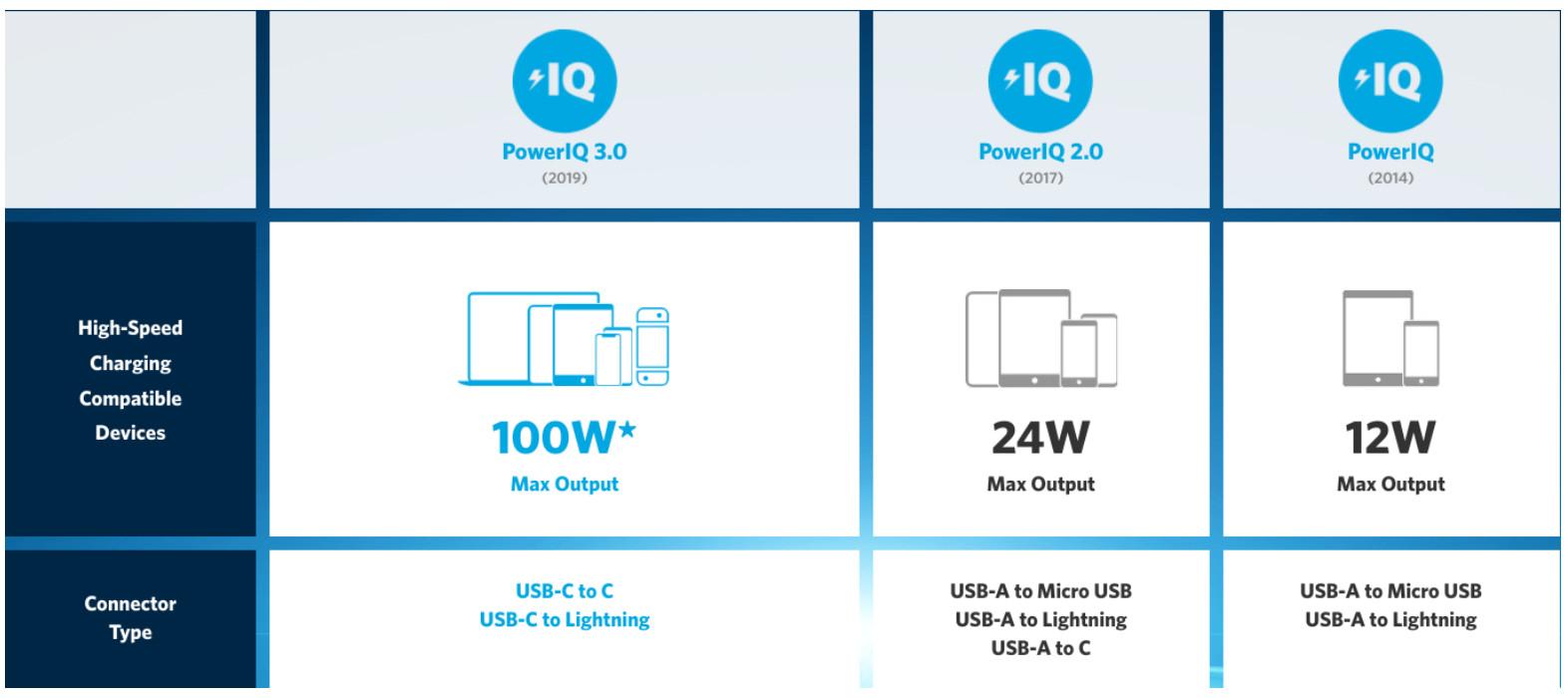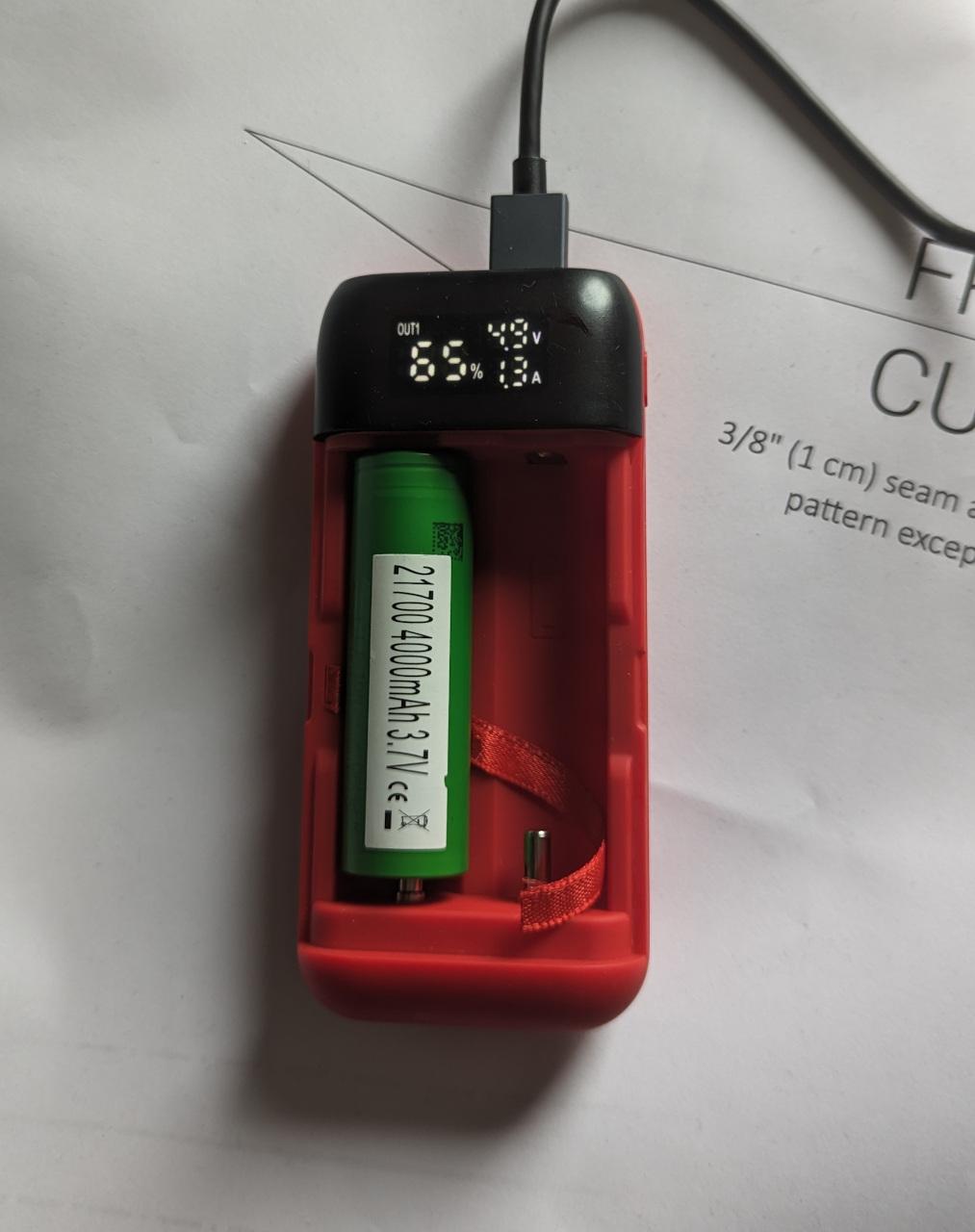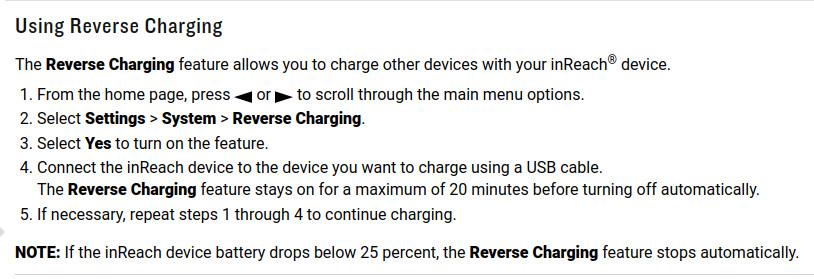Topic
Garmin inReach Messenger (Preview)
Forum Posting
A Membership is required to post in the forums. Login or become a member to post in the member forums!
Home › Forums › Campfire › Editor’s Roundtable › Garmin inReach Messenger (Preview)
- This topic has 59 replies, 29 voices, and was last updated 1 year ago by
 David D.
David D.
-
AuthorPosts
-
Oct 5, 2022 at 9:36 pm #3761331
For sake of sharing, sports digital device reviewer DC Rainmaker has an insightful take on Messenger. I wont post a link but the site is easy to find.
Oct 6, 2022 at 6:50 pm #3761380Would love to see Garmin give a timeline for when the Messenger App functionality will be available.
Oct 7, 2022 at 1:51 am #3761386Sorry did not understand, is the Messenger App already compattible with InReach Mini 2 or a new firmware update will be coming?
Oct 7, 2022 at 6:33 am #3761390The Messenger App is not current compatible with the InReach Mini 2. DC Rainmaker mentioned in his video that a forthcoming firmware update will add this functionality. I haven’t seen a ETA for the new functionality.
Oct 12, 2022 at 11:14 am #3761748@Richard Russell
Sending a Message through the inReach MapShare
IMPORTANTIn order to send a message to an inReach through a MapShare page, the owner of the inReach account must have enabled MapShare for the inReach device and set the options of the MapShare so visitors are able to message the device.
Visit the MapShare page for the inReach device to be messaged.
Select the inReach device to be messaged.
Click Message.
In the Send Message window enter your e-mail address or phone number and message.
Click Send.
Oct 12, 2022 at 12:01 pm #3761749Nov 6, 2022 at 7:04 am #3763691The messenger app now works with both the Garmin mini 2 and the Garmin Messenger:)
Apr 30, 2023 at 7:36 pm #3780044Jun 25, 2023 at 5:08 pm #3784055So I’ve been using the Messenger this season hitch free except I can’t find an adapter that lets me charge my iphone from the Garmin using the reverse charging feature.
I tried this Anker USBC-A adapter and a similar one from a Samsung phone with the intent of plugging in my standard lightning charge cable, but with no luck.
Trying to avoid carrying another cable. Anyone find an adapter that works?
Jun 25, 2023 at 5:16 pm #3784056Sounds like what you want is a USB C to Lightning cable. Anker makes them.
Jun 25, 2023 at 5:31 pm #3784057Jeff, thanks, but hoping to find an adapter to keep the cable mess down
Jun 25, 2023 at 5:41 pm #3784058It’s been my experience that USB A to “anything” cables charge much more slowly than USB C cables. I’d suggest you look into a USB C to USB C cable and then a USB C to Lightning adapter.
Jun 25, 2023 at 6:02 pm #3784060My Anker 10k charger is USBA out so I need USBA->Lightning (charge iphone), USBA->USBC (charge Garmin), USBC->Lightning (reverse charge iphone from Garmin).
If I can’t find an adapter, the best bet for the smallest carry might be the 3 foot USBC->Lightning Anker you recommended, and then this. $50 in new cables, yuch
Its surprising Garmin doesn’t have turn key recommendations. Edit: I emailed Garmin to ask their recommendation for an adapter and will report back.
Jun 25, 2023 at 10:40 pm #3784068If Anker 10k power banks cost $20, and the cables cost $20, then one approach would be to get a new power bank. That way you would only need one cable. Doesn’t save you any money, but you’ll have one less cable and a spare power bank (or a hand-me-down gift).
Jun 26, 2023 at 5:37 am #3784071A few photos that are hopefully illustrative of power output from different USB connectors.
This is an XTAR PB2S battery bank connected to a Google Pixel 6a. The PB2S comes empty, and you insert your own 18650 or 21700 cells. What’s nice about it though is the readout which tells you how many volts and amps it’s delivering when charging, or that it’s accepting when being charged.
As you can see, with a USBA cable, it’s only delivering 5.7 watts to my phone. With a USB-C cable, it’s delivering 11.4 watts, so twice the power. Twice the power means roughly half the charging time, although I’ve noticed sometimes the Pixel 6 charges in a sort of battery maintenance mode which is purposely slow to condition the battery. According to USB.org, the most recent PowerDelivery 3.1 standard for USB-C can deliver up to 240 watts. Probably not useful for phones, but keep in mind that USB-C is the standard charging port for laptops now, too.
From what I can find on Google, USB-A won’t ever support more than about 5w. It’s a dead end standard only kept around for backward compatibility. That’s why I try to remind my family members to stop getting USB-A cables and move to USB-C so that charging their iPads and phones doesn’t take forever.
It makes sense for hikers too. If you’re sitting at Red’s Meadow trying to charge up your phone or power bank off of a shared power strip, you want to charge and move on as quickly as possible. Invest in a good USB-C charger like the Anker Nano II and a USB-C to USB-C or a USB-C to Lightning cable.
Same with the power banks. If your existing power bank is only USB-A, it’s probably pretty old and it may be time to upgrade.
Another thing I like about the XTAR PB2S is that if the batteries “wear out” I can just replace them without having to throw away the electronics. And if I need more capacity that provided by two 21700 cells in the bank, I can carry a 2nd set of cells (or even a third), safely stored in the little plastic case that they come shipped in, and swap them out as they get depleted in the field. That gives me a lot more flexibility than having one big 20K battery bank, or a small bank for weekend trips plus a large bank for longer ones.

 Jun 26, 2023 at 7:58 am #3784075Jun 26, 2023 at 8:26 am #3784076
Jun 26, 2023 at 7:58 am #3784075Jun 26, 2023 at 8:26 am #3784076David,
According to this chart I found (and the specs of the PowerCore 1000), yeah, your battery bank supports the original 2014 PowerIQ 12W output, but seemingly only with certified USB-A to MicroUSB or USB-A to Lightning cables.
It doesn’t support the higher output PowerIQ 2 or PowerIQ 3, nor does it support Power Delivery. Power Delivery is a different standard. And there seems to be a THIRD standard called Qualcomm QuickCharge (or QC for short). The whole field of “quick charge” standards over USB is super confusing.
My Xtar power bank documentation claims to support PD 3.0 and QC3.0, but only up to a maximum of 18W both for input and for output.
Most phones will indicate somewhere on the screen whether they are “charging” or “fast charging” but beyond that, it’s impossible to tell just how much power is being delivered without an inline USB power meter and a bunch of experimenting.
It’s a good topic of discussion. Similar to Stephen S’s excellent articles on garment breathability and such, I think it would be really informative (but also expensive) to get a decent USB Power Meter, different cables, chargers, power banks, and phones, and see how various combinations work together. Maybe there’s already some good articles like that out there somewhere.
My impression, based on seeing my family use these things, is that most people don’t pay enough attention to know the difference, and are often stuck slow charging their devices and waiting up to 6+ hours for a full charge.
 Jun 26, 2023 at 10:29 am #3784079
Jun 26, 2023 at 10:29 am #3784079Jeff, that XTAR is a very cute battery bank. Will it work with a single cell, or does it require both?
Jun 26, 2023 at 2:46 pm #3784093Jeff, the usable efficiency drops with faster charging because the higher current increases resistive losses. For example, my battery efficiency is 65% when slow discharging (I measured it), the test I linked to using 12W only got 51%. For me the difference is enough that if achieving only 51%, I would have to carry a second battery on a long trip I have planned in Sept. Its a bit like gas cannisters and stoves, sometimes a heavier but more fuel efficient stove is the over all lighter solution if it means being able to carry a lighter cannister. It obviously depends on trip duration. For my Sept trip, slower discharging means less weight but for section or through hiking, it’s more important to use fast discharging for less wait (groan)
Rapid head nodding in agreement here, most people don’t pay any attention to any of this and an article on it would be great
Edit: incharge6 supposedly supports 15W and all the ends match up. This just might work
Jun 27, 2023 at 11:08 am #3784199Bill,
Seems to work fine with 1 cell!
 Jun 27, 2023 at 11:47 am #3784201
Jun 27, 2023 at 11:47 am #3784201Very cool. I see that XTAR also sells single-cell variants. There is a lot to like about these chargers. Thanks for the tip!
Jun 27, 2023 at 1:21 pm #3784204Bill,
You’re welcome. One piece of advice on purchasing batteries:
18650’s and perhaps even 21700 cells come in unprotected and protected variants. The protected ones are often identified by a “button top” whereas the non-protected ones are flat. I’ve used some protected 18650’s that shut themselves down when the XTAR tried to quick-charge my phone. Removing them from the battery bank and waiting a few minutes allowed them to “reset”. I’m not sure what sort of magic happens inside that button top.
The same thing has happened when using protected 18650’s in my Zebralight H600 and setting it to maximum output.
Anyways, keep that in mind. I buy my batteries from https://www.imrbatteries.com/
It seems my current cache of 21700 cells are rated to 4000maH. Perhaps I should upgrade to some rated at 5000maH capacity.
Jun 29, 2023 at 1:54 pm #3784350Has anyone been able to get the reverse charge feature to work from the Garmin Messenger to charge an iphone?
I’ve tried 3 usbc->A adapters now with a standard lightning charge cable. None worked, but they all worked from the USBC port of my Chromebook.
I’ve been talking with Garmin Support for a few days but they haven’t been able to tell me anything about the reverse charging.
Jun 29, 2023 at 2:23 pm #3784354I don’t own one, but did you enable reverse charging in the menu?
 Jun 29, 2023 at 2:28 pm #3784357
Jun 29, 2023 at 2:28 pm #3784357Thanks again Jeff, but yes, of course. Both from the app and the device itself
-
AuthorPosts
- You must be logged in to reply to this topic.
Forum Posting
A Membership is required to post in the forums. Login or become a member to post in the member forums!
Trail Days Online! 2025 is this week:
Thursday, February 27 through Saturday, March 1 - Registration is Free.
Our Community Posts are Moderated
Backpacking Light community posts are moderated and here to foster helpful and positive discussions about lightweight backpacking. Please be mindful of our values and boundaries and review our Community Guidelines prior to posting.
Get the Newsletter
Gear Research & Discovery Tools
- Browse our curated Gear Shop
- See the latest Gear Deals and Sales
- Our Recommendations
- Search for Gear on Sale with the Gear Finder
- Used Gear Swap
- Member Gear Reviews and BPL Gear Review Articles
- Browse by Gear Type or Brand.