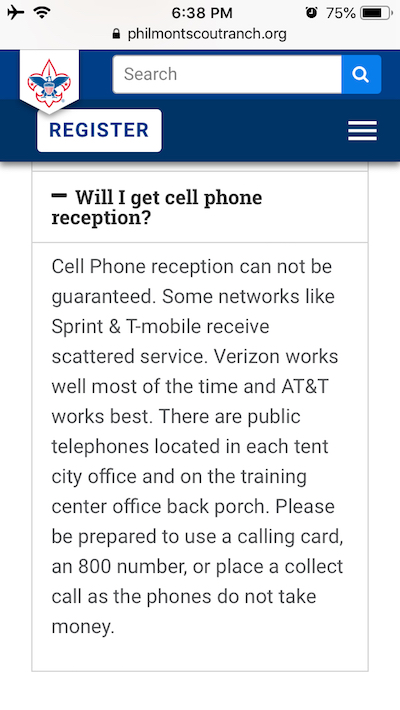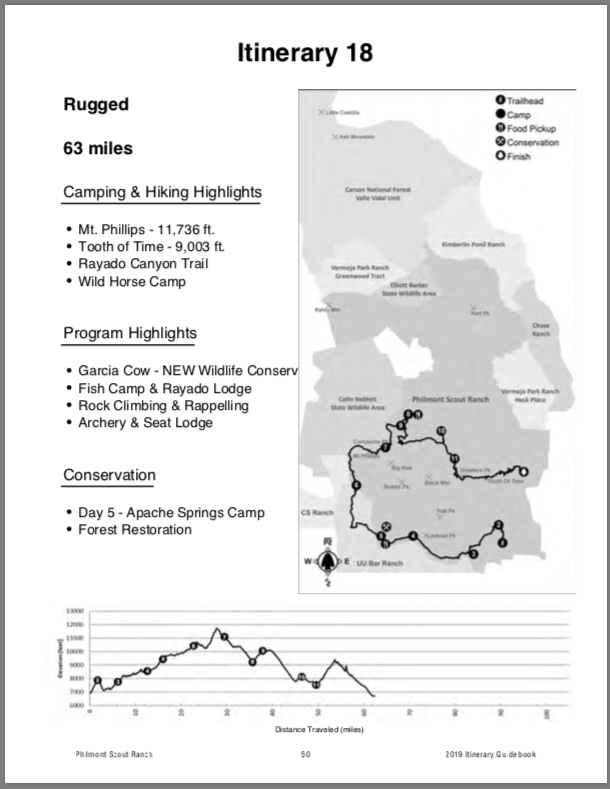Topic
Handheld GPS Units – who uses them?
Forum Posting
A Membership is required to post in the forums. Login or become a member to post in the member forums!
- This topic has 21 replies, 13 voices, and was last updated 5 years, 11 months ago by
 Kevin Sweere.
Kevin Sweere.
-
AuthorPosts
-
Mar 6, 2019 at 7:38 pm #3582093
Our crew (613B) was awarded Trek 23 – a North Country trek where we’ll be spending a whole lot of time in the Valle Vidal. We’ve been told that the trails aren’t as well marked in Carson National Forest so our crew’s orienteering skills need to be sharp. We’re wondering whether it make sense to have one or two handheld GPS units? Who uses them? If you recommend them, what brand and model would you buy (or avoid)?
Mar 6, 2019 at 7:43 pm #3582096I will recommend using a Smartphone and the Gaia GPS app. If you go to Alan Dixson’s website, he has an extensive writeup on the do’s and don’ts but the short version is download the maps prior to the trip (and anything you may want via Caltopo etc), put your phone in Airplane mode in the backcountry and use it as a GPS.
Mar 6, 2019 at 8:08 pm #3582101+1 to Gaia GPS app.
I had it on my phone but only pulled it out if I felt the kids were veering off target too much. In the world of well-maintained trials, it was actually pretty awesome to see them bushwhacking relying only on a paper map & compass.
I will offer that on the day we ended up in a camp (Seally Canyon), most of the staff were hunting for a crew that had gotten lost.
I guess their adults didn’t have a GPS as a backup.
Mar 6, 2019 at 8:26 pm #3582106I have used a Garmin eTrex 20x in 2016 and it was great. I loaded up New Mexico topo and the Philmont treks onto the unit and it worked just fine. The scouts navigated via the maps and compass, but the adults had the GPS in case we wandered too far off trail.
We also used the GPS to find abandoned mines on the topo maps near where we camped one night near Baldy. It was a cool nature scavenger hunt to see historical remnants of mining from the 1800’s.
One last thing, it was really great after we got home to trace the “real” path we took on to the Philmont maps for a lifelong way to remember the adventure. I marked the paths, campsites and activities and then framed the maps. Both of my boys have them hanging up in their rooms.
J.
Mar 6, 2019 at 11:19 pm #3582136+ 1 to what Matt said above.
I used a Garmin eTrex as by “trust but verify tool” but would use Gaia today. There were times when I let the Scouts walk 1/2 or 1.0 miles down the wrong path just to create a teaching moment.
Note last time I was at Philmont, the management was very clear in the adult leader orientation that SAR would use the UTM Grid and all incidents requiring Philmont first responders should be reported using the UTM Grid. So if you are using Gaia, set it up for the UTM Grid. The documentation explains how to do this.
CheersMar 10, 2019 at 5:50 am #3582693Go Gaia App, that’s what I’m going to use.
Mar 10, 2019 at 2:14 pm #3582707There are few broader questions here if I parse the Philmont comment to say there are days when your route will be cross country.
How do you want your crew to practice cross country navigation before you get to Philmont. Do you want your Scouts to use smart phones and Gaia or paper maps and compass?.
And when the Ranger is guiding the Scouts, will he be modeling and teaching cross country navigation with (paper) map and compass.
Mar 10, 2019 at 2:41 pm #3582710Since you’re probably going to have your cell phone (smartphone) along anyway, try out Gaiagps on your cell before your trip and perhaps save some money. I was so impressed with it that I sold both my handheld GPS units. As mentioned above, Alan Dixon has a great write-up.
Mar 11, 2019 at 1:54 am #3582826Mar 28, 2019 at 10:41 am #3585898you bet! Been using GPS for a long time and the past two Philmont trips. One trip up north where there are no trails. Make sure you learn how to make your setting go with Phil maps. They use MGRS maps. I made my home screen where the grid coordinates were visible and I would check our route trough out the day. In the Vidal it was very useful while bushwhacking. Plus you can set a waypoint and alarm at tricky intersections to help you out. Philmont wants you to do old school land nav, it’s 2019, GPS are here to stay and can be used with traditional navigation. I never down loaded any maps on my unit. a stamp sized screen is useless, as long as you have the grid coordinates you can see where you are on the paper map and get a much better picture where you are.
Mar 28, 2019 at 12:14 pm #3585901Our SAR teams carried a model which is similar to the Garmin 64st GPS units during the times when I was able to assist. We never left the command center without them.
Mar 28, 2019 at 12:39 pm #3585905Any experience with the AllTrails app? I have a subscription (paid $15/year on a half-price deal), so I can download the maps ahead of time.
Are people using the paid version of GaiaGPS? Last I looked, it was about $40/year. Is that required in order to download the maps?
Also, how are people using CalTopo? Seems like a great website, but a bit baffling for a beginner. I did use it to print out some maps for a trip to Washington. Are people using it in real time?
Mar 28, 2019 at 1:54 pm #3585918Gaia has three price points: $0, $20 and $40. Details on the differences here:
https://help.gaiagps.com/hc/en-us/articles/115003524547-Free-vs-Membership-vs-Premium-Membership
It’s a wonderful app and worth the subscription to me. I do not care for their planning tools. [Sidenote: I resent their recent push towards publishing hikes online.] Caltopo is a superior planning and map-printing tool for my needs.
Mar 28, 2019 at 6:35 pm #3585959This thread has wandered around but I think there are two or three questions in the context of taking a crew to Philmont.
1) Is a smart phone GPS app appropriate if not better than a handheld GPS for the adult leader to use “to check the navigation decisions of his/her crew? Most of the comments above conclude that a smartphone app especially Gaia, is preferable. The 2019 Philmont Guide to Adventure gives specific recommendations for use of GPS devices at Philmont and does not seem to disallow thier use by Scouts.
2) How will the Philmont Ranger be teaching your Crew to navigate on the first three days of the trek. The Philmont Guide to Adventure states specifically that the Ranger will be using map and compass and the UTM grid on the map to coach the navigation. To quote the relevant paragraph: ” Most trails on Philmont are marked at intersections, but they are not so well marked that you can put your map and compass away and forget them. Philmont trail signs often point to geographic features such as mountains, canyons, and streams. At the least, two (2) people share a map and compass. It’s best if each camper has their own. Learn and practice your map and compass skills. You will be able to know where you are at all times and where you are headed. Look at a map. Do you know what the symbols mean? . …. You must be able to orient a map, understand symbols and scale (1: 31,680 for Philmont sectional maps)….. Philmont has introduced trail signs that indicate the UTM coordinates of the specific location. You will be trained by your Ranger in understanding how to find a UTM coordinate on the map.
3. If the Scouts are supposed to be using paper map and compass along with the maps printed UTM grid, does the conclusion in No 1 above, still hold if the leader wants to reinforce the same technique?
Mar 28, 2019 at 8:11 pm #3585971I carry a handheld GPS. The unit is powered by 2 AA batteries, the same is true for the headlamp and an adjustable beam flashlight (for identifying objects my headlamp can not reach). I also carry 2 fresh sets of batteries. So in a worst case scenario I have enough power sources (8 batteries) for use “on demand” if there is a need.
I can’t say the same about my smartphone. The battery drains at a faster rate, plus the recharge time from my power pack (capable of 2 recharges) can take anywhere between 10 to 20 minutes before the smartphone is fully operational.
Mar 28, 2019 at 10:10 pm #3585984Mar 28, 2019 at 10:40 pm #3585987 Mar 28, 2019 at 11:57 pm #3586000
Mar 28, 2019 at 11:57 pm #3586000HalfTread – agreed that handheld GPS has superior battery life. You can turn it off until you need it and it may take only a couple minutes to get your location when you turn it back on. Battery would last for weeks potentially with minimal use. Downside is it’s a lot heavier and only does one thing.
I’ve never tried that with a cellphone (shutting it completely down between uses), but even doing that you wouldn’t get more than a few days I would think.
As we are hiking in the South (itinerary 18), I’m not planning on bringing my Garmin. I’m going to bring a couple USB chargers and hope for the best.
I’ll make sure we have at least one camera that takes AA or AAA batteries. Those should be available at commissaries if we somehow completely ran out. A camera that took AAA batteries would be best, as we’ll probably have a bunch of those as backups for our headlamps.
Mar 29, 2019 at 12:31 am #3586005Redundancy (cell phone and handheld GPS) is key in most emergency situations (“an ounce of prevention is worth a pound of cute”).
Mar 29, 2019 at 1:20 am #3586022In 2013, I took my handheld Garmin GPS Oregon model on the trip. The navigator would first figure out where we were and then call out coorindates. I would confirm those on my GPS. We did the navigation by map and compass. I used my garmin to track how far we had hiked so when we reached the 50 mile mark, we stopped, had a little ceremony, and I took photos with my garmin. WIth the GPS data on the photos, I have the exact location on where we reached this milestone.
Mar 29, 2019 at 2:35 am #3586029 Apr 1, 2019 at 11:40 am #3586473
Apr 1, 2019 at 11:40 am #3586473Cellphone with several pre-downloaded-maps apps + a 2AH battery pack.
IPhone7 + small, 0.5AH battery lasted 10 days in Boundary Waters in airplane mode & minimum brightness last year, but that was nil navigation and mostly photos/videos. For Philmont (and otherwise), I’m planning on a new, latest-technology, lighter battery pack. This is overkill for our crew; I rather enjoy it when the Scouts get lost for a few hours and then finally work together, think hard about the map, and figure it out. (Pro-tip: Adults, bring a seat pad.)
Wrt training, we take our boys to local Orienteering competitions. A race using only a map (because compasses only slow you down) is great prep even in this mostly flat part of Ohio.
-
AuthorPosts
- You must be logged in to reply to this topic.
Forum Posting
A Membership is required to post in the forums. Login or become a member to post in the member forums!
Trail Days Online! 2025 is this week:
Thursday, February 27 through Saturday, March 1 - Registration is Free.
Our Community Posts are Moderated
Backpacking Light community posts are moderated and here to foster helpful and positive discussions about lightweight backpacking. Please be mindful of our values and boundaries and review our Community Guidelines prior to posting.
Get the Newsletter
Gear Research & Discovery Tools
- Browse our curated Gear Shop
- See the latest Gear Deals and Sales
- Our Recommendations
- Search for Gear on Sale with the Gear Finder
- Used Gear Swap
- Member Gear Reviews and BPL Gear Review Articles
- Browse by Gear Type or Brand.